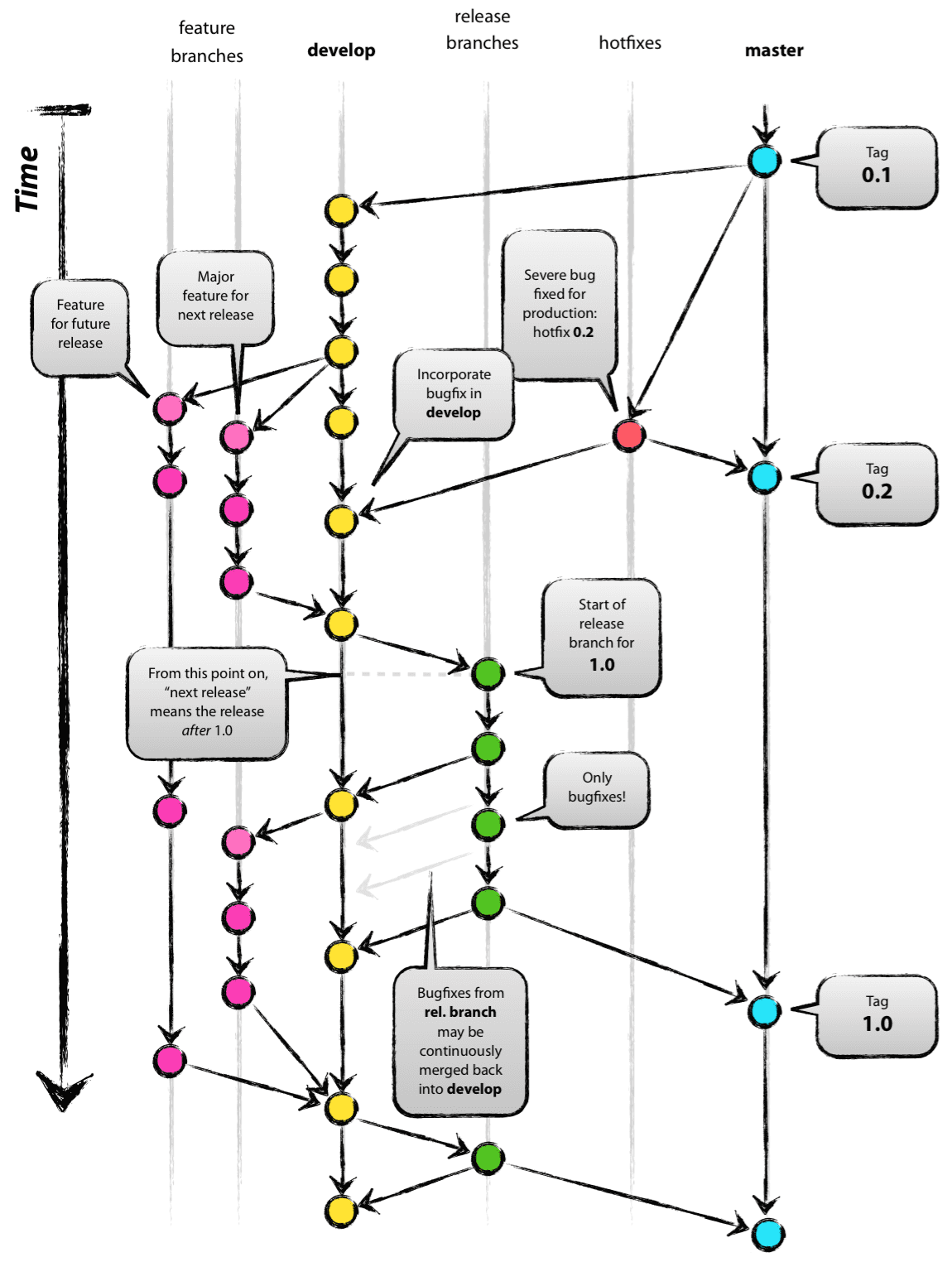This document will briefly describe basic guidelines for contributors. All project communication shall be done at issues or FlutterBuddies Discord server. Everything in this text that you find confusing or have any objections, can and should be discussed at issues or Discord.
The upcoming titles sort of describe the order of things you want to explore before contributing.
If you'd like to talk about the project in general, please do at project's Discord channel. We can go on from there.
Issues at this repository are a main place to look at when planning to contribute. Two situations can occur:
Your idea is already present in an issue
In this case, after reading all the comments at this issue to assess the situation and how it aligns with your ideas, you can
- add your comment with some further insight or a question
- contact issue's assignee (either by leaving a comment with assignee tagged or contacting assignee directly) for details on how can you contribute code
You have an idea not present in issues
In this case, you can create a new issue with detailed explanation of your idea, question or bug report with minimal code example if applicable. Then the other contributors will comment further at your issue and you can plan how this will be developed. By default, you can then become the assignee at this issue, the one who will be responsible for it's development. Of course, this is not forced upon anyone so you can let us know in the comments that you prefer not to be the assignee. Then others can apply to be the assignee.
If an issue doesn't have an assignee, the position is open for anyone who wants it. In this assigneeless situation, the "acting assignee" is the project creator (slovnicki / sly).
We will try to work by the GitFlow branching model to keep ourselfs organized and with as little conflicts as possible. If you want to know more about this, read the link, but it is not necessary. Everything will be explained well enough here.
We have 3 main branches and these are rarely of concern for most of contributors. We will not use release branch for now, but handle this in master.
-
masterbranch is the one no one should worry about for some time. This is the branch that holds the latest stable version of our project. -
hotfixbranch is closely related tomasterand is used to fix bugs that simply cannot wait. -
developbranch was created frommasterand will be sometime in the future merged into it again. All other branches (excepthotfixbranch) are branched fromdevelopand will be merged intodevelop.
Many feature branches
-
settingsbranch was created fromdevelopto specifically work onsettings/part of the app -
ai/*branches were created fromdevelopto specifically work on AI part of the app -
gamebranch was created fromdevelopto specifically work ongame/part of the app -
...
After there are some useful changes done at some feature branch, Pull Request shall be created to merge it into develop. Then we will review changes, maybe have a discussion at pull request's comments section and finally merge it. Of course, in practice there will be little discussion to be made if everything works as expected.
Then, other feature branches can (but don't have to) pull these changes from develop to have the latest development state.
To contribute, you will eventually be doing a Pull Request for your fork. First, you need to fork the repository and set the upstream via git remote add upstream https://github.com/Flutter-Buddies/tic_tac_no.git.
When you fork the project, you will be at master branch by default. To switch branches, use git checkout <branch-name>. It will be clearly discussed on which branch should each issue be worked on.
If you are contributing at some branch for a while, to have the latest changes if something has been pushed in the meantime, do git fetch upstream. This will create branches upstream/<branch-name> that you then need to merge into your branch you're working on. To do that, git checkout <branch-name> (if you're not already on it) and git merge upstream/<branch-name>.
- Git Handbook
- GitHub Hello World
- git branches - official GitHub docs
- Fork - official GitHub docs
- Syncing a fork - official GitHub docs
- Syncing a fork - StackOverflow
- Creating a pull request from a fork - official GitHub docs
It is sufficient that you format your code. See here how this can be accomplished and automated.