-
Notifications
You must be signed in to change notification settings - Fork 190
[Use Case] Single Repository with Multiple Users
This page describes the following use case where a single common repository for the Tcl Store is shared by multiple users.
The assumptions are:
-
The common repository is read-only for the users and read-write for the administrator
-
The administrator updates the common repository
Important: since the repository is read-only for the user, the list of apps installed by the users is not preserved between Vivado sessions. A predefined list of apps can be saved inside the users' init.tcl
- Start with empty directory (e.g /user/admin/tclstore)
mkdir tclstore
cd tclstore- Create a sub-directory for each Vivado release that will be supported
mkdir 2015.3
mkdir 2015.4-
Repeat the following steps for each Vivado release <release>:
- Set following environment variables:
setenv XILINX_TCLSTORE_USERAREA /user/admin/tclstore/<release> setenv XILINX_LOCAL_USER_DATA YES
-
Start Vivado and open XilinxTclStore GUI
-
Refresh catalog
-
Install all apps and update those already installed based on the availability of newer app version You should endup with all the apps being installed and up-to-date:
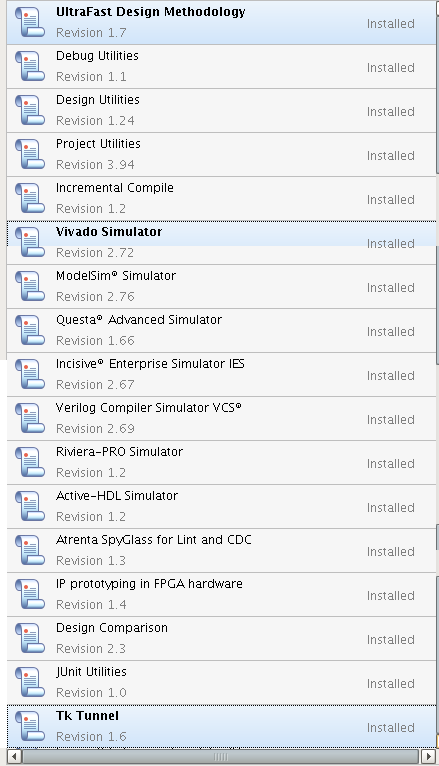
- Set following environment variables before running Vivado release <release>:
setenv XILINX_TCLAPP_REPO /user/admin/tclstore/<release>/<release>/XilinxTclStore
setenv XILINX_LOCAL_USER_DATA NONote: <release> appears twice in the path. For example for 2015.3:
setenv XILINX_TCLAPP_REPO /user/admin/tclstore/2015.3/2015.3/XilinxTclStore
setenv XILINX_LOCAL_USER_DATA NO- Start Vivado and open Xilinx Tcl Store GUI.
You should see the list of apps with their latest version:
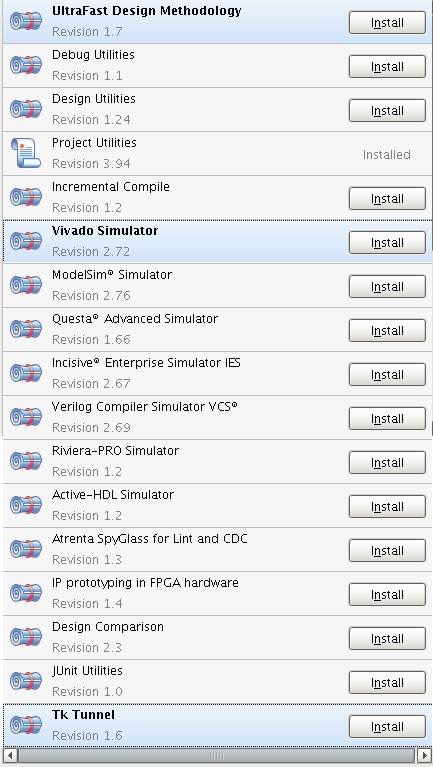
The app versions match the ones installed by the administrator (see first screenshot).
- The user can install all the necessary apps
**Note: the apps will need to be installed in each new Vivado session. The apps can also be automatically installed through the user's init.tcl
For example, the following 2 entries inside init.tcl will automatically install both Xilinx's designutils and ultrafast apps at the beginning of each Vivado session
tclapp::install ultrafast
tclapp::install designutils