-
Notifications
You must be signed in to change notification settings - Fork 4.2k
New issue
Have a question about this project? Sign up for a free GitHub account to open an issue and contact its maintainers and the community.
By clicking “Sign up for GitHub”, you agree to our terms of service and privacy statement. We’ll occasionally send you account related emails.
Already on GitHub? Sign in to your account
Collaborative editing using WebRTC #1930
Comments
|
Post locking in WordPress currently has a 150 second window, so WebRTC will surely have a double-magnitude reduction in latency compared to that. Similarly, it will have a magnitude reduction in latency compared to WP Heartbeat, which itself is often disabled by hosts. That's the beauty of WebRTC: there aren't hosting requirements… mostly. I assume this would mean WordPress would need to include a STUN and TURN functionality? |
|
@westonruter Yes, We will be using STUN/TURN ( Hole punching and for relaying ) also all the network traffic will be P2P and encrypted. Signaling will be either XHR or WebSocket based. |
|
@abhishekgahlot but how much of this will be able to run on the server with WordPress itself? Will there be a need for an external service? For example, most hosts wouldn't support WebSockets. It would be great (required?) if it could be self-contained. |
|
@westonruter As of now, everything works standalone without the need of WebSockets for 2 peers. Because signaling is done by XHR and number of requests to verify how many peers are there is less. What I meant was we can utilize WebSockets for faster initial signaling process. |
Yes, this would be one of the constraints. We need to go as far as possible for it to be standalone, and not rely on any centralised service, hence the initial idea of WebRTC + OT/CRDT in the first place. |
|
Love this ticket. I would attach just a quick note, that it's important to only focus on the colored block outlines in this post, and imagine them in the current design — that is, the 2px border with a color and a name attached, rather than a full width dotted line. The mockup is very very old and discarded for many reasons. Though I do miss the Spinal Tap boilerplate text ;) |
|
Here's a new mockup. CC: @abhishekgahlot and #1877: |
|
@jasmussen should the block be read-only for user B when user A is editing it? When it has the presence indicator, would it be locked? |
Yes, in the mockup above, I'm editing the first paragraph, and Abhishek is editing the 3rd paragraph. The 3rd paragraph is locked to me, and the first paragraph is locked to Abhishek. |
|
@jasmussen and how would the locked state manifest itself? None of the controls would appear when you select it? Maybe it should have a message overlay like “This block is currently being edited by X” to make the locked state explicit? Otherwise a user could be confused as to why they can't edit the block, since Google Docs allows concurrently editing the same “blocks” (paragraphs). |
That's been the idea so far, yes.
This is a really good point. I like the more verbose "Being edited by [username]" label. We might even show a graying overlay on a locked block, perhaps even change the cursor from the caret to a stop sign when you mouse over a locked block. I think some of this can be worked out in implementation, but these are good ideas. |
|
When it becomes time to color the various borders of blocks locked to others, we shouldn't use arbitrary colors. We should use from a preset array. Here are some colors I'd suggest using: red: #dc3232 These colors are from @hugobaeta's extended WordPress color palette: https://codepen.io/hugobaeta/full/RNOzoV/ If more than 6 people are editing the same post, we can just repeat the colors — there's also a name attached to each block anyway. Or we can double the amount of colors by also using a lighter version of the same shade. We can use these colors by adding them to classnames, and then simply apply a CSS class to a block that's locked. CC: @abhishekgahlot |
|
Is there a prototype for this issue yet? I'm currently working on a scenario where multiple repeatable editors are required. In most cases this is not a big concern is there is only one editor. But, multiple users may need to collaborate. Would be nice to start playing around to get a feel for how this could work. EDIT: Never mind, just saw the working PR for this. |
|
Yes, there is one as you already discovered: #1877. I’m linking to make sure everyone else is also able to easily locate this in progress PR. |
|
@jasmussen can we include in the mockup a list of all users editing the post/page. @mtias suggested to show connected authors in the top left. |
|
I'm a bit weary of putting stuff inside the main editor canvas. If we hope to load the theme stylesheet there in the future, we can't know for sure which kinds of crazy backgrounds floating items will sit on (see also my comment on the recent Word Count feature). In this case, seeing the active editors, it feels like we should emulate the Docs pattern. It also feels like this is a feature that's okay to completely hide on the mobile breakpoint. In the following mockup, the toolbar is slightly rearranged and tweaked (see #2460), freeing up space to show little avatars next to the save indicator: CC: @karmatosed |
This is how I pictured it myself, too 👍 |
|
This ticket was mentioned in Slack in #core-editor by jeffpaul. View the logs. |
|
The idea I had upon reading would be that like multisite and other features The concern over STUN/TURN if it were a thing would be hackers getting into the servers, either leeching for their own services, or maliciously using them for attacks like unprotected memcache server daemon. Anyway. Thanks for PoC, very interesting idea and choices. 👍 |
|
What is the status of this feature? |
|
It isn't actively worked on nor explored. It won't be a priority until Phase 2 of Gutenberg is close to beeing finished. |
|
I’m sharing a link to an article from The New York Times for a future reference: |
|
We are currently exploring ways to make Gutenberg collaborative with Yjs. Here's a great blog-post explaining our goals https://publishpress.com/blog/yjs/ We are pushing updates on our work in #18357 |
is there any update about this? or the idea abandoned? |
|
No major updates. There's a more recent exploration at #23129. This will be picked up once we start dedicating more time to Phase 3 of the project. |
|
This issue has served its purpose to trigger the initial discussion, we're now moving to the more up to date #52593 |
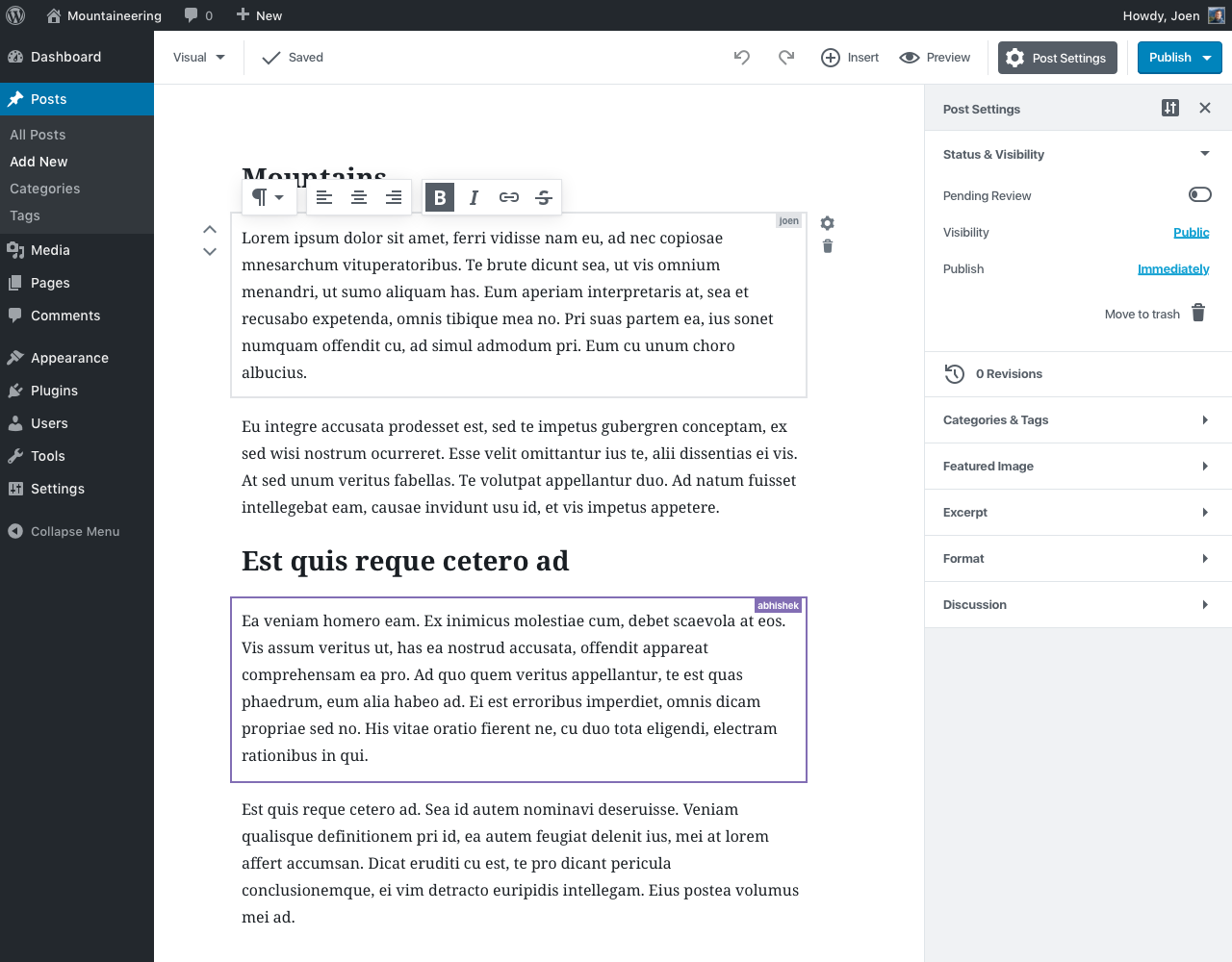

Collaborative editing in WordPress has been on our minds for a while. What we've been lacking is a way to support this on self-hosted sites, without the need for a 'centralised' service, whilst retaining compatibility with hosts who may not have the ability to dedicate long-running processes that lends itself to most collaborative editing techniques.
I proposed an experiment, to @abhishekgahlot — what if we were able to use WebRTC, with the combination of WP-API endpoints, to accomplish this goal?
The original plan was to go full-on Google Docs style collaboration, with p2p Operational Transforms, or CRDTs. We then took a step back, and thought, due to the nature of blocks — how about just using traditional locking, similar to the current WordPress editor, but per block. We decided this should be enough granularity for now, and will get us to a proof of concept a lot faster.
If this proof-of-concept is feasible, we can of course implement "full" collaborative editing at a later date. It also opens up the possibility of audio/video/text chat, if we ever see a need.
There are some things we need to watch out for when considering the implementation:
This issue is to track the various approaches we're trying out, and will be updated as we progress in our experimentation. For now, a pull request is available at #1877, including more specific design details. Thanks @abhishekgahlot :)
Here's a preview of the proposed initial design, kindly provided by @jasmussen:
The text was updated successfully, but these errors were encountered: