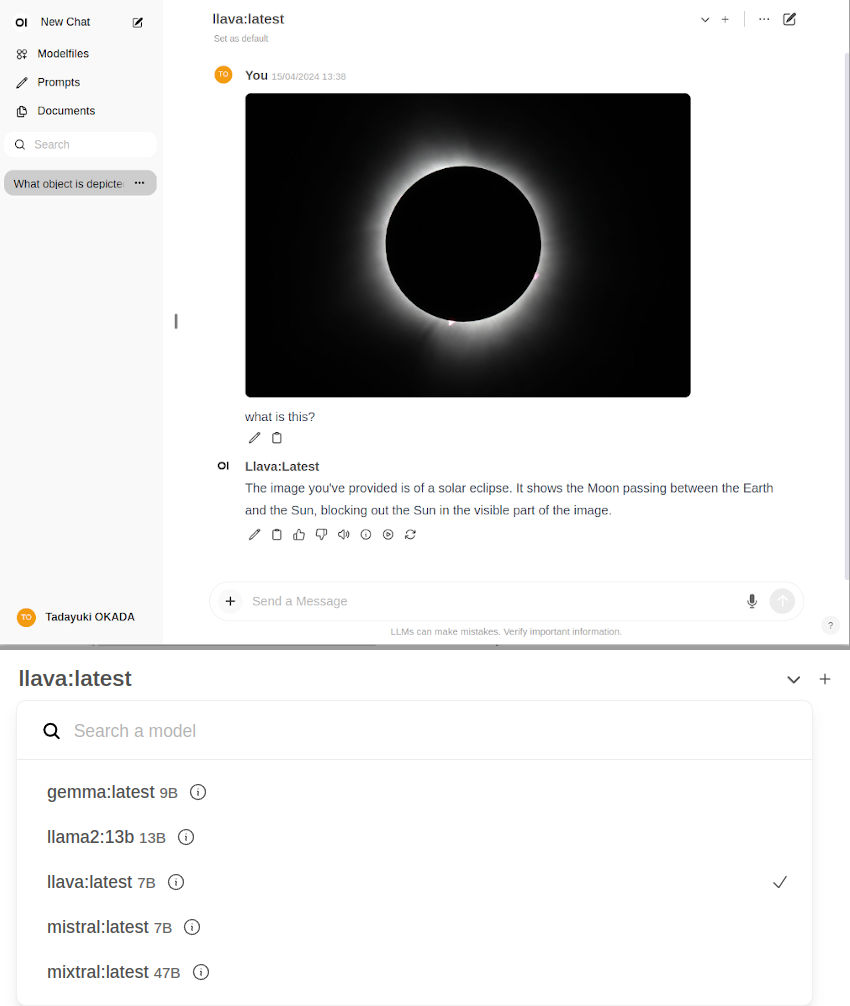- Ollama from https://github.com/ollama/ollama with CUDA enabled (found under
/bin/ollama) - Thanks to
@remy415for getting Ollama working on Jetson and contributing the Dockerfile (PR #465)
First, start the local Ollama server as a daemon in the background, either of these ways:
# models cached under jetson-containers/data
jetson-containers run --name ollama $(autotag ollama)
# models cached under your user's home directory
docker run --runtime nvidia -it -rm --network=host -v ~/ollama:/ollama -e OLLAMA_MODELS=/ollama dustynv/ollama:r36.2.0
You can then run the ollama client in the same container (or a different one if desired). The default docker run CMD of the ollama container is /start_ollama, which starts the ollama server in the background and returns control to the user. The ollama server logs are saved under your mounted jetson-containers/data/logs directory for monitoring them outside the containers.
Setting the $OLLAMA_MODELS environment variable as shown above will change where ollama downloads the models to. By default, this is under your jetson-containers/data/models/ollama directory which is automatically mounted by jetson-containers run.
Start the Ollama CLI front-end with your desired model (for example: mistral 7b)
# if running inside the same container as launched above
/bin/ollama run mistral
# if launching a new container for the client in another terminal
jetson-containers run $(autotag ollama) /bin/ollama run mistral
Or you can run the client outside container by installing Ollama's binaries for arm64 (without CUDA, which only the server needs)
# download the latest ollama release for arm64 into /bin
sudo wget https://github.com/ollama/ollama/releases/download/$(git ls-remote --refs --sort="version:refname" --tags https://github.com/ollama/ollama | cut -d/ -f3- | sed 's/-rc.*//g' | tail -n1)/ollama-linux-arm64 -O /bin/ollama
sudo chmod +x /bin/ollama
# use the client like normal (outside container)
/bin/ollama run mistral
To run Open WebUI server for client browsers to connect to, use the open-webui container:
docker run -it --rm --network=host --add-host=host.docker.internal:host-gateway ghcr.io/open-webui/open-webui:main
You can then navigate your browser to http://JETSON_IP:8080, and create a fake account to login (these credentials are only stored locally)
| Model | Quantization | Memory (MB) |
|---|---|---|
TheBloke/Llama-2-7B-GGUF |
llama-2-7b.Q4_K_S.gguf |
5,268 |
TheBloke/Llama-2-13B-GGUF |
llama-2-13b.Q4_K_S.gguf |
8,609 |
TheBloke/LLaMA-30b-GGUF |
llama-30b.Q4_K_S.gguf |
19,045 |
TheBloke/Llama-2-70B-GGUF |
llama-2-70b.Q4_K_S.gguf |
37,655 |