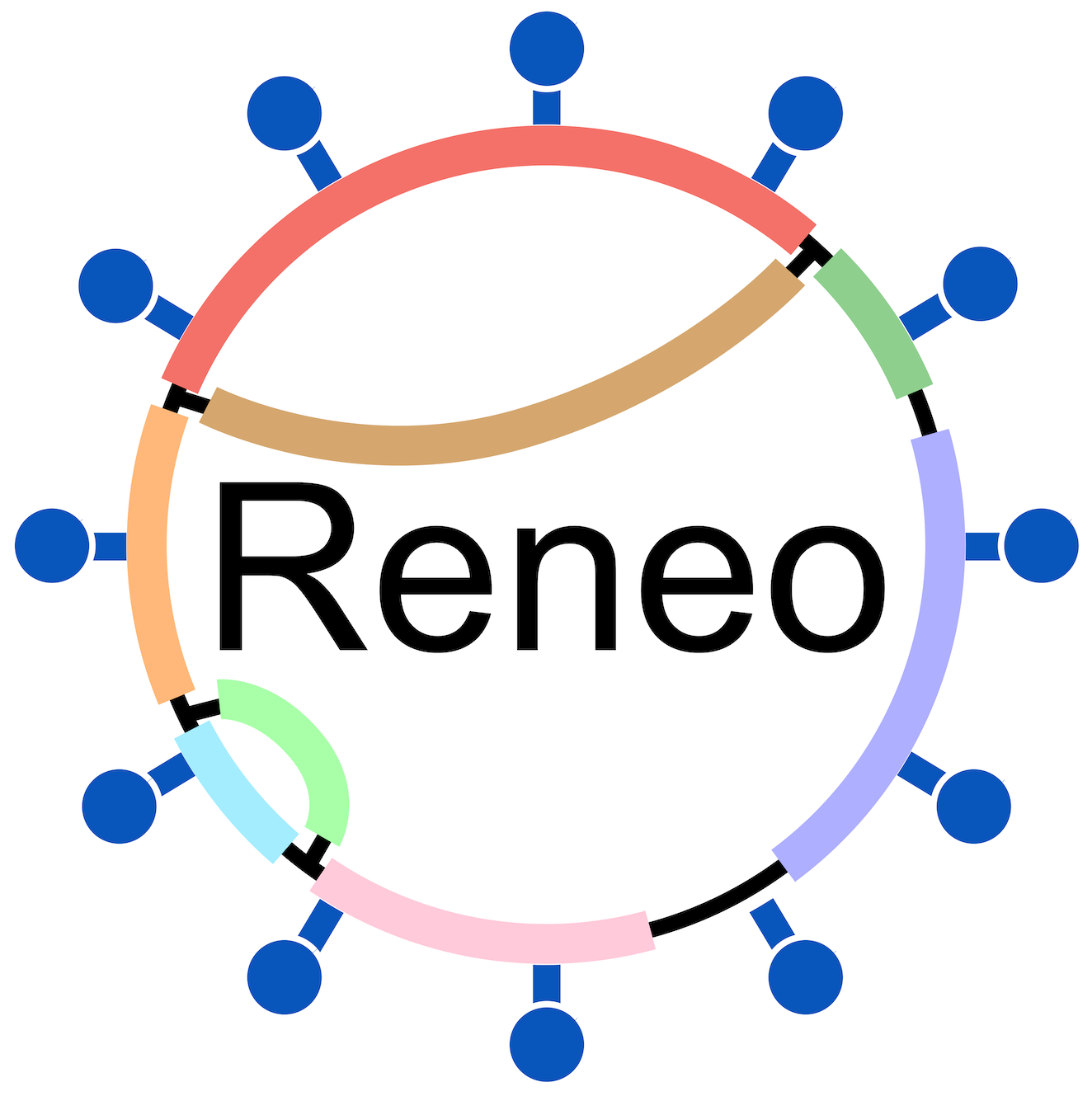Reneo means to unravel or untangle in Latin. Reneo is a software developed to unravel or untangle high-quality genomes from viral communities (including both prokaryotic and eukaryotic viruses) found within metagenomes using assembly graphs. Reneo identifies viral components in the metagenomic assembly using virus orthologous groups from VOGDB, models as flow networks and solves a minimum flow decomposition (MFD) problem to resolve genomic paths. Reneo was motivated based on a bacteriophage recovery tool named Phables, specifically to extend the capabilities of Phables to all viruses.
NEW: Reneo is available on Bioconda at https://anaconda.org/bioconda/reneo and on PyPI at https://pypi.org/project/reneo.
You can install Reneo from bioconda at https://anaconda.org/bioconda/reneo. Make sure you have conda installed.
# create conda environment and install reneo
conda create -n reneo -c conda-forge -c anaconda -c bioconda reneo
# activate environment
conda activate reneoNow you can go to Setting up Gurobi to configure Gurobi.
You can install Reneo from PyPI at https://pypi.org/project/phables/. Make sure you have pip and mamba installed.
pip install reneoNow you can go to Setting up Gurobi to configure Gurobi.
The MFD implementation uses the linear programming solver Gurobi. The reneo conda environment does not include Gurobi. You have to install Gurobi using the following command.
conda install -c gurobi gurobiTo handle large models without any model size limitations, once you have installed Gurobi, you have to activate the (academic) license and add the key using the following command. You only have to do this once.
grbgetkey <KEY>You can refer to further instructions at https://www.gurobi.com/academia/academic-program-and-licenses/.
Run the following command to download and set up the databases used in Reneo.
reneo installAfter setting up, run the following command to print out the Reneo help message.
reneo --helpYou can simulate a Reneo run using the following command.
reneo simulateYou can also run Reneo with the test dataset provided.
reneo test# Run Reneo
# locally: using 16 threads (default is 8 threads)
reneo run --input assembly_graph.gfa --reads fastq/ --threads 16Reneo is still under testing. Please report any issues and suggestions under Reneo Issues.
Reneo uses the Gurobi implementation of MFD-ILP and code snippets from Phables. The Reneo logo was designed by Laura Inglis.
Reneo is a work in progress and the manuscript is currently in preparation. In the meantime, please cite Reneo as
V Mallawaarachchi, MJ Roach, LK Inglis and RA Edwards (2023). Reneo: Unraveling Viral Genomes from Metagenomes. Available at https://github.com/Vini2/reneo DOI: 10.5281/zenodo.8263066