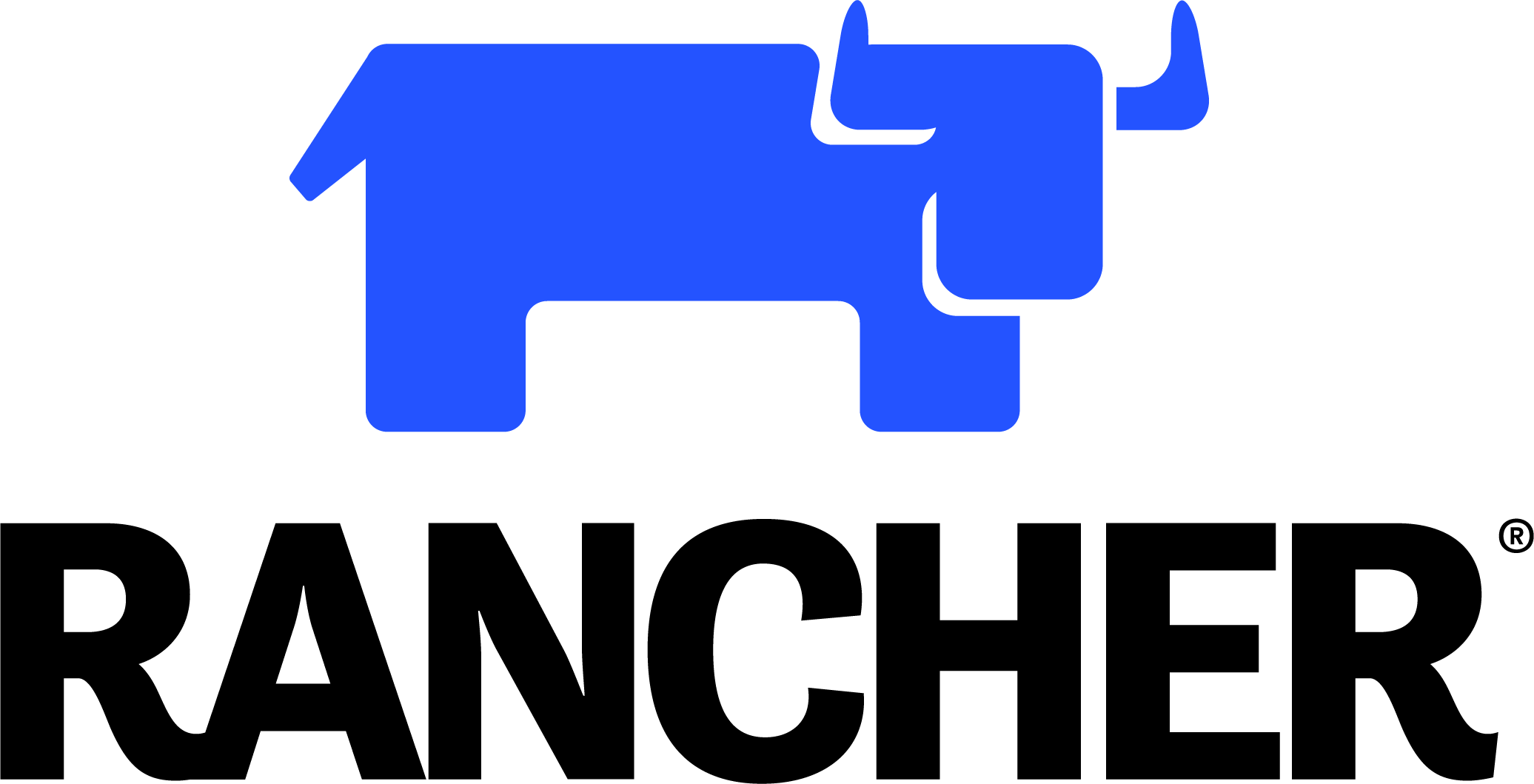This is the courseware for Tim Solley's Docker and Kubernetes courses. It includes exercise files for lectures as well as a Hackthon application for students to practice the concepts they learn in class.
You'll need to install a container runtime for this course. You have a couple of good options:
With Docker Desktop, you'll get a managed Kubernetes cluster after some initial setup. IMPORTANT: This has a potential license issue, as Docker charges larger companies a per-seat license fee. It is free for your personal/educational use. It is free for use during class, but a license requirement applies once the class is over. If you're unsure, check with your company management or choose the Rancher Desktop option below. For more details on Docker's license and whether it applies to you at work, visit their FAQ.
- Visit docker.com
- Click the install link in the center of the page. Be careful if you're on a Mac to choose the correct chip. It defaults to Intel Macs. If you're unsure, look at the Apple menu on your computer, then
About This Mac. - Once installed, open the Docker application.
- You'll have Docker menu on your computer (whale logo). Click it and choose the
Signup/Signin to Docker Huboption. This will open a browser to Docker Hub where you can login or sign up for a free account. - (For Kubernetes courses) Install Kubernetes
- Once you're signed in, open the Docker menu again and choose
Preferences. Then go to theKubernetessection. Check the box forEnable Kubernetesthen click theApply and Restartbutton. This will begin the Kubernetes setup process which usually takes 10-15 minutes. - Once finished, you'll be able to open a terminal and run
kubectl get alland get some output that is clearly not a connection error.
- Once you're signed in, open the Docker menu again and choose
A great open-source option with no license issues. Rancher Desktop comes with automatic Kubernetes support.
- Visit rancherdesktop.io
- Scroll down to the installer section and pick the correct installer. Be careful if you're on a Mac to choose the correct chip. It defaults to Intel Macs. If you're unsure, look at the Apple menu on your computer, then
About This Mac. - Follow the installation instructions. When prompted for for container engine, choose
dockerd (moby). When prompted for a Kubernetes version, choose the latest stable release.
k3d offers a great way to start up a multi-node cluster on your local workstation using Docker containers as Kubernetes nodes. This allows you to work in a simulated large cluster environment to practice cluster management. I've tested this using Rancher Desktop, but it should work fine for Docker Desktop.
- Visit k3d.io for more detailed instructions.
- In a terminal, run
wget -q -O - https://raw.githubusercontent.com/k3d-io/k3d/main/install.sh | bash. Alternatively, you can use Homebrew withbrew install k3d - Set up your cluster. In this repository, navigate to the
k3ddirectory. Runmake create-clusteror open theMakefileand grab the command and run it. - To switch your Kubernetes context to the k3d cluster, run
kubectl config use-context k3d-k3d
This repository is used for all of Tim Solley's Docker and Kubernetes courses, beginning through expert. As such, not all areas will be relevant to all students.
- docker-compose.yml - used for Compose running of the RV Store application
- Microservices - The full source code for the RV Store example application. Includes all code, Dockerfiles, Makefiles with useful commands, etc.
- Advanced Kubernetes - contains a variety of sub directories with files on advanced topics such as RBAC, initContainers, high availability, etc.
- argocd - scripts for installing ArgoCD into a cluster
- elk - scripts for installing the EFK (Elasticsearch, FluentD, Kibana) stack into a cluster
- exercises/day 4 - labs for various topics
- extras - helpful kubectl commands
- helm - the RV Store application built using the Helm package manager
- ingress - an ingress and ingress controller configured for the RV Store application
- Microservices - The full source code for the RV Store example application. Includes all code, Dockerfiles, Makefiles with useful commands, etc.
- minikube - Kubernetes manifest files for the RV Store example application.
- rvstore_hackathon - contains information relevant to the RV Store Hackathon. For instructions, view the
Kubernetes-RV Store Hackathon.pdffile.
For more information, visit VergeOps. Questions about this repository can be directed to Tim Solley