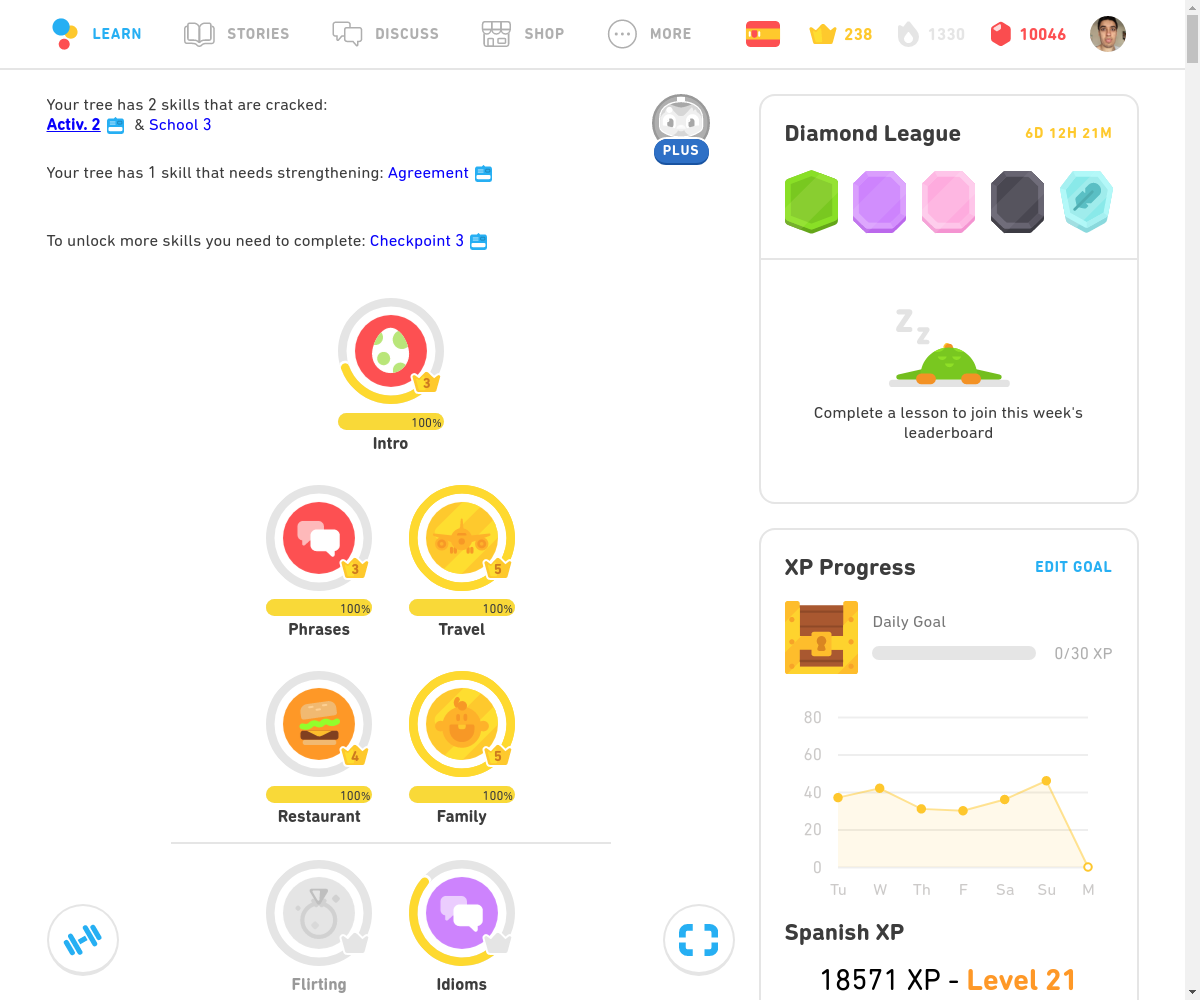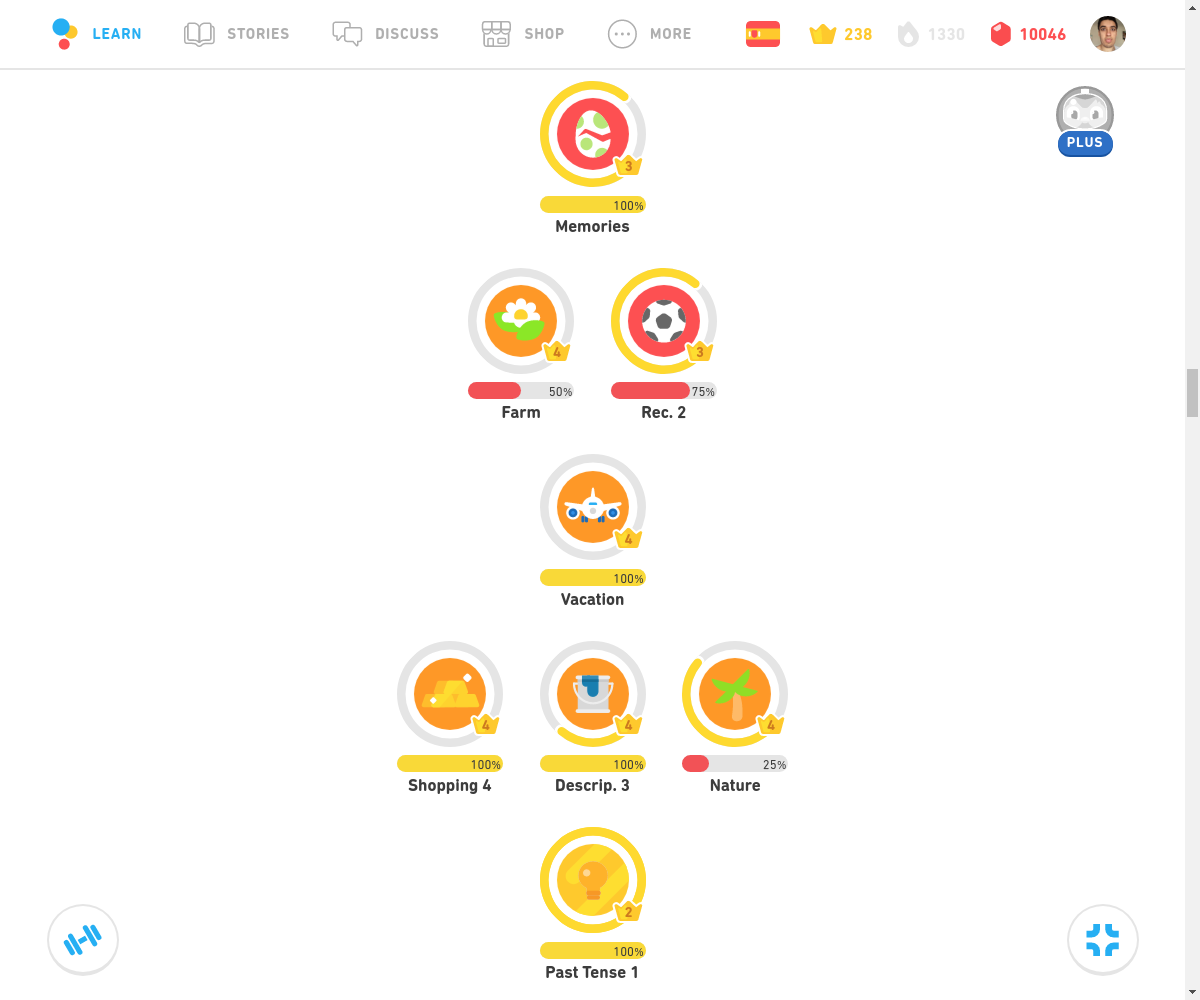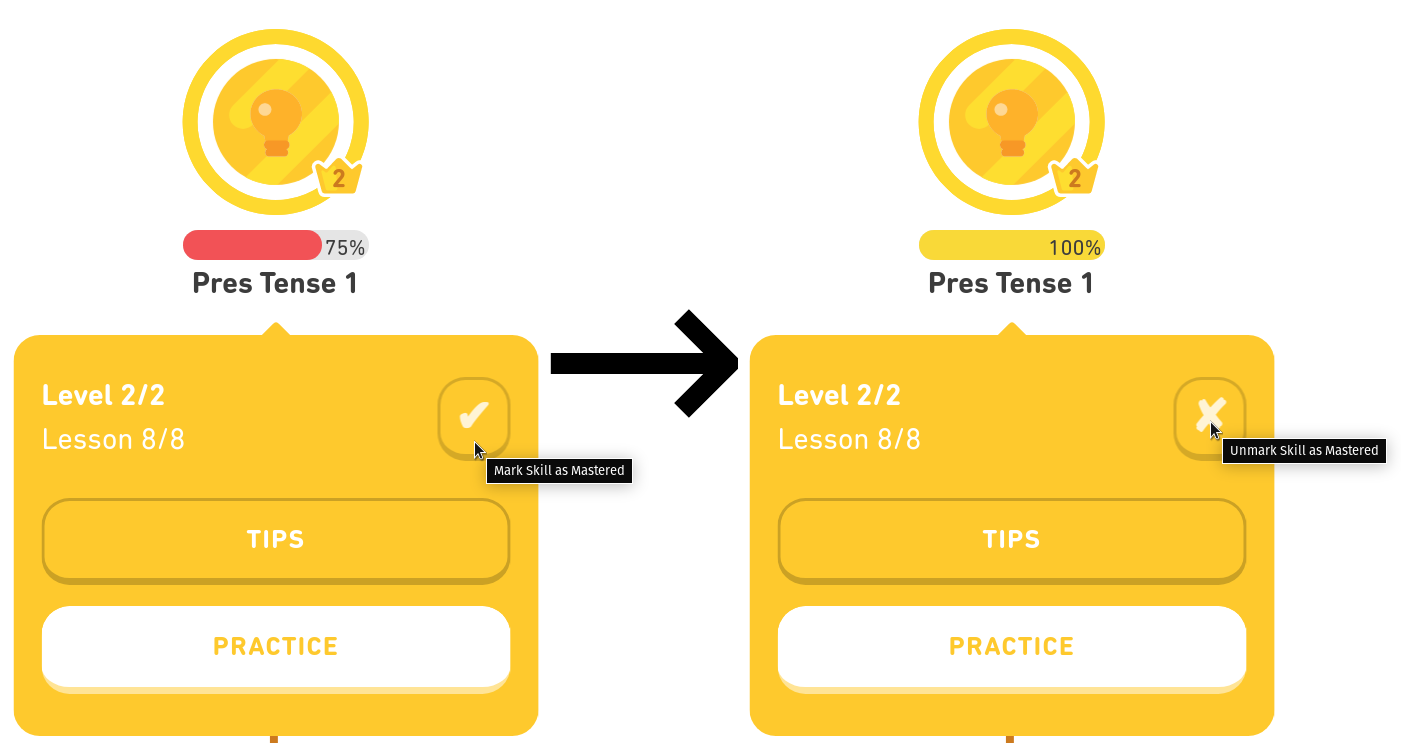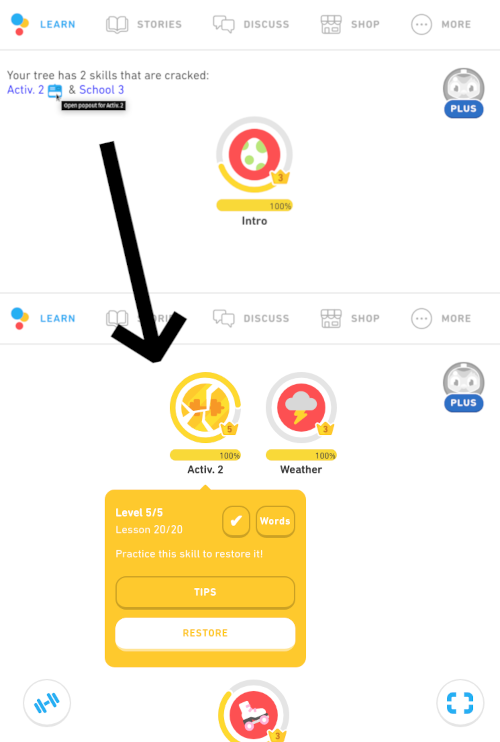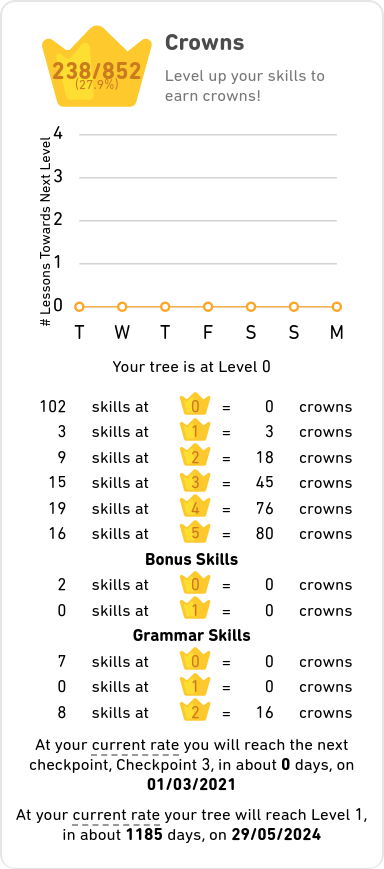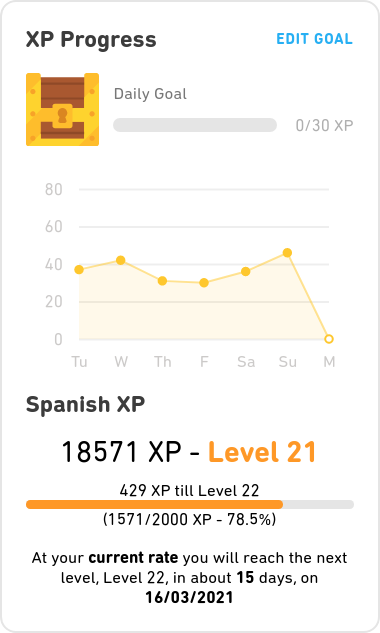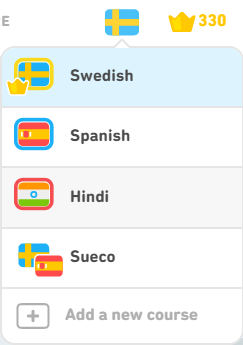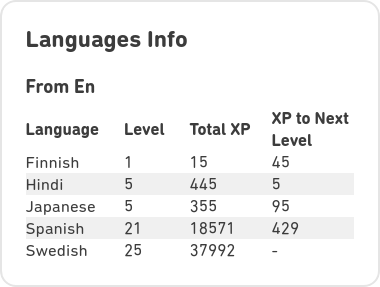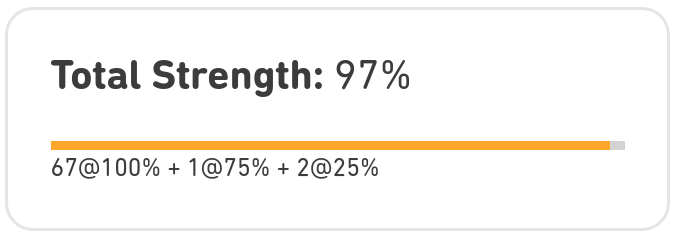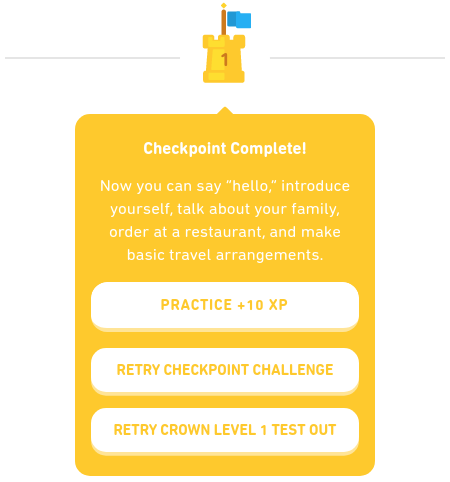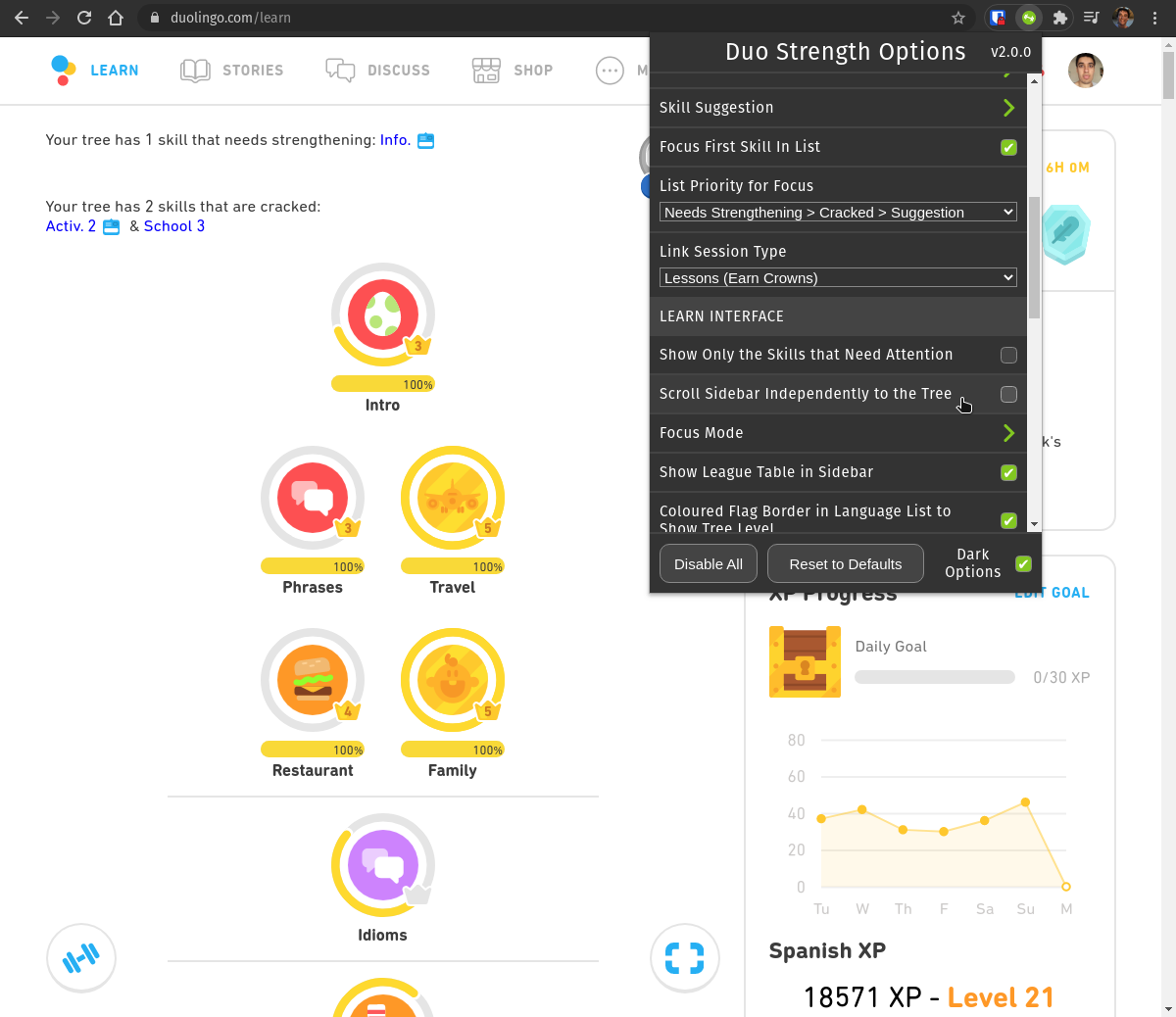Duo Strength is a browser extension to improve the user interface Duolingo language learning platform. At its core it adds a visual indication of hidden and removed details into your language tree and Duolingo interface itself, in particular the strength of each individual skill. Inspired by the user profile pages on the duome unofficial streak hall of fame website, Duo Strength gives a way to view much of this information and more without needed to leave Duolingo or have two pages open.
Please see the duome.eu forum post for a replacement to the shutdown official forums.
- Strength bars added under each skill in the tree
- Quick access lists added at the top of the tree summarising skills that need attention
- Breakdowns of XP and Crowns progress with level up date predictions
- Addition of optional listen and translate questions in lessons through obscuring question text
- Ability to customise and toggle all features to your needs
Available to add to Chrome from: Duo Strength in the Chrome Web Store
Available to add to Firefox and Firefox Android from: Duo Strength in the Firefox Add-ons Store
Available to add to Opera from: Duo Strength in Opera Addons
Duo Strength is licensed under MIT, see LICENSE for more details.