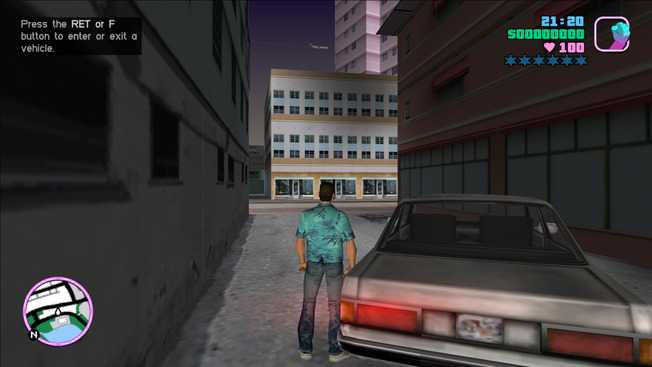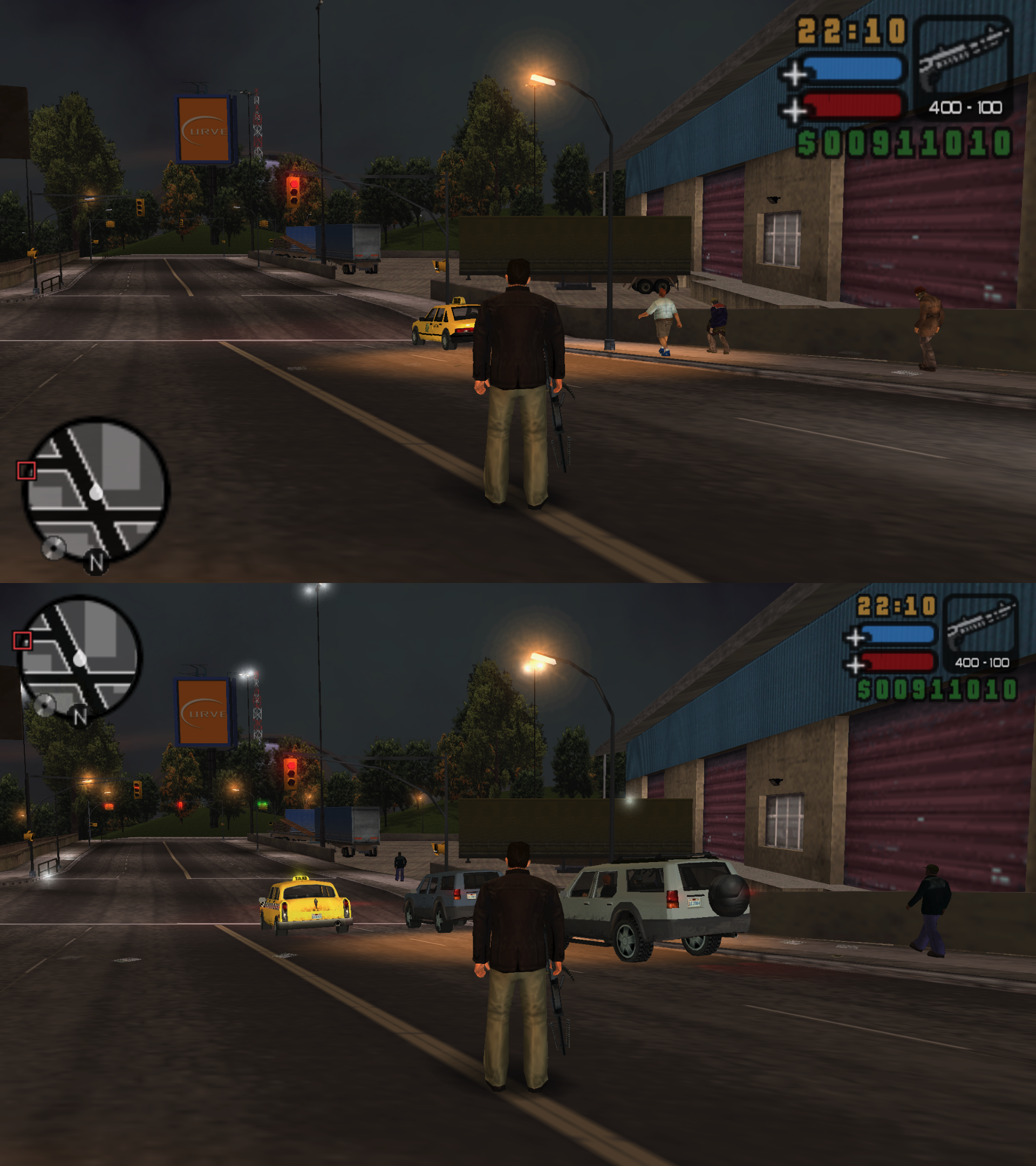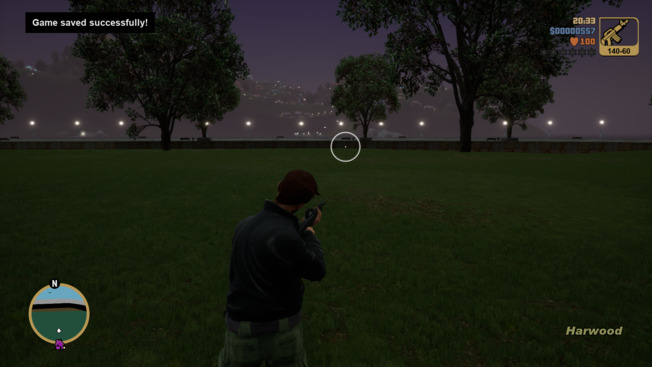Releases: ThirteenAG/WidescreenFixesPack
Grand Theft Auto Vice City Widescreen Fix

Installation:
Download and extract the archive to the game directory, where the exe is located.
GTA SA The Definitive Edition Fusion Mod





Installation:
Download and extract the archive to the game directory, where the exe is located.
Grand Theft Auto San Andreas Widescreen Fix
GTA Liberty City Stories Widescreen Fix [PPSSPP]






Website | Source | Default INI File
Project2DFX
ImVehLM (Improved Vehicle Lights Mod)
vcs_imvehlm.mp4
Installation:
- Download and extract the archive to the directory, where PPSSPP's memory stick is located (File -> Open Memory Stick).
- Inside TEXTURES folder, rename ULUS10041 to the ID, that matches your game (ULUS10041, ULES00151, NPJH50825, ULJM05255, ULJM05359, ULJM05885).
- Enable Game Settings -> Tools -> Developer Tools -> Replace Textures.
- Launch the game.
Grand Theft Auto Liberty City Stories Widescreen Fix [PCSX2F]
GTA Chinatown Wars Fusion Mod [PPSSPP]





GTA III The Definitive Edition Fusion Mod






Grand Theft Auto 3 Widescreen Fix

Installation:
Download and extract the archive to the game directory, where the exe is located.
Grand Theft Auto 2 Widescreen Fix


CameraZoomFactor = auto to a hardcoded value.
It's currently calculated this way: ((AspectRatio) / (4.0 / 3.0)) * 2.5.
Find out what that value is for your resolution using this link (e.g. for 2560x1080, CameraZoomFactor = 4.44) and set CameraZoomFactor to anything less than that (e.g. for 2560x1080, CameraZoomFactor = 3.8).
Installation:
Download and extract the archive to the game directory, where the exe is located.