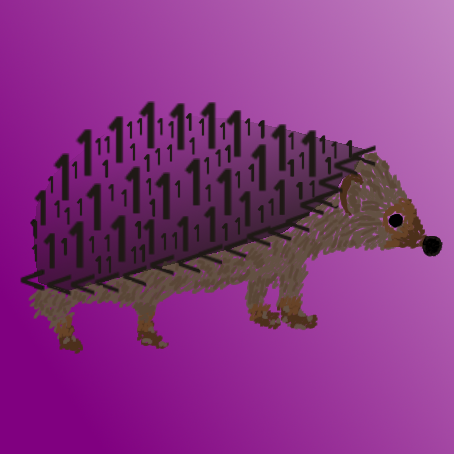
A community management bot for the challenge.fi Discord, which implements a CTFd-platform integration.
Usage is of course not limited to only that server, you may download these sources and use it in any Discord server you want.
Instructions on how to do that will be below.
This project was originally developed by Eemil S. (Esinko#7976) at Testausserveri ry and
completed on the 31st of December 2021.
However, contributions are more than welcome.
At the moment, there are multiple different ways this bot can be perfected.
- Use slash command option types better. Basically, instead of having the user provide ids for roles, channels and users, we should use specific types for those kinds of parameters.
- Registering application commands. Currently the commands have to be registered every time the bot starts. Instead of that, we should implement something that checks if the existing application command configuration matches the one we are about to apply. This way we can remove the useless traffic of registering application commands again.
- Searching and checking for the existence of messages in a large server's channels takes long. We should store both the channel and message ids to eliminate the need to query all channels. This especially affects poll message updates and the
/infocommand's speed of execution.
...and probably many more! Don't hesitate to create a new issue and mark it as an enhancement.
Let's get down to business and talk about the actually "interesting" details.
This project uses Docker and Docker-Compose for deployment and testing.
The project consists of two major components (containers):
- The bot itself developed with
Node.Js v16.13usingDiscord.js(in/src). - The database, in this case
MongoDB(schemas in/src/configuration/database_schemas.js).
All relevant configuration is done with environment variables. See .env.example.
src
├───configuration <- Anything configuration related (Database schemas, application command configuration)
├───modules <- Application command modules, each file is a feature of the bot.
└───utils <- General utilities (usually single functions or short scripts).
As mentioned above, this project uses Docker and Docker-compose for deployment and development.
No other dependencies are required.
After you have configured the required environment variables (see .env.example) you can launch the project with:
docker-compose up
And that's it!
If you want to run the project from source, install Node.Js 16.13.0 or later and install project dependencies with npm install.
Then just run npm start. Remember, you need to run and configure a standalone MongoDB instance or use MongoDB Atlas, normally docker-compose does this for you.
Contributions are more than welcome. If you want to contribute, clone this repository and after you've done your magic make a new pull request.
While making commits, use conventional commits, as we do in this project (learn more below).
All pull requests require manual review. Mention @Esinko or other repository maintainers if you see no activity for a few days.
To make this process faster, make sure you follow code style requirements. We use ESLint to maintain code style and the quality of the codebase.
Before making your contributions it is recommended that you install it and validate your code by running eslint ./.
More information on how to use ESlint can be found below, but using Visual Studio Code with the ESLint extension is recommended.
Warnings from ESLint can be ignored, but you should consider them as signs of messy code.
- CTFd API v1 documentation: https://demo.ctfd.io/api/v1/
- Discord API documentation: https://discord.com/developers/docs/intro
- Discord.Js documentation: https://discord.js.org/#/docs/
- This project uses ESLint. Learn more: https://eslint.org/
- Conventional commits: https://www.conventionalcommits.org/en/v1.0.0/
MIT License
Copyright (c) 2021 Esinko, Testausserveri ry
Permission is hereby granted, free of charge, to any person obtaining a copy of this software and associated documentation files (the "Software"), to deal in the Software without restriction, including without limitation the rights to use, copy, modify, merge, publish, distribute, sublicense, and/or sell copies of the Software, and to permit persons to whom the Software is furnished to do so, subject to the following conditions:
The above copyright notice and this permission notice shall be included in all copies or substantial portions of the Software.
THE SOFTWARE IS PROVIDED "AS IS", WITHOUT WARRANTY OF ANY KIND, EXPRESS OR IMPLIED, INCLUDING BUT NOT LIMITED TO THE WARRANTIES OF MERCHANTABILITY, FITNESS FOR A PARTICULAR PURPOSE AND NONINFRINGEMENT. IN NO EVENT SHALL THE AUTHORS OR COPYRIGHT HOLDERS BE LIABLE FOR ANY CLAIM, DAMAGES OR OTHER LIABILITY, WHETHER IN AN ACTION OF CONTRACT, TORT OR OTHERWISE, ARISING FROM, OUT OF OR IN CONNECTION WITH THE SOFTWARE OR THE USE OR OTHER DEALINGS IN THE SOFTWARE.