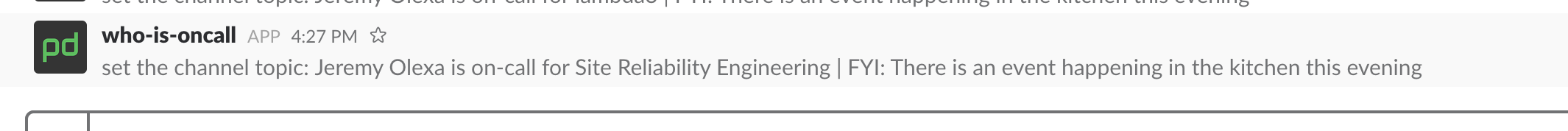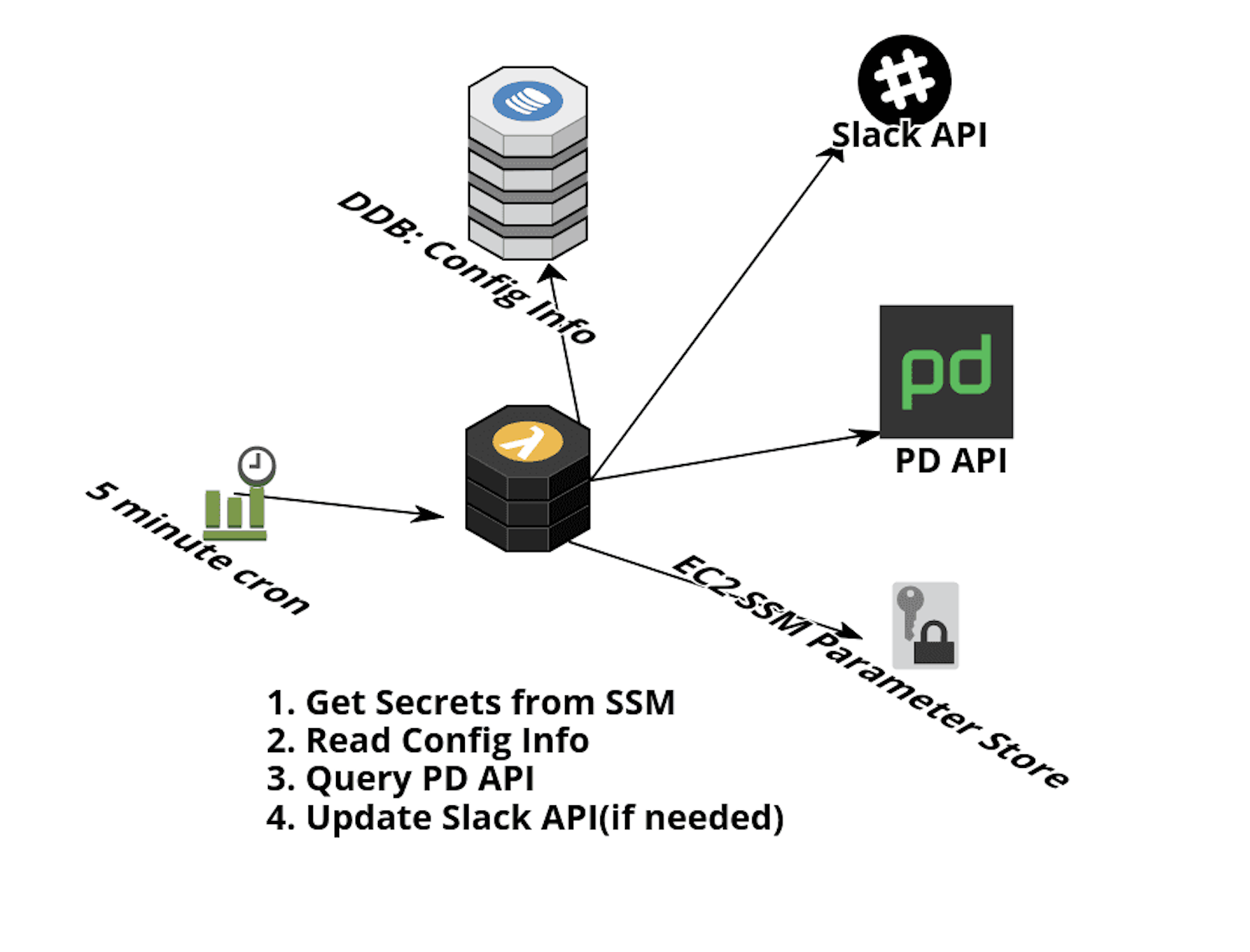AWS Lambda Function that updates a Chat Room topic (eg, Slack)
This repo is a fork of the original repo by PagerDuty. We have modified it to suit our internal purposes, and have submitted the features to the original repository.
Note to Teachers Pay Teachers employees:
This is a public GitHub repository. Do not put sensitive information in here. Do not change the LICENSE, and make sure to retain the original copyright notice.
For TpT employees who want to connect their Slack handle with a PagerDuty Schedule, see this internal wiki.
At Teachers Pay teachers, we maintain on-call rotations in PagerDuty, and often we want to be able to reach the person who is on-call in Slack.
This repository integrates PagerDuty with a Slack handle.
- Create an App that you can invite to your channel.
- Go to Slack Apps and click "Create New App"
- Set App Name and Development Slack Workspace
- Add OAuth scopes:
channels.manage,channels:read,groups:read,im:write,mpim:read,users:read,users:read.email - To have this integration replace set the membership for one or more
user groups, add the scope
usergroups.readandusergroups:write - Install App to Workspace
- Invite App to channel where you want topic updated
- Obtain a PagerDuty API Key (v2) Directions Here
- Deploy CloudFormation
- Clone repo
- Modify 2 variables for your AWS Environment (Makefile#L1-L2)
make deploy
- Write API Keys to EC2 SSM Parameter Store.
- The lambda function expects certain key names by default so the following commands should work unless modified elsewhere (advanced config).
make put-pd-keymake put-slack-key
- Write Config to DynomoDB for which channels to update.
- It is possible to use the AWS CLI for this (or finish #4 for ease of use)
- In lieu of above, manually update the table with item entries of this format:
(where
{ "schedule": "P123456", "slack": "C123456", "sched_name": "Optional schedule name to use in topic" }scheduleis the PagerDuty Schedule ID, andslackis the Slack Channel ID. You can have a space-separated list of channels.sched_nameis optional and if omitted will be looked up) - This integration can be configured to update the membership of one or more
Slack user groups by setting
slack_groupsto a list of comma-separated group IDs, e.g.:Keep in mind that when this integration updates a user group, it will replace remove all existing members of the group.{ "schedule": "P123456", "slack": "C123456", "slack_groups": "S05J8PR5H0B", "sched_name": "Optional schedule name to use in topic" }
Note that the main branch of our fork is tpt. This is on purpose. Pull
requests should be made against this branch, and should also be submitted
upstream to PagerDuty's clone.
Do not make changes to the master branch. Pull changes to that branch from
PagerDuty's clone.
To deploy new code changes, run make deploy locally.
The main part of this infrastructure is an AWS Lambda Function that operates on a schedule (cron), reads configuration information from an DynomoDB Table and secrets from AWS EC2 Parameter Store. This is all deployed from a AWS CloudFormation template.
The way that this Lambda Function is configured, is to run on a schedule every 5 minutes. Some basic (anecdotal) testing revealed that the execution is about 5 seconds per 5 updates (via threading). Assuming double that and erroring on the side of a large configuration (10x) the execution time will cost below $2/month. The DDB table will cost, ~$0.60/month.