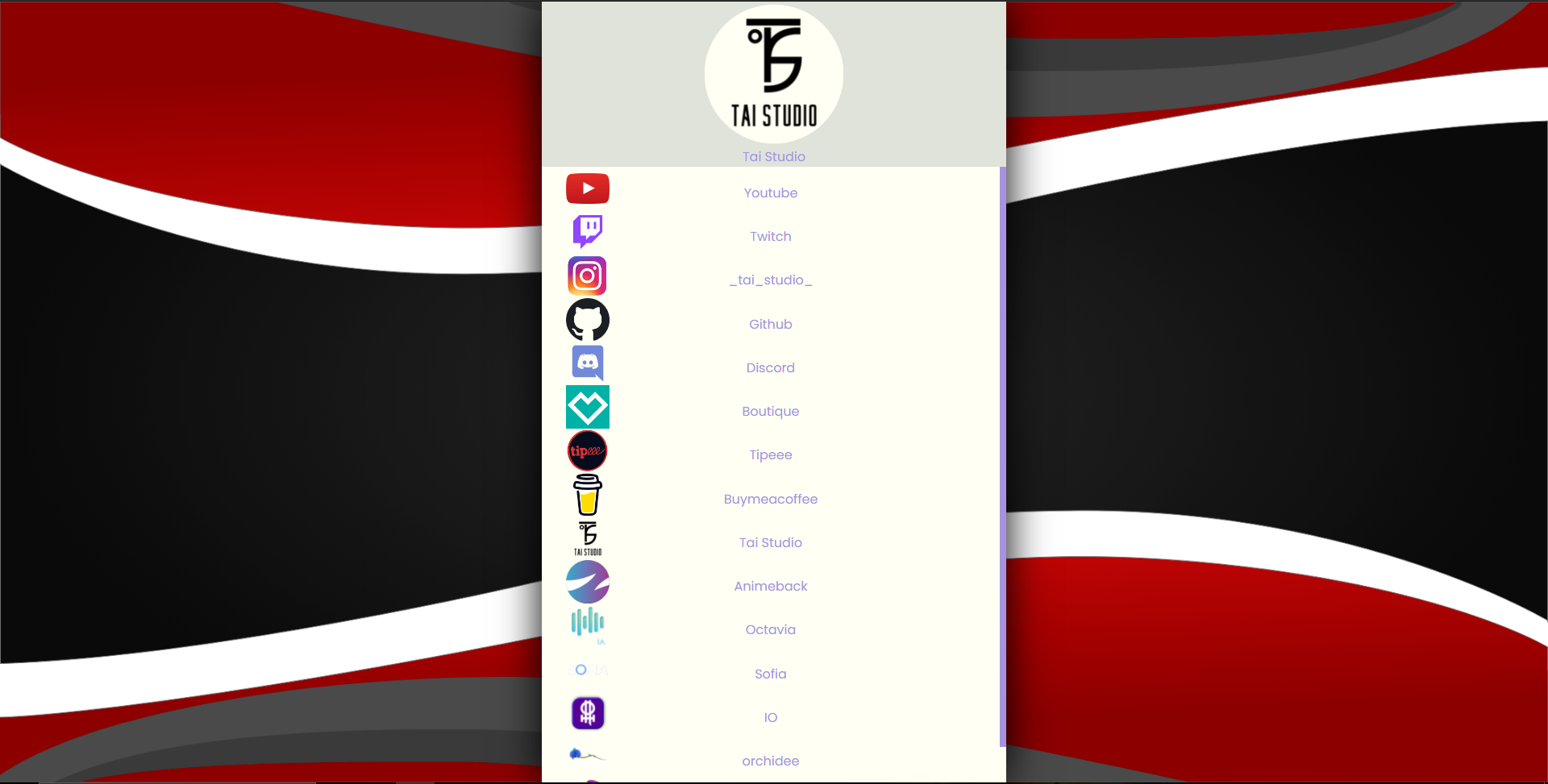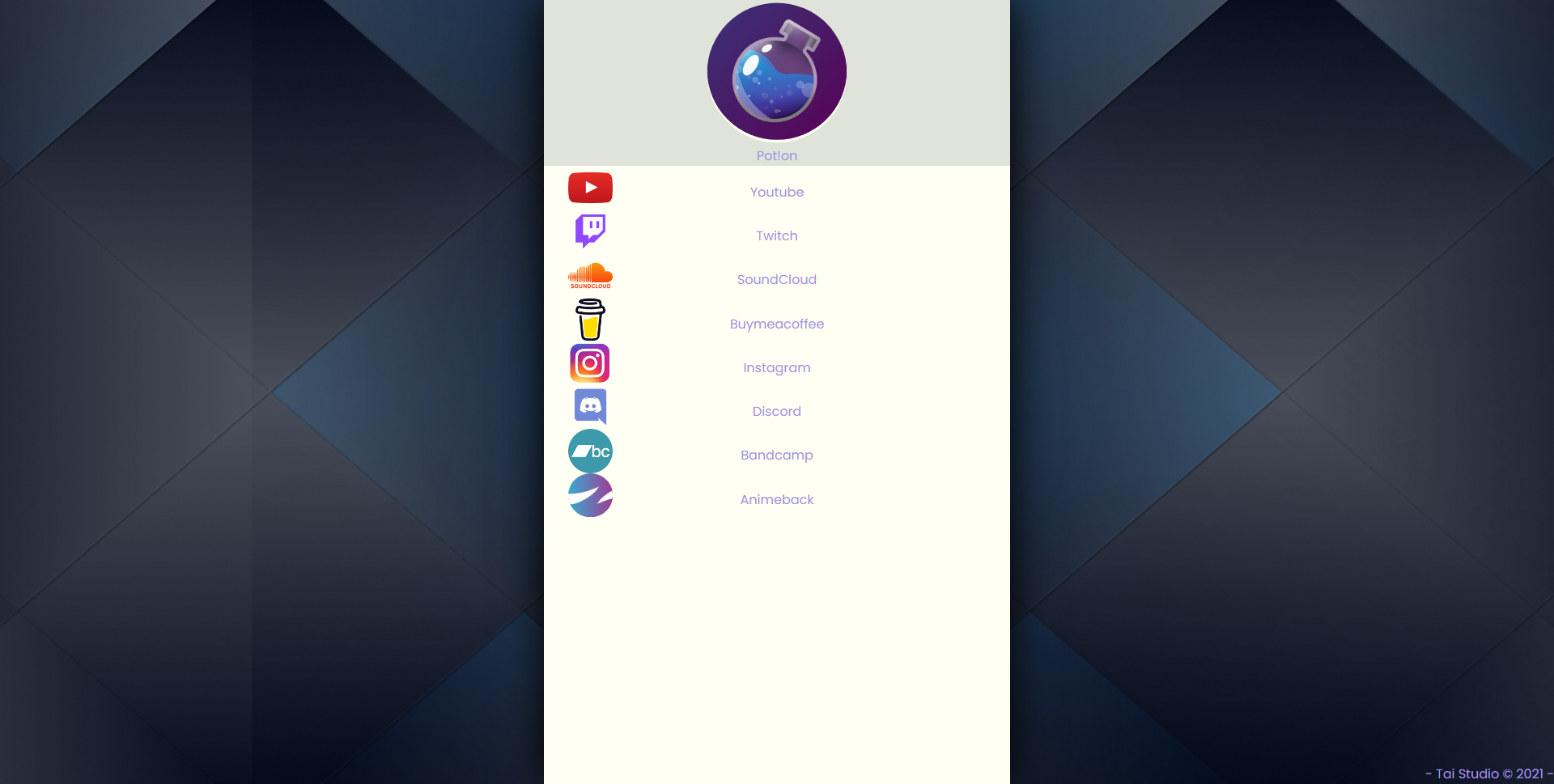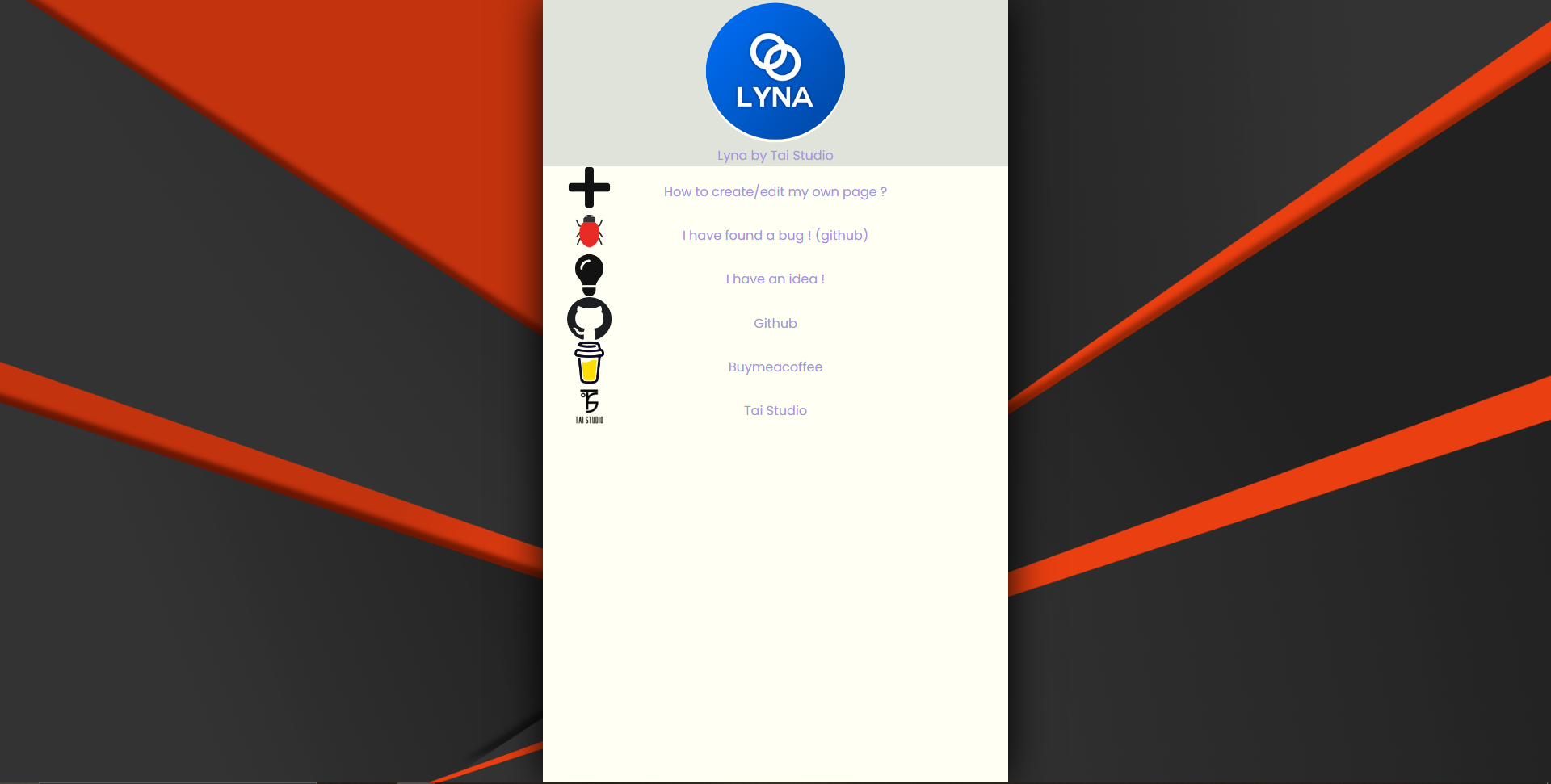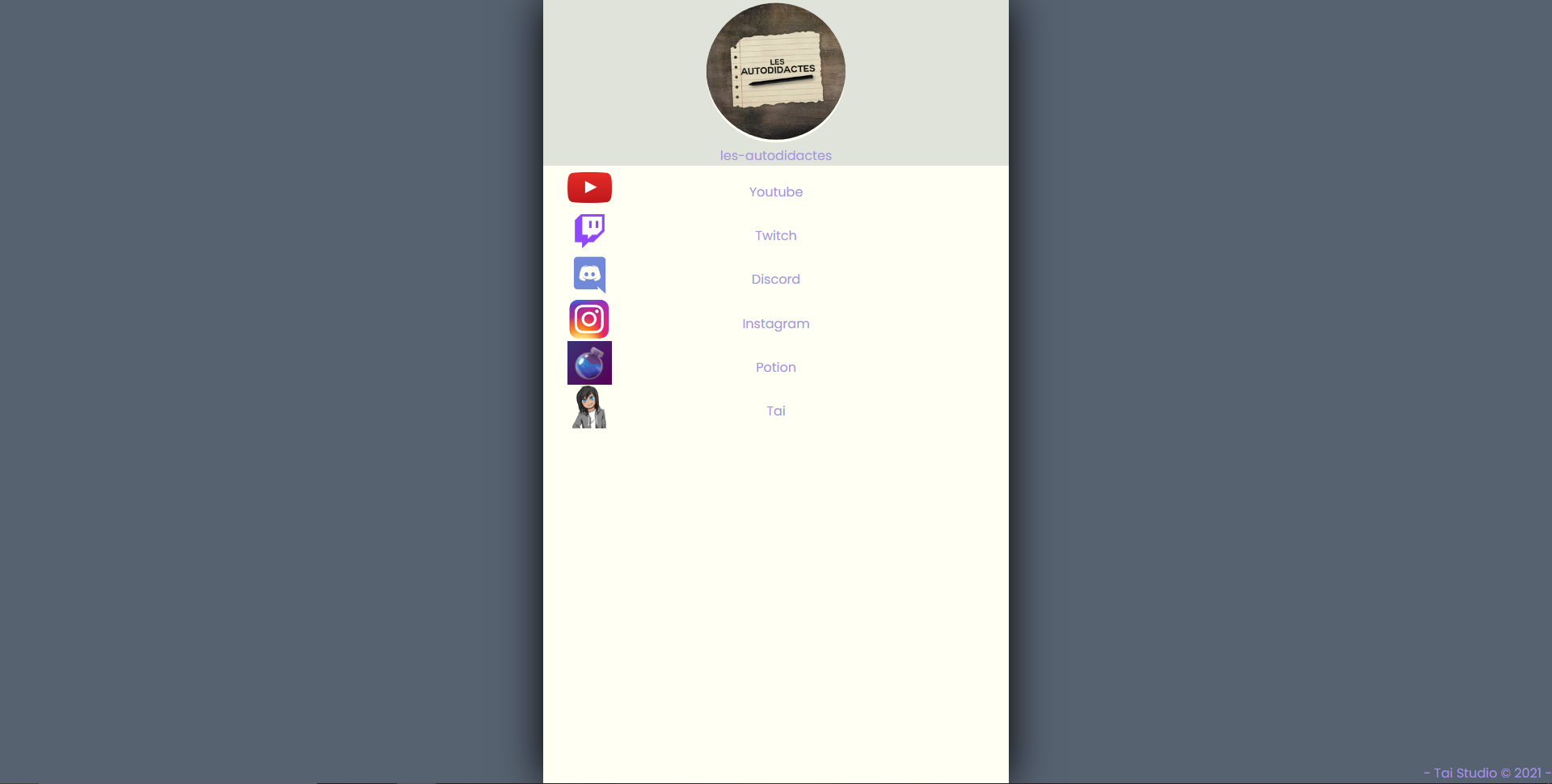- Start by forking the project from its Github repository.
- Clone the forked project onto your local machine.
- Navigate to the project's directory and run
npm installto install all the necessary dependencies. - After the dependencies are installed, run
npm run guito start the development environment. - Once you have made your desired changes, create a pull request to merge your changes into the main branch.
- Open your web browser and visit
https://lyna.taistudio.fr/YOUR_USER_NAMEto see your page live. - Enjoy your custom Lyna page!