-
Notifications
You must be signed in to change notification settings - Fork 24
The Wifi Pineapple is still booting #21
Comments
|
ssh in and issue "jffs2reset -y && reboot" seemed to work for me with the same issue on an earlier version of the firmware. |
|
I'm having this issue as well. What is the user/pass that I should use to log in? |
|
I know this is the worst answer possible, but I don’t remember. It must have been something obvious like ‘root’/‘toor’ or ‘root’/‘password’ or something like that because I did get in and issue that command. (I specifically remember because the reboot command didn’t end up working and I had to do ‘shutdown now’.) My advice is just start trying a bunch of standard, default root passwords. |
|
Thanks for the reply. I am running hydra now to brute force the root password. I'm using the rockyou.txt word list which will ONLY take 30 days! |
|
You should be able to ssh in with no username or password. |
|
Can you be more specific on how I would ssh in with no username? I didn't think that was possible. I thought that you had to ssh in with a username. |
|
I had the same problem and "jffs2 reset -y && reboot" worked. I successfully ssh'ed using "root" and the wifi/admin password I had on the AR150 before flashing. |
|
the root password are in the back so it's goodlife |
|
some solution discovered I can't access ssh |
Same. Tried ssh with no credentials & with creds. Nothing. Connection refused. PLEASE -- can anyone help all of us with this problem? |
|
Got same problem setup stuck after I push button for 2 secs for WiFi, can't ssh in it's driving me nuts ready to bin it.reset it to many times to count . New out the box and not even had chance to use it. Doing a reset when stuck it just dies , nothing . |
Yup - @jimi009, I finally tossed my pineapple in the garbage after a few months of frustration. (That was summer 2020). Sorry to see Hak5 is still pushing out the same sh*t, since 2018 when this thread started. |
|
@Oceanlea yes im getting there. There's nothing online and their support is well.. |
2 similar comments
|
@Oceanlea yes im getting there. There's nothing online and their support is well.. |
|
@Oceanlea yes im getting there. There's nothing online and their support is well.. |
|
@Oceanlea got out of loop after last post, I took 12v jack out for 10 secs and put back in, once I got blue light come on I just held reset for 10 secs and couple secs later I opened new browser window and it let me in. Thank god you thought it was a no hoper. I think reset at different stage must do something. |
PLEASE, somebody help me.
i flashed the AR150 with the newest firmware (2.1.2) from the wifi Pineapple page (https://www.wifipineapple.com/downloads)
i flashed it, upgraded it, it restartet and i typed in the new ip (http://172.16.42.1:1471)
and i'm stuck in a loop of "The Wifi pineapple is still booting, Please wait until the WiFi Pineapple has fully booted. The setup will continue automatically."
doesn't matter how long i wait, i won't change, can someone help me please? (:
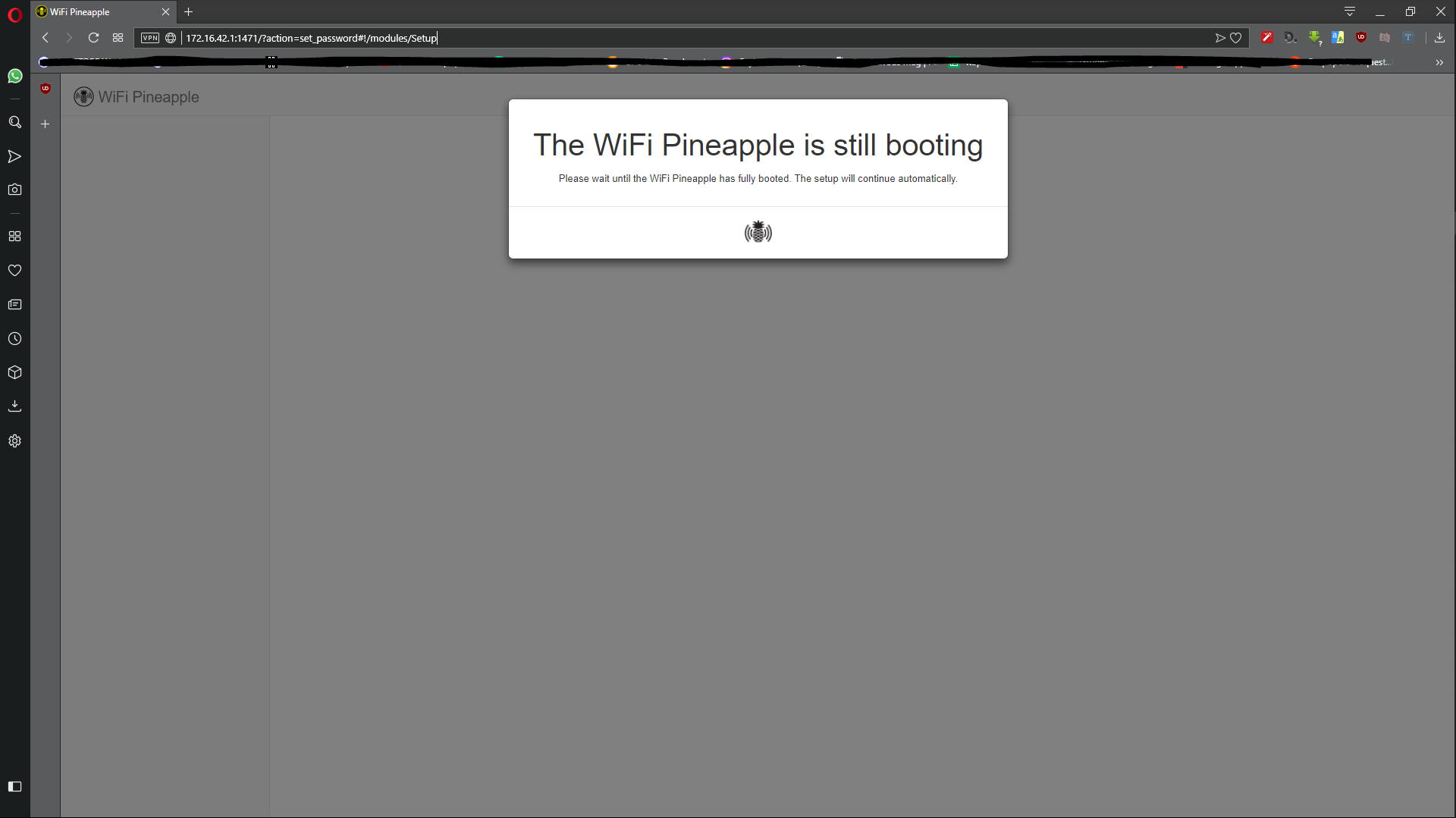
The text was updated successfully, but these errors were encountered: