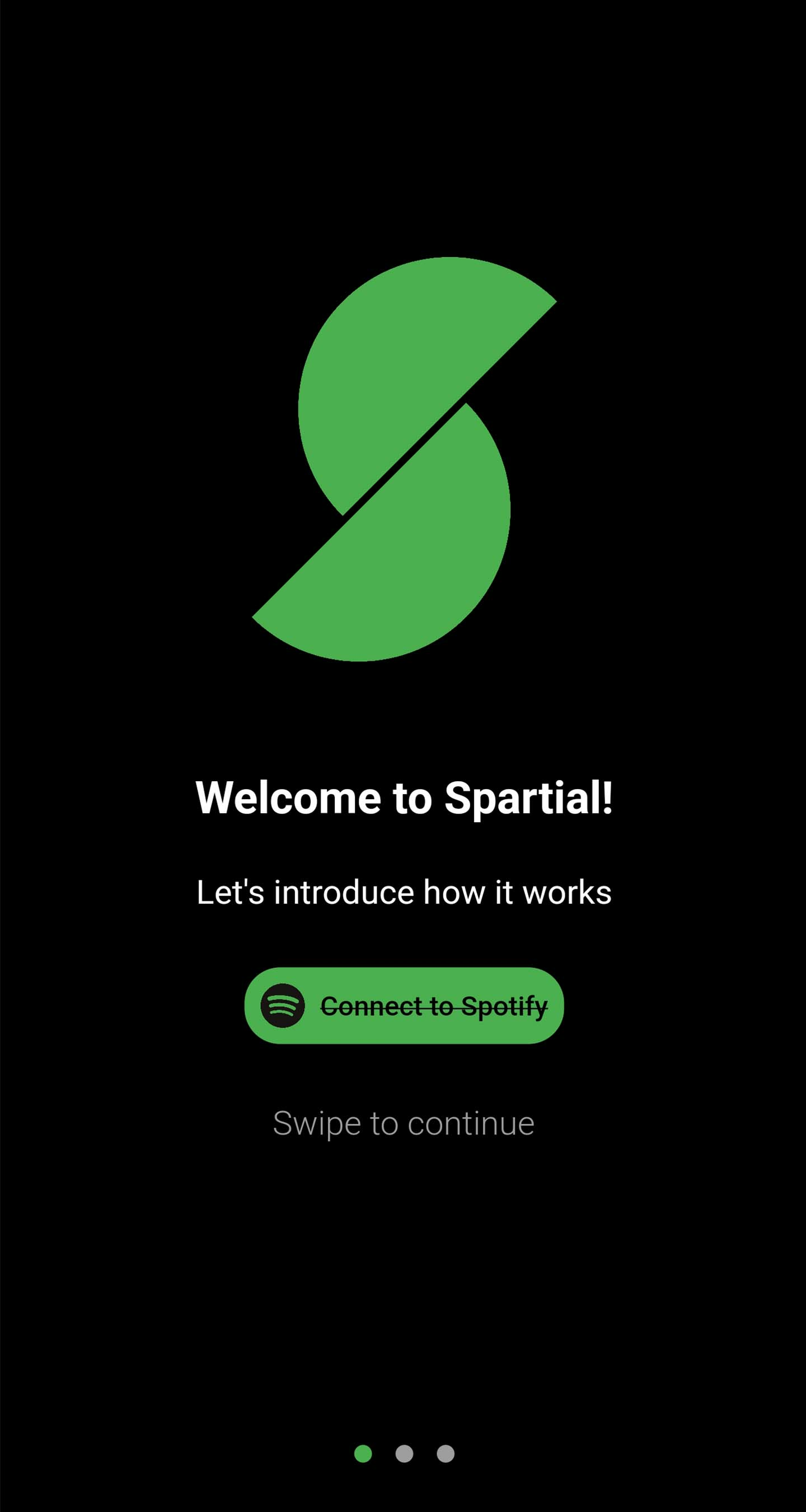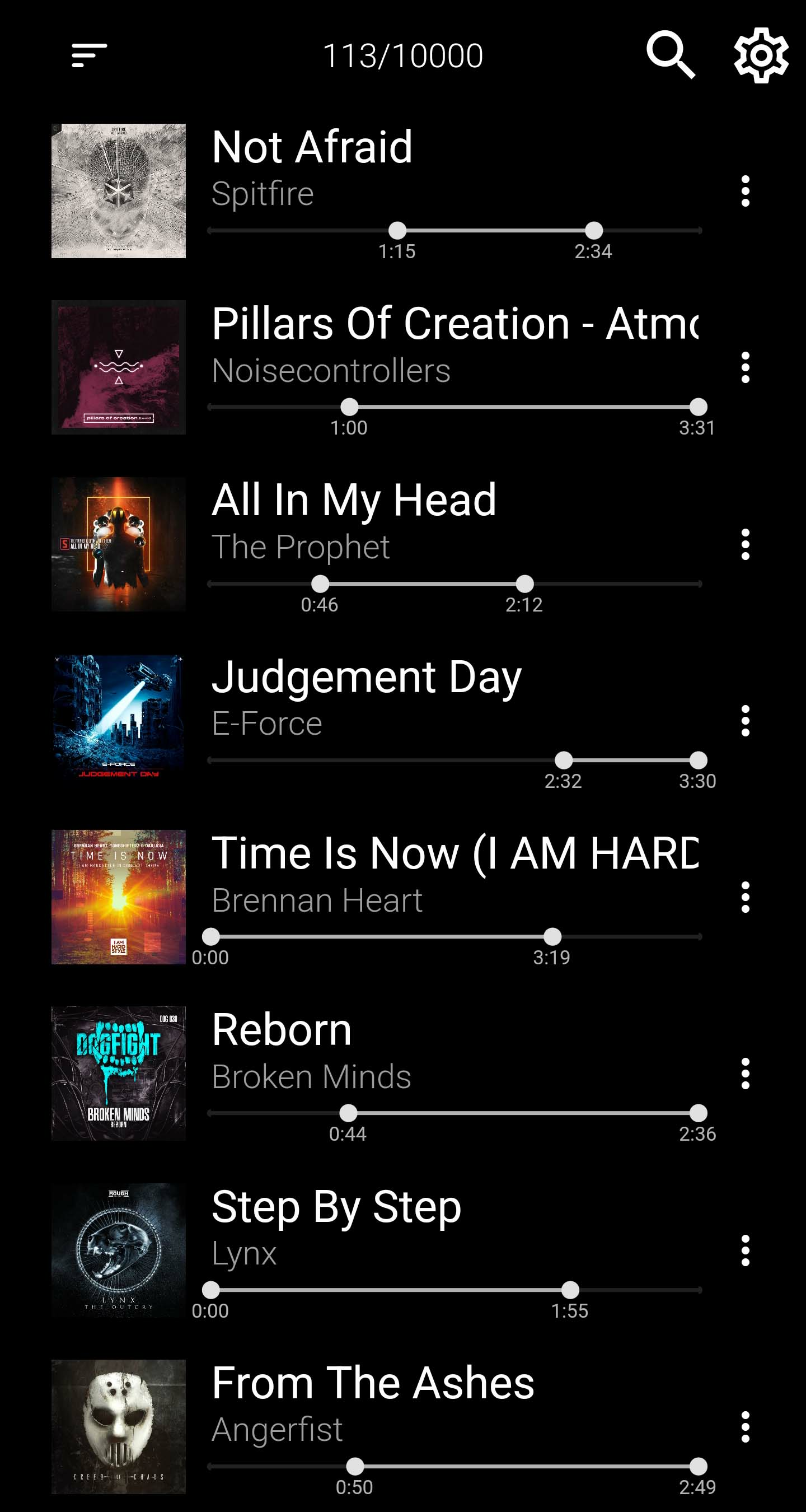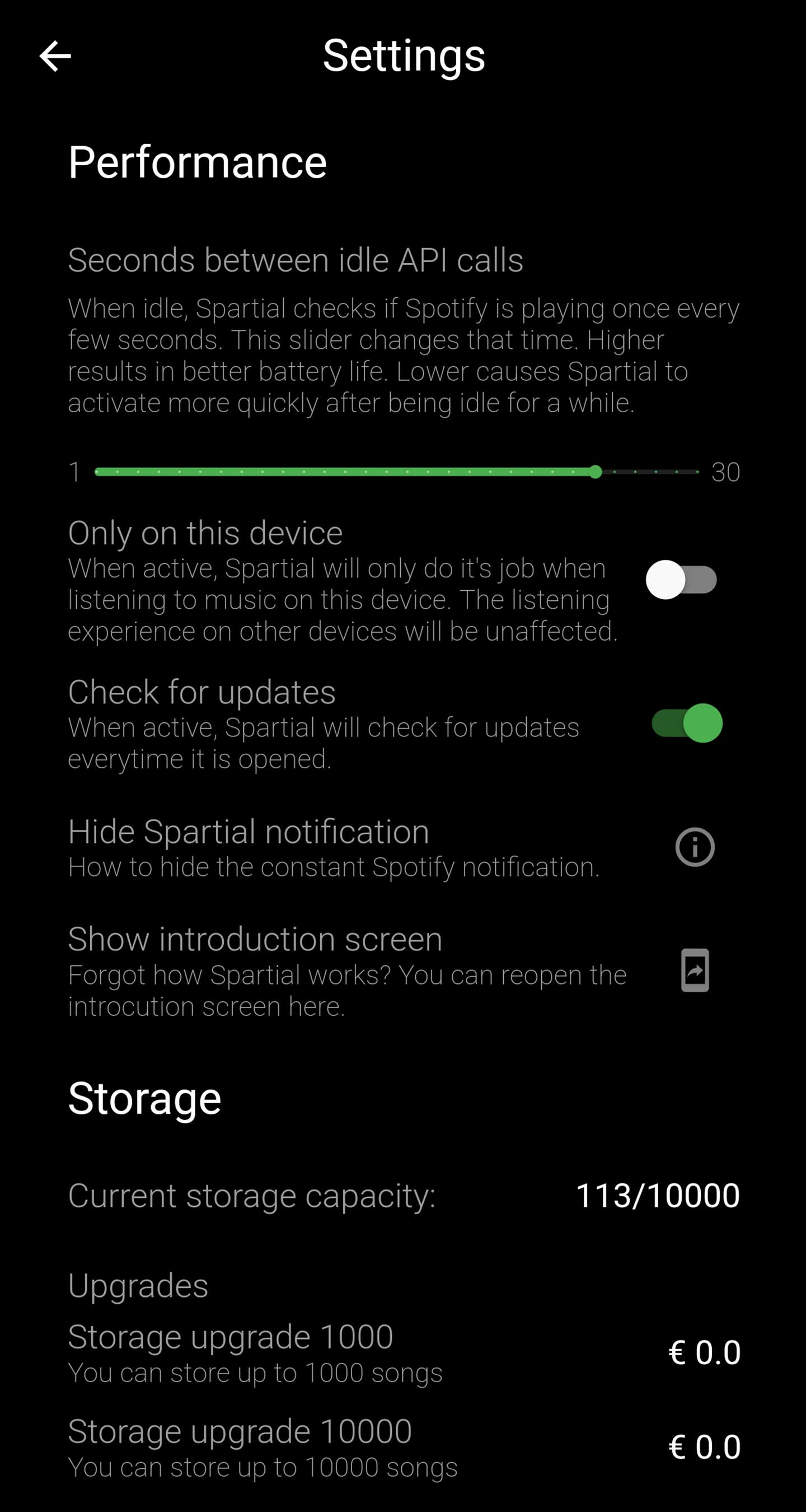Spartial (Spartial.app)
Works great for skipping song intros, outros, or other song parts that you specify.
Songs can be added to Spartial by sharing them from Spotify to Spartial. Then, in Spartial, you are asked to select the part(s) of the song that you like. After doing so, that selection is saved and the next time you're listening to that song on Spotify, Spartial will automatically skip the parts that you didn't select.
This app is not available in the App store or Play store, please read About the app to find out why. Thus, you'll have to install the app by means of its .apk file.
Building the app from the source code is also possible. Besides the fact that I expect you to know how to build a flutter app from source, the setup process differs in a couple of ways, one of which is the fact that you'll have to create your own custom SHA1 fingerprint and put that in the Spotify developer dashboard (see here) instead of the one I provided. This might help you generate your SHA1 fingerprint.
Note for iOS: The app has only been tested on the Xcode simulator. I don't own an Apple developer program subscription, so I cannot sign the app and distribute the .ipa file. This means that in order to run the app on iOS you'll have to build the project using Xcode and sign it with your own certificate for which you need an Apple developer program subscription. After signing and building the app, you can load the app onto your phone using Diawi or a similar tool.
After installing the app, you'll need a client ID to continue. This client ID can be obtained in two ways described here.
Spartial needs to stay active even when the app isn't open. This is only possible when battery optimization has been disabled. Otherwise, the OS will kill the app when it is idle.
As mentioned before, Spartial needs to stay active even when the app isn't open. This is possible using a foreground task. This foreground task has an ongoing notification. This notification can be disabled. Instructions on how to do this can be found in the app by going to Settings > Hide Spartial notification.
I initially started this project for personal use only. (That's why this repo has so few commits) However, I soon realized that more people had requested Spartial's functionality as a native Spotify feature.
This led to me researching about whether I could publish this app in the App Store and Play Store (Without having to manually enter the client ID). To my disappointment, this wasn't possible due to restrictions in the Spotify developer policy.
However, I still wanted to publish my work, even if it's just for educational purpose.
Found a bug? Please report it here.
- This app is for educational purpose only!