-
-
Notifications
You must be signed in to change notification settings - Fork 1.7k
New issue
Have a question about this project? Sign up for a free GitHub account to open an issue and contact its maintainers and the community.
By clicking “Sign up for GitHub”, you agree to our terms of service and privacy statement. We’ll occasionally send you account related emails.
Already on GitHub? Sign in to your account
[BUG]: USB Sega Seamic handling missing Start and Select Button Emulation in Controller Settings #8154
Comments
|
You'll need to figure out which bits each of the buttons correspond to. See here: pcsx2/pcsx2/USB/usb-pad/usb-seamic.cpp Lines 362 to 378 in 86ce464
|
|
I have the actual controller if you need help |
|
@stenzek Thank you for pointing me in the right direction @seta-san Thanks, I have a rough work up the controller but I was wondering if I could get your help with creating the correct layout. If you still have the manual could you post a photo of controls page, and if not but you still have a ps2 could I ask you to start up a new seaman and in the very first area (where you can flip around between the tree, the ocean floor, and the aquarium and you have to catch bugs) can you tell me what each the controls map to? Edit, also random note but it seems like the screen is constantly scrolling down so could be an emu bug as well |
|
Part of the issue is that the controller has 3 different modes. Which one do you emulate? |
|
The off/default mode for now though I’m hoping the mode button is just a software toggle and if I can find the right button to map to it seaman will handle the mode switching for us. But I’m actually not so much interested in the axis/d-pad as I am the face and shoulder buttons. As of right now the mapping seems odd, only the shoulder buttons and the y button seem to be doing anything which seems like an incorrect layout |
https://drive.google.com/file/d/1rrfKOvz7hz_dCEY0Q3EgOmKoIJ19o9yK/view |
|
Thank you very much for both the image and handling the actual problem. I've confirmed the new mapping has both select and start and also that the revised button layout matches what's seen on an actual ps2 |
|
Adding some more info. The mode button on the device set's it as: Current mode is reported to host Leds and mode can be changed via software. |
Describe the Bug
The new controller settings screen (post new PCSX2 gui and plugin merge) has incomplete settings for the Sega Seamic as it is missing Start, Select, and Mode buttons.
See here for an image of the actual mic device

In the USB controller settings page for the virtual Seamic it is missing the Start, Select, mode buttons in the latest builds (I'm using pcsx2-v1.7.4019 on win 11 64bit):
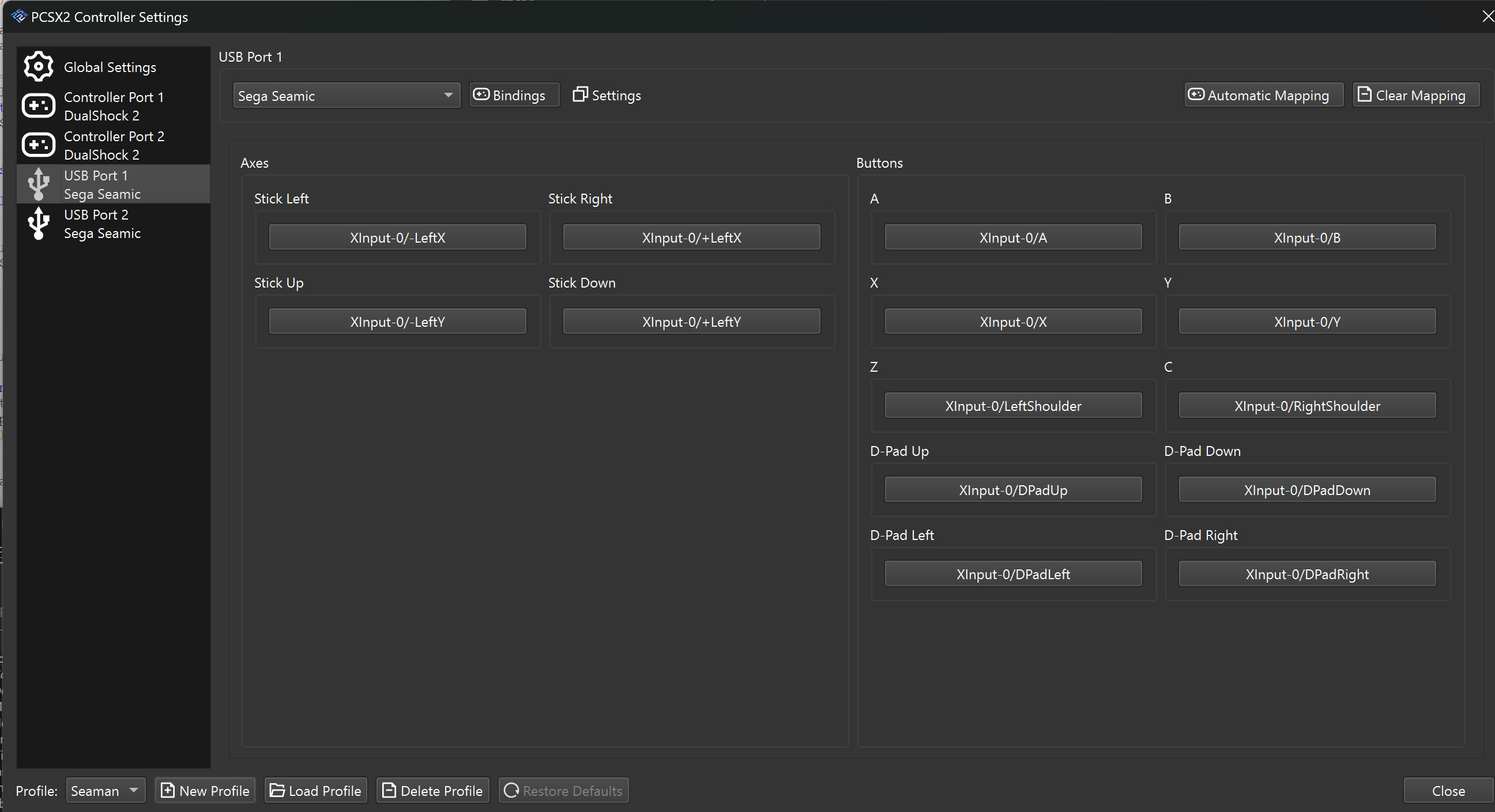
Note that the user must press the start button on the Seamic to begin the game (the dualshocks start button won't work) so this renders the Seaman games unplayable (SLPM-65217, SLPM-66685)
Reproduction Steps
You can confirm that the Start, Select, and Mode button settings are missing by
You can also compare the options available with this photo of the actual Seamic

Expected Behavior
PCSX2 Revision
v1.7.4019
Operating System
Windows 11
If Linux - Specify Distro
No response
The text was updated successfully, but these errors were encountered: