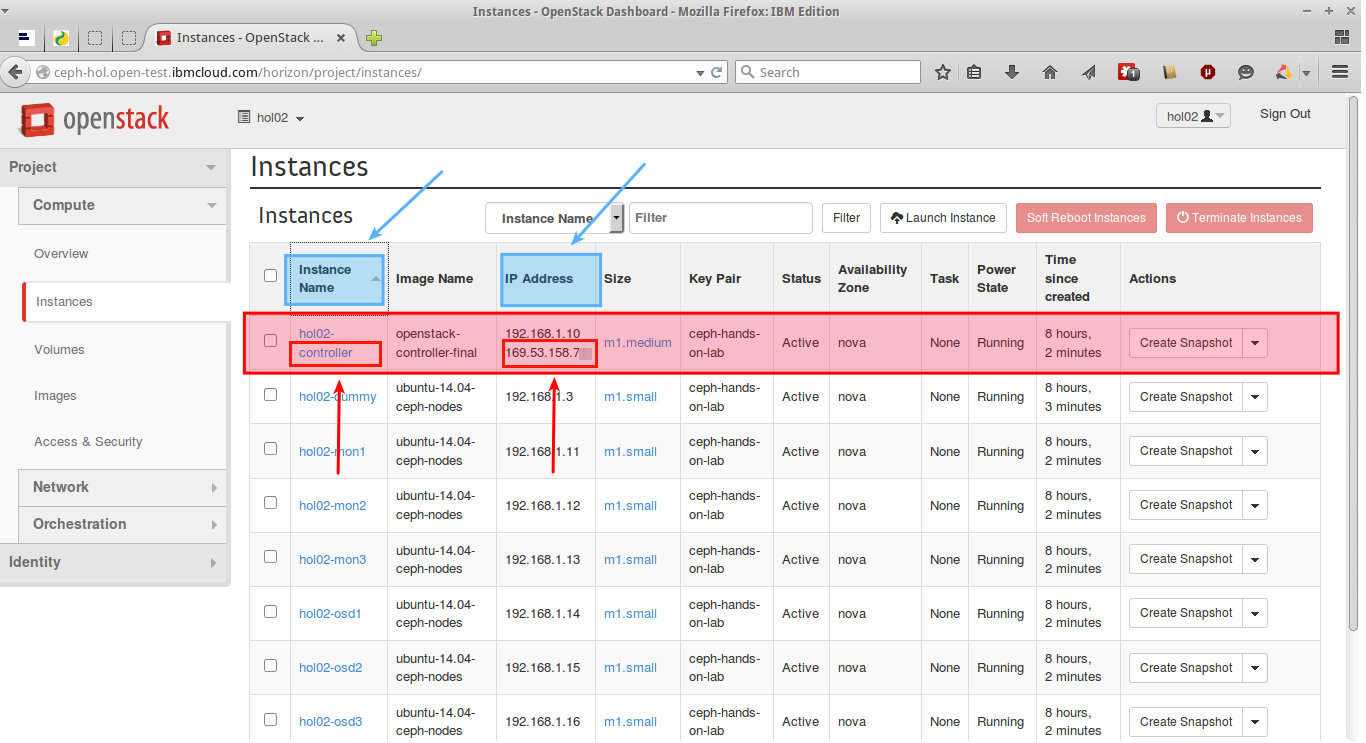Ceph Hands-On-Lab: ibm.biz/ceph-hol
-
Interested in the slideshow? Check out here!
-
Go to the OpenStack dashboard for you personalized environment. Login using the username/password what you get from the instructors.
-
Find your ceph-controller machine's IP address:
-
To login to the virtual machines, download the ssh private key:
System Key file OpenSSH keys/id_rsa Putty keys/id_rsa.ppk -
SSH into the controller VM using the downloaded private key:
chmod go-rwx id_rsa ssh -i id_rsa ubuntu@[ceph-controller-ip] -
Clone this repository:
git clone https://github.com/Open-I-Beam/ceph-hands-on-lab cd ceph-hands-on-lab/scripts mkdir temp cd tempThis will be your working directory. Follow the instructions on the session.
Happy Storage building! ;-)