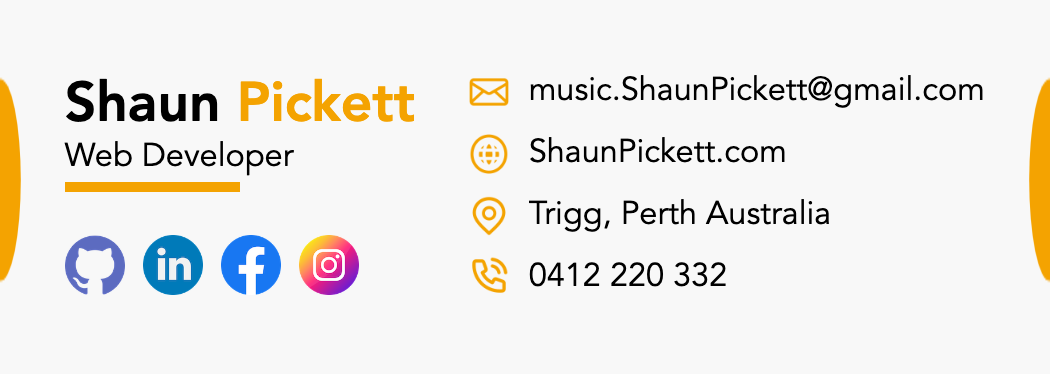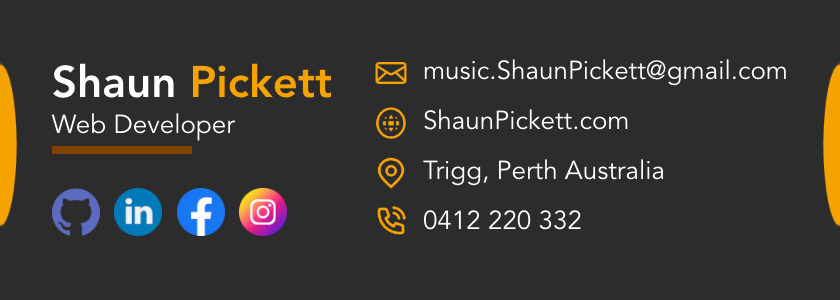Crafting a HTML email signature is a nightmare. There are compatibility quirks, design challenges, and no support from the big email providers. This readMe is a quick overview of the important lessons I learned and the pitfalls to avoid. Be very strict unless you are happy to waste some time.
- Don't Use Media Queries: They often don't work across all email clients.
- Stick to a Mobile Version: Without reliable media query support, stick to a mobile version.
- Don't Use SVGs: Gmail has limited support for SVG images.
- Images Need Transparent Backgrounds: Ensure your images have transparent backgrounds to accommodate dark mode. A white backgrounded image will be email suicide at night time.
- Use Referenced Images: Support for referenced images is generally good. ie: /<img src="link" />
- KISS (Keep it Simple, Stupid): Complexity will lead to headaches.
- Tables: Tables are the standard for compatibility.
- Read The Ultimate Guide to CSS & Email linked below
One does not simply drag and drop an HTML signature into apple preferences. Follow these instructions.
Install the Chrome extension "Insert HTML by Designmodo" to copy and paste your HTML code into Gmail's signature box.
Install the Microsoft extension "Insert HTML by Designmodo" to copy and paste your HTML code into Outlook signature box.
Note: With both Outlook and Gmail, the extension adds a little mailbox icon to the signature boxes toolbar. Click the icon and a popup will open to allow the copy/paste of html code.