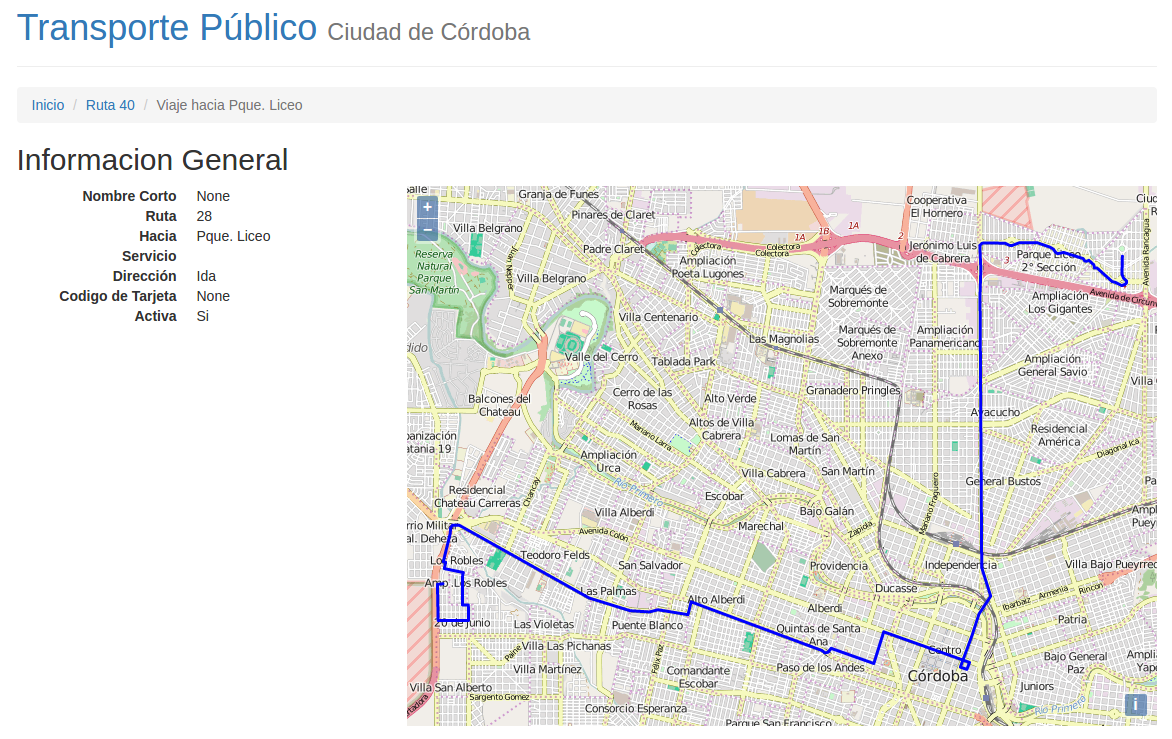A customizable editor for GTFS files which can be used both as a standalone app or deployed to a wsgi compliant hosting.
There might be a demo running at http://gtfseditor.herokuapp.com The admin interface is at http://gtfseditor.herokuapp.com/editor and the credentials are
username: [email protected] password: admin
Clone the project and cd into the new folder using
$ git clone https://github.com/avilaton/gtfseditor.git
$ cd gtfseditor
which will get you the latest version.
If you never use a virtual environment before, install it:
$ pip install virtualenvwrapper
$ export WORKON_HOME=~/Envs
$ mkdir -p $WORKON_HOME
$ source /usr/local/bin/virtualenvwrapper.sh
Create a new virtual environment (we named it gtfs but you can name it anything you like) and activate it using
$ mkvirtualenv gtfs
You should now see your command line prompt changed to something like
(gtfs)$
Install the projects dependencies using
pip install -r requirements.txt
Check for PostgrSQL instalation:
sudo apt-get install postgresql postgresql-contrib
sudo -i -u postgres
You can now run the server using
honcho start
and open your web browser at http://localhost:5000.
A series of database management scripts are accesible from the command line using
the manage.py script.
To initialize the database, use
$ ./manage.py db upgrade
In development mode this will create a file called data-dev.sqlite in the same directory with a DB looking like the one in production.
The main configuration file for the server is located at config.py. Environment variables
can be overriden by writing them inside a .env file at the root level.
The project has two main parts,
- a client application, located at
app/ - a API server + some building tools at
server/
The client application uses
- require.js to load javascript modules,
- backbone.js to structure models and views,
- openlayers.js to create and manage the map components,
- bootstrap.js for styling, scaffolding and plugins,
- handlebars.js as a templating engine.
The API server uses
- flask.py for WSGI,
- SQLAlchemy for database abstraction,
- transitfeed.py for gtfs building and validation.
among other auxiliary packages.
Development and local usage are best served by using SQLite as a db engine. It allows for rapid setup and portability.
Some hosted services do not support sqlite as a db engine (heroku), and postgres can be used.
Install postgresql and run
createdb -T template0 dbname
You are now ready to initialize an empty DB by using
FLASK_CONFIG=dev ./manage.py db upgrade
To create a database dump use
pg_dump -Fc --no-acl --no-owner dbname > mydb.dump
To import a DB dump run
pg_restore -d dbname dump.tar
where dbname is the name of your database.
Set up an ubuntu instance in Amazon EC2. On it, run
$ sudo apt-get update
$ sudo apt-get install python-pip libpq-dev python-dev nginx postgresql postgresql-contrib
Create a site file in /etc/nginx/sites-available/ by copying the example file nginx.site.example over and editing it appropriately. Once you are done, enable the site using
$ sudo ln -s \
/etc/nginx/sites-available/mydomain.com \
/etc/nginx/sites-enabled/mydomain.com
where mydomain.com is the name of the file you created.
Create a database user with the same name as your current username
$ sudo -u postgres createuser --superuser $USER
and change it's password using
$ sudo -u postgres psql
...
postgres=# \password $USER
This user will not need a password to connect to the DB.
Install Sphinx and ReadTheDocs theme.
pip install Sphinx
pip install sphinx_rtd_theme
Write docs at app/static/docs/ and compile rst files whith make html