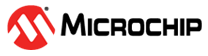This repository contains the code, tools and documentation for the Out of Box demo for the PIC32MZW1 chip-down reference design board.
The demo showcases the capabilities of the reference design board to act as a softAP while hosting an HTTP server and monitoring user touch inputs to the QT8 XPro board using the enhanced CVD peripheral of the onboard PIC2MZW1. Transformed touch coordinates are also displayed on the OLED B Click board. You can see the demo in action in the GIF below.
ℹ️ Note: The webpage performs AJAX polling for the current touch position every 200ms. The displayed drawing is not representative of the touch accuracy.
- Flash the demo image into the PIC32MZ W1 Reference design board
- Plug in the QT8 board into the XPRO header
- Optionally plug in the OLED B click board into the microbus connector
- ℹ️ Note: Make sure that the SDA pin of the OLED B board is bent outwards or removed before plugging it into the microbus interface.
- Optionally, connect a USB-UART converter to the
UARTJumper to see the demo logs- Settings: 115200 8N1
- Supply power to the board through the
USB POWERconnector using a micro USB cable. - The board boots up in softAP mode with SSID
DEMO_AP_SOFTAPand passwordpassword. - Connect a laptop or Mobile phone to the board's softAP.
- Open a modern browser that supports HTML5 in the device connected to the board's softAP and navigate to
192.168.1.1.
- Touch on the QT8 board with a single finger
- The LEDs on the QT8 board indicates the registered touch position
- If a OLED B click board board is plugged in, the LED coordinates will be displayed on it.
- The device webpage in the browser will show the registered touch position. A touch position tracker line will also be updated.
- Touch on the QT8 board with 2 fingers
- The corner LED on the QT8 board will light up to indicate that a 2 finger touch has been registered.
- The touch position tracker line in the device webpage will be cleared.
In case of questions or to provide feedback, please contact Microchip support