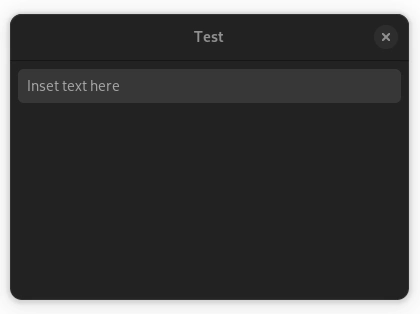This library provides a Kotlin Compose interface to interact with native Gtk4 and Adw (Libadwaita) components.
Tl;dr: with this library you can declaratively and dynamically create UIs with the GTK and Adw frameworks.
At this stage, this is only a proof of concept
An empty window:
fun main(args: Array<String>) {
application("my.example.HelloApp", args) {
ApplicationWindow(application, "Test", onClose = ::exitApplication) {
// Your content here
}
}
}A window with an header, and three buttons inside:
fun main(args: Array<String>) {
application("my.example.HelloApp", args) {
ApplicationWindow(application, "Test", onClose = ::exitApplication) {
HeaderBar()
Button("Button 1") { println("Clicked!") }
Button("Button 2") { println("Clicked!") }
Button("Button 3") { println("Clicked!") }
}
}
}An interactive button, that shows or hide a label:
fun main(args: Array<String>) {
application("my.example.HelloApp", args) {
ApplicationWindow(application, "Test", onClose = ::exitApplication) {
Box(orientation = Orientation.VERTICAL) {
HeaderBar()
var show by remember { mutableStateOf(false) }
Button(if (show) "Hide" else "Show") {
show = !show
}
if (show) {
Label("A random label that can be hidden")
}
}
}
}
}To manage the app's state, this library uses the same principles as Kotlin Compose, see https://developer.android.com/jetpack/compose/state#state-in-composables
An Entry, that will make all text uppercase:
fun main(args: Array<String>) {
application("my.example.HelloApp", args) {
ApplicationWindow(application, "Test", onClose = ::exitApplication) {
Box(orientation = Orientation.VERTICAL) {
HeaderBar()
var text by remember { mutableStateOf("") }
Entry(
text = text,
placeholderText = "All text will be uppercase",
onTextChange = { text = it.uppercase() },
)
}
}
}
}This example highlights one of the main property of Compose: the state is owned by your app, and not by the GTK Widgets.
This means that the source of truth for what the text should be is the text variable.
See https://developer.android.com/jetpack/compose/state#state-hoisting for more details.
In this example, at any point the Entry could ever contain a text that is no uppercase.
fun main(args: Array<String>) {
application("my.example.HelloApp", args) {
ApplicationWindow(application, "Test", onClose = ::exitApplication) {
ToastOverlay {
VerticalBox {
HeaderBar()
HorizontalClamp {
VerticalBox {
var text by remember { mutableStateOf("") }
Entry(
text = text,
onTextChange = { text = it },
placeholderText = "Inset text here",
modifier = Modifier.margin(8)
)
ScrolledWindow {
HorizontalBox {
val tokens = text.split(' ').filter { it.isNotBlank() }
tokens.forEach { token ->
Button(token, modifier = Modifier.margin(8)) {
addToast(Toast.builder().title("Clicked on $token").build())
}
}
}
}
}
}
}
}
}
}
}