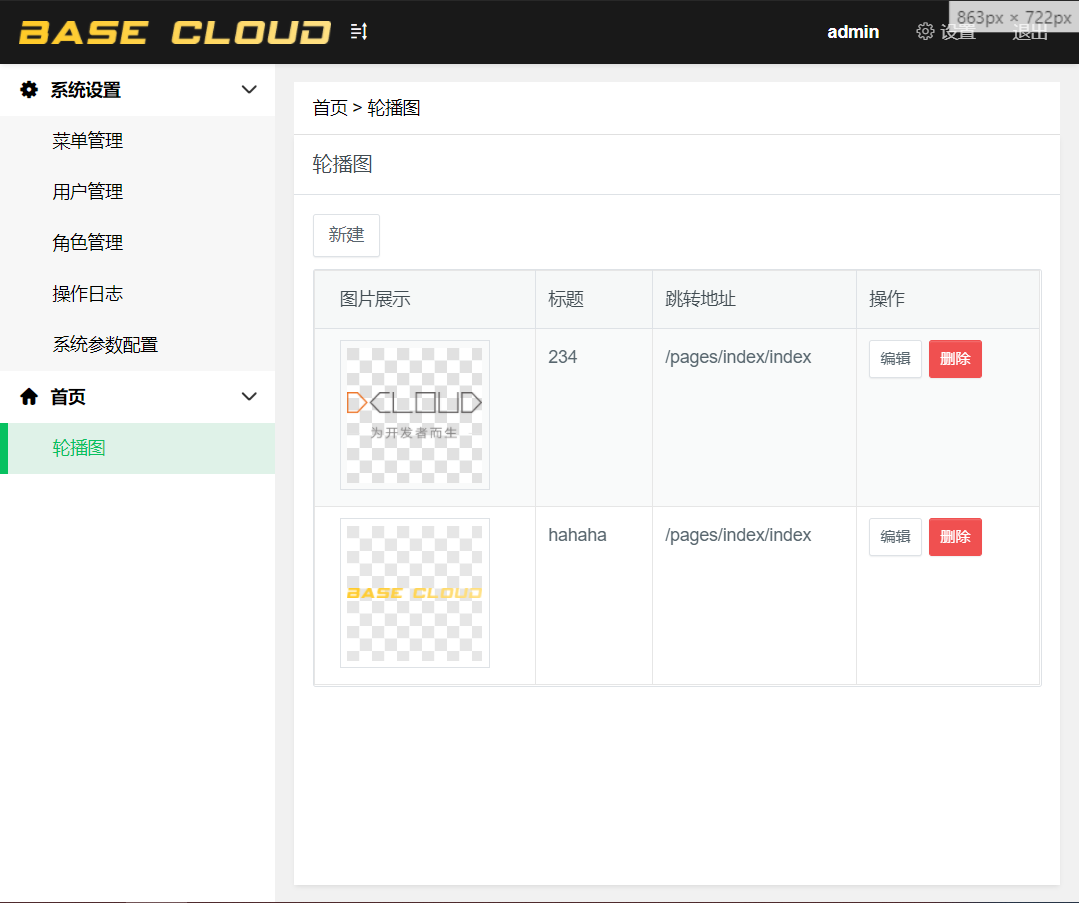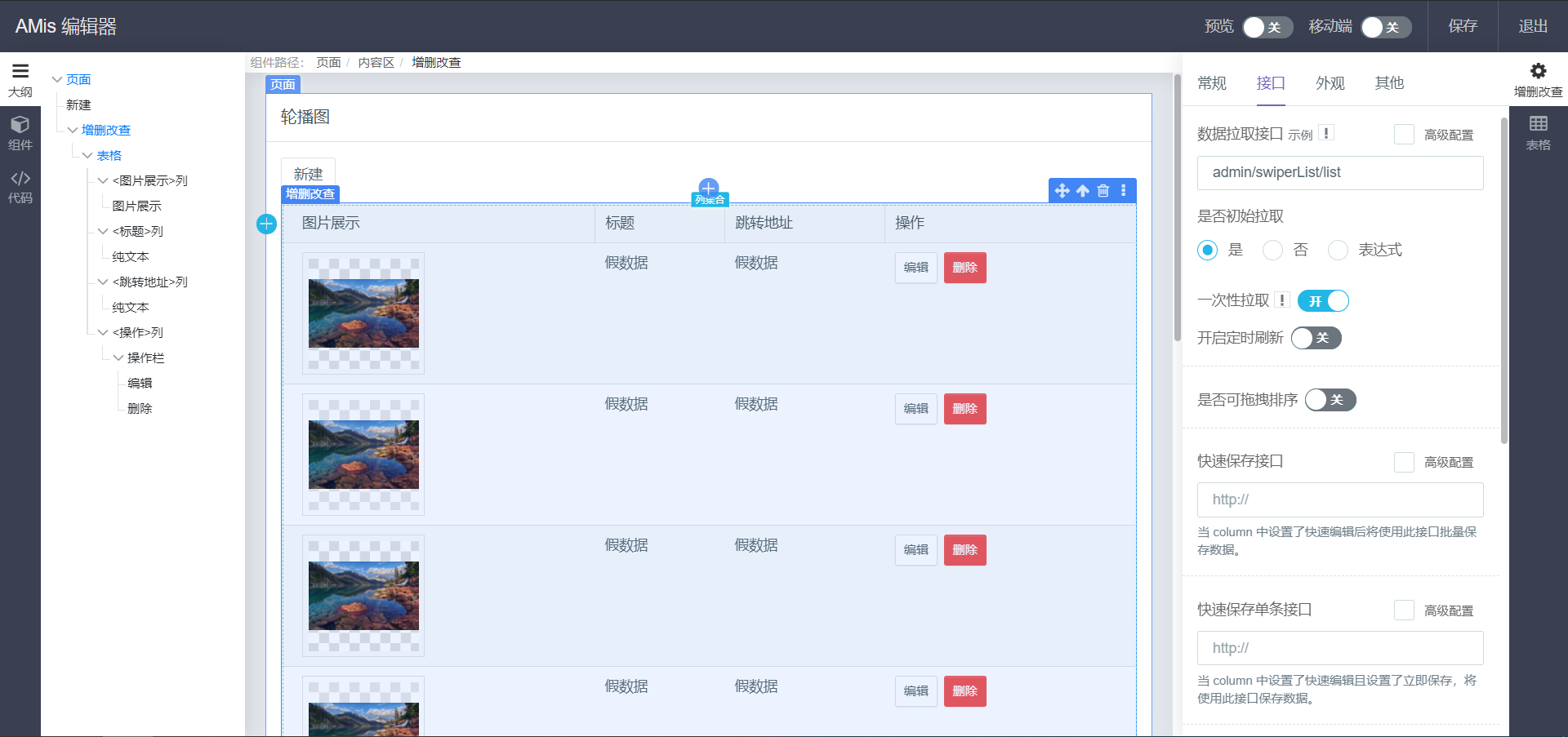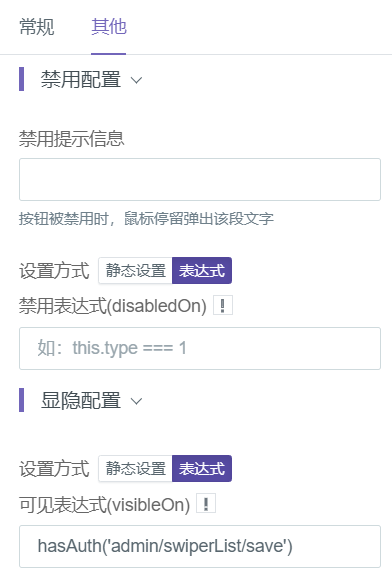学生小白,大佬轻喷~
basecloud 框架地址:BaseCloud - 云开发全栈极速开发框架
百度 amis 是一个通过 json 配置渲染页面的前端框架,可以减少页面开发工作量,极大提升效率。还提供可视化编辑器。文档:amis - 低代码前端框架
对百度 amis 作简单的配置,使其可以用在 BaseCloud 框架中。
amis 可视化编辑器:AMIS 页面
在线示例:BaseCloud 账号:admin,密码:123123123
可视化编辑器:
示例中的轮播图页面,把在可视化编辑器中配置好的 json 代码放在 schema 变量中即可呈现:
<!--/pages/swiperList/swiperList-->
<template>
<layout pageKey="swiperList" :innerScroll="false">
<bc-amis :schema="schema"></bc-amis>
</layout>
</template>
<script>
export default {
data() {
return {
schema: {
"type": "page",
"title": "轮播图",
"body": [{
"type": "button",
"label": "新建",
"actionType": "dialog",
"dialog": {
"type": "dialog",
"title": "新建",
"body": [{
"type": "form",
"title": "表单",
"controls": [{
"label": "标题",
"type": "text",
"name": "title",
"required": true
},
{
"type": "url",
"label": "图像地址",
"name": "image",
"required": true
},
{
"type": "image",
"label": "图片上传",
"name": "image",
"imageClassName": "r w-full",
"multiple": false,
"reciever": "/api/upload/image",
"accept": ".jpeg, .jpg, .png, .gif",
"hideUploadButton": true,
"autoUpload": true,
"compress": false,
"compressOptions": {}
},
{
"type": "text",
"label": "跳转地址",
"name": "url",
"required": true
}
],
"api": "admin/swiperList/save"
}]
},
"className": "m-b-sm"
},
{
"type": "crud",
"api": "admin/swiperList/list",
"columns": [{
"type": "image",
"label": "图片展示",
"name": "image"
},
{
"name": "title",
"label": "标题",
"type": "text"
},
{
"type": "text",
"name": "url",
"label": "跳转地址"
},
{
"type": "operation",
"label": "操作",
"buttons": [{
"label": "编辑",
"type": "button",
"actionType": "dialog",
"dialog": {
"type": "dialog",
"title": "修改弹框",
"body": [{
"type": "form",
"title": "表单",
"controls": [{
"type": "text",
"label": "标题",
"name": "title"
},
{
"type": "url",
"label": "图像地址",
"name": "image"
},
{
"type": "image",
"label": "图片上传",
"name": "image",
"imageClassName": "r w-full",
"multiple": false,
"reciever": "/api/upload/image",
"accept": ".jpeg, .jpg, .png, .gif",
"hideUploadButton": true,
"autoUpload": true,
"compress": false,
"compressOptions": {}
},
{
"type": "text",
"label": "跳转地址",
"name": "url",
"visible": false,
"visibleOn": ""
},
{
"type": "text",
"label": "id",
"name": "_id",
"visible": false,
"visibleOn": ""
}
],
"api": "admin/swiperList/save"
}],
"closeOnEsc": false,
"showCloseButton": true
},
"visible": "",
"visibleOn": "hasAuth('admin/swiperList/save')"
},
{
"type": "button",
"label": "删除",
"actionType": "ajax",
"dialog": {
"title": "系统提示",
"body": "对你点击了"
},
"level": "danger",
"api": "admin/swiperList/delete",
"visibleOn": "hasAuth('admin/swiperList/delete')"
}
]
}
],
"messages": {},
"initFetch": true,
"loadDataOnce": true,
"itemActions": [],
"bulkActions": [],
"primaryField": "_id"
}
],
"messages": {},
"bodyClassName": "",
"className": "bg-white",
"initApi": ""
}
}
},
methods: {
}
}
</script>-
文件上传接口可用:
-
api/upload/image -
api/upload/file
-
以上两个接口可触发客户端文件上传 uniCloud.uploadFile()。
-
由于 amis 本身的关系,组件只支持 h5,移动端和 pc 都行。
-
重要! 项目的
common/js/base-cloud-client.js请使用 gitee 上的最新版本,作者还没同步更新到插件市场。 -
云函数的返回格式要统一:
{ "status": 0, "msg": "", "data": { ...其他字段 } }
-
status: 返回
0,表示当前接口正确返回,否则按错误请求处理,bc-amis 组件会根据请求的成功与否(state == 'ok')自动添加。 -
msg: 返回接口处理信息,主要用于表单提交或请求失败时的
toast显示; -
data: 必须返回一个具有
key-value结构的对象。
如 CRUD amis 组件的返回格式要求:
{ "status": 0, "msg": "", "data": { "items": [ { // 每一行的数据 "id": 1, "xxx": "xxxx" } ], "total": 200 // 注意!!!这里不是当前请求返回的 items 的长度,而是数据库中一共有多少条数据,用于生成分页组件 // 如果你不想要分页,把这个不返回就可以了。 } }
云函数返回示例:
// 文件路径:cloudfunctions-aliyun/admin/controller/swiperList.js // API 接口:admin/swiperList/list list : async function(res){ var dataInDB = await swiperList.field({ "image" : 1 , "title" : 1 , "url" : 1 }).get() ; var list = this.find( dataInDB ); return {data:{items:list}}; }
具体请看:amis - 低代码前端框架
-
-
示例目录:
. │ App.vue │ LICENSE │ main.js │ manifest.json │ package.json │ pages.json │ README.md │ uni.scss │ ├─cloudfunctions-aliyun │ │ cloudfunctions_init.json │ │ db_init.json // 数据库初始化文件 │ │ │ ├─admin │ │ │ index.js │ │ │ package.json │ │ │ │ │ └─controller │ │ menu.js │ │ operateLog.js │ │ paramConfig.js │ │ role.js │ │ swiperList.js // 示例 │ │ │ │ ... │ └─ │ ├─components │ ├─alerts │ │ alerts.vue │ │ │ ├─auth │ │ auth.vue │ │ │ ├─auth-btn │ │ auth-btn.vue │ │ │ ├─auth-nav │ │ auth-nav.vue │ │ │ ├─bc-amis │ │ bc-amis.vue // BaesCloud amis 组件 │ │ │ │ ... │ └─ │ ├─pages │ ├─login │ │ login.vue │ │ │ ├─menu │ │ menuList.vue │ │ │ ├─operateLog │ │ operateLogList.vue │ │ │ ├─paramConfig │ │ paramConfigEdit.vue │ │ paramConfigList.vue │ │ │ ├─role │ │ roleEdit.vue │ │ roleList.vue │ │ │ ├─setting │ │ setting.vue │ │ │ ├─swiperList │ │ swiperList.vue // 示例 │ │ │ └─user │ userEdit.vue │ userList.vue │ ├─static │ │ loginBg.png │ │ logo.jpg │ │ logoText.png │ │ logoTextLight.png │ │ │ └─amis-sdk // !!记得附带 │ │ sdk.css │ │ sdk.js │ │ ... │ └─ │ │ ... └─