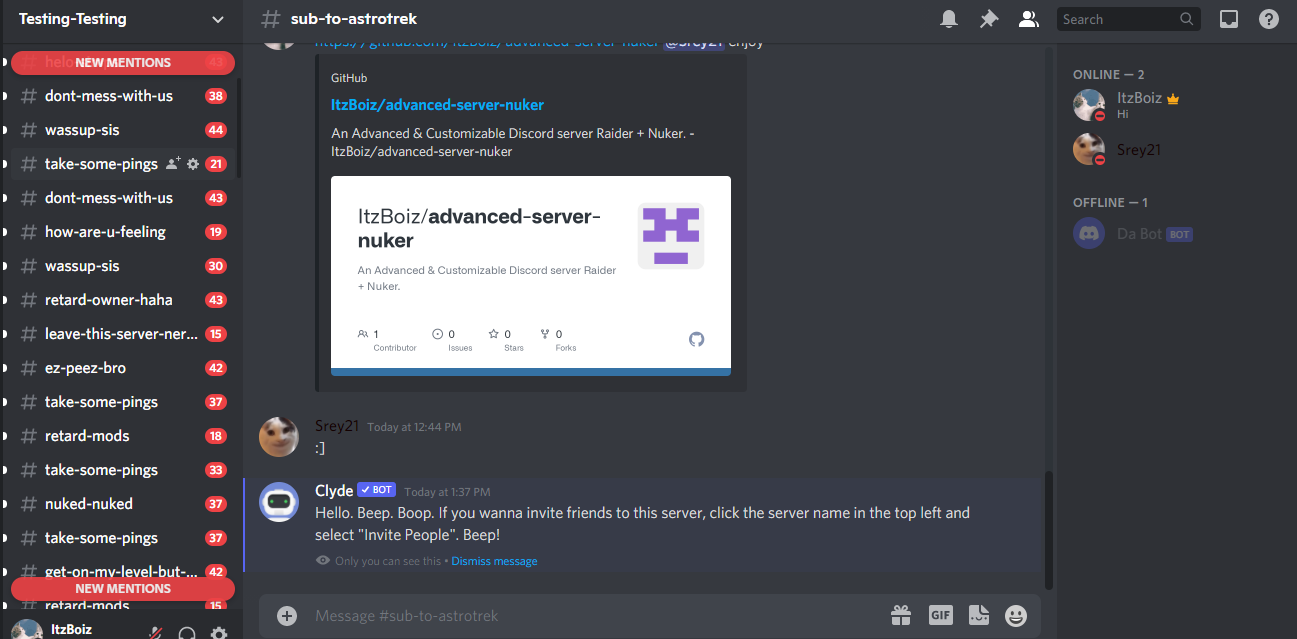An Advanced & Customizable Discord server Raider + Nuker.
The default Bot cmd for nuking is .nuke no cap!
- Channels nuker
- Roles nuker
- Permissions nuker
- Mass Channels Creator
- Random Name Channels Creator
- Mass Ban except owner & higher perms
- Message Spammer with Pings
- Custom Channel Names
- Custom Spam message
- Custom Command
- Custom Prefix
- Custom Bot Status
- Download the code as
.zip - Extract the folder
- Go to your dashboard
- Click "New Repl" button
- On the language option click Python
- Create the repl.
- Delete the
main.py - Copy the extracted items to replit (drag 'em!)
- Add Discord & Colorama Python Packages if they're missing.
- Make sure you have installed Python
- Install Discord & Colorama Python Packages
- Download this project as
.zip - Extract this project.
- Right-Click the
main.pyand open it in an editer (IDLE, VisualStudio etc.) - Make some changes
- Save and then run the
main.py
- Open the repl
- go to
main.py - there is, in
token = ""enter your token. it should be like ("token") in the "". - Safely edit the channel names if you want.
- Edit the command if you want. By default, its
.nukeno cap!
- Right click the
main.py - Open in your code editor
- there is, in
token = ""enter your token. it should be like ("token") in the "". - Safely edit the channel names if you want.
- Edit the command if you want. By default, its
.nukeno cap!
- Make sure your bot have both
server members intent&presence intenton - Before start nuking, make sure your bot have administrator permissions.
- DO NOT mention that you do server raidings. Someone might report you for this.
- Don't Share the Bot token with anyone. If it got leaked then regenerate it and update the
main.py.