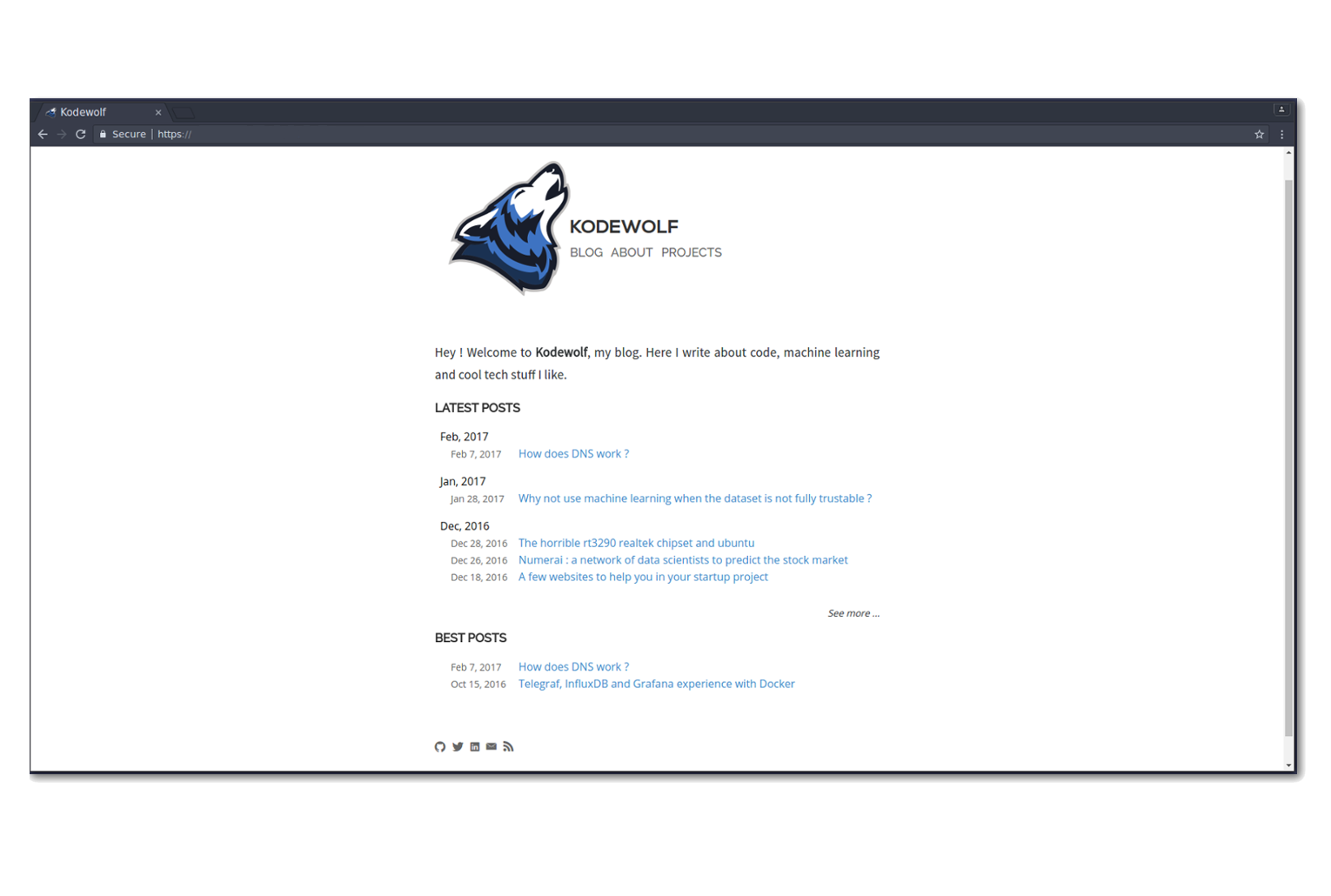A consistent and responsive Hugo theme with clean typograhy. This is a fork from the original Cocoa theme, with some improvements. A demo is available here.
You can use this theme either for your blog or your personnal website.
From the root of your Hugo site, clone the theme into themes/cocoa-eh by running:
git clone https://github.com/fuegowolf/cocoa-eh-hugo-theme.git themes/cocoa-eh
Then, generate your site's files by running:
hugo -t cocoa-eh
If you want a simple blog you can just use the exampleSite, however if you desire a more
complex website you can build it with the Usage section.
- Responsive.
- Suited for blogging and personal webpages.
- Disqus support.
- Built-in support for 404 pages.
- Syntax highlighting with hightlightjs.
- Progressive images.
- Logo and title in the header for a clear identity.
- Possibility to have sections with a header and a list of articles.
- Possibility to have single pages.
This theme is less minimalist than the original Cocoa, with some new features :
- Displays a logo on the side of the header, and there is a title different from the author name.
- Very modulable with sections and single pages.
- Group articles by month and year.
- Progressive images.
- Fonts are different : stronger and sharper, with a clear identity.
- The font size in articles is higher, the text justified and lines are more spaced.
- On mobile : display the date next to article's titles.
Please see the sample config.toml in exampleSite/.
Note that if you already use cocoa but have updated to Hugo 0.18, you must lowercase every params of your existing config.toml. (like in the sample)
The core of this theme is a Blog, but you can decide to not have this section if you want a personnal website for example. The last 5 months with articles will be displayed on the homepage, and all articles will be available in the blog section.
If you want to add a blog section and a post, just type :
hugo new blog/your-new-post.md
The homepage is meant to display few articles or a description of yourself and the home.md post, which should be in the root of the folder. If you don't want to display something special on the front page, just don't create this file. If you want to add text before the article list :
hugo new home.md
You can add Sections like Projects or Talks by adding a directory with the name of the section. They will be automatically in the header.
- If you only want a list with articles, just create an article :
hugo new projects/my-project.md
- If you want to add a header to you section, with some markdown too, create an article with the same name as your section.
$ hugo new projects/projects.md
If you want to add a small page like an About one, just create an article in the root. It will be automatically added to the header too.
$ hugo new about.md
You can activate the defering of images with this line in the config.toml :
progressively = true
And call images in markdown like usual :

This will call the ./images/low/image.jpg image and the ./images/high/image.jpg.
v0.6.0
- Add progressive loading of images
- Redesign image display
- Clean up a bit the example website
v0.5.0
- Add an automatic way to add sections
- Add the possibility to add a header to a section list page
- Add an automatic way to add single pages
- Group blog articles by month and year
- Add a homepage with the possibility of adding a small text and few articles
- Update hightlightjs to v9.9.0
- Few deletions of obsolete lines
v0.4.0
- Add logo and a title in header instead of only the author name
- Change pages from the navigation
- Delete useless icons from the bottom
- Change fonts and style the text (font size, justify ...)
- Improve mobile design by adding dates, removing grey background and adapt font
And more.
v0.3.0
- Change color from orange to blue; improve colors elsewhere
- Change
div.sectiontosection - Rename
postsdirectory toblog - Add ability to specify extra CSS files in
config.toml - Removed
WebFontsFilefeature fromconfig.toml - Remove the initials displayed on top right of single post pages
- Update example site
v0.2.0
- Added Disqus support. To enable Disqus, add
disqusshortname = "XYZ"toconfig.toml. More details: http://gohugo.io/extras/comments/. - In the posts list, replaced date with bullets at smaller screen widths.
v0.1.0
- Initial release
Pull requests, bug fixes, and new features are welcome!
- Fork the repository
- Create your feature branch (
git checkout -b my-new-feature) - Commit your changes (
git commit -am 'Add some feature') - Push to the branch (
git push origin my-new-feature) - Create new Pull Request on GitHub
Licensed under the MIT License. See the LICENSE file for more details.