-
-
Notifications
You must be signed in to change notification settings - Fork 487
New issue
Have a question about this project? Sign up for a free GitHub account to open an issue and contact its maintainers and the community.
By clicking “Sign up for GitHub”, you agree to our terms of service and privacy statement. We’ll occasionally send you account related emails.
Already on GitHub? Sign in to your account
Taskbar X not working #406
Comments
|
@ChrisAnd1998 Hi, the console said |
|
i have same problem |
|
x3 |
|
My version is 1.6.1.0 but I tried with old versions and neither |
|
I tried with old versions and it run |
Well, later I will test exactly that version in case it works |
|
i have the same problem and only 1.5.2.0 worked for me, i have the latest windows 10 64 bit update and im with the Home Edition. |
|
@ChrisAnd1998 So I ran into this today and it seemed to start after I uninstalled some programs, I expect a restart might fix it but decided to look into it anyway. It looks like for some reason MSAA.GetAccessibleChildren is returning an array that has some int values rather than com objects, I don't have time to look into it myself but it might just be a case of type checking before callingchildx.get_accRole Adding some screenshots of dnSpy which should hopefully help out :) |
same problem but when i turn off the weather it still doesnt work. and i noticed that the configurator doesnt store my settings if i open it it just goes back to default |
|
I'm running windows 10 and it's been stopping working for me for a while. I find if I restart it, it works but only while the command prompt window is open (showing "Waiting for Shell_TrayWnd"). Show console is not ticked in the TaskbarX configurator. No idea what the issue is here. Was working until recently. I have it installed through the microsoft store if that makes a difference. |
|
To be able to focus on major/current bugs I had to close all issues. The issues section has gotten very messy to a point that I couldn't follow it anymore. Most issues are duplicates, very old or are already fixed/solved. Feel free to reopen this issue if you still have this issue on the latest version of TaskbarX to get my attention. All feature requests have been put in a list here: 💡| Feature requests #870 I hope you understand ❤️ |



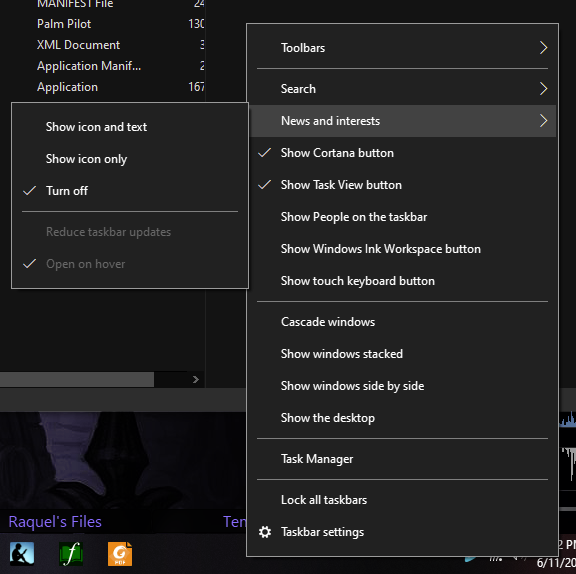


Taskbar X doesn't work when I try to open it, when I open the console, it said something like umm"missing method....." something like that, please help I can't use it
The text was updated successfully, but these errors were encountered: