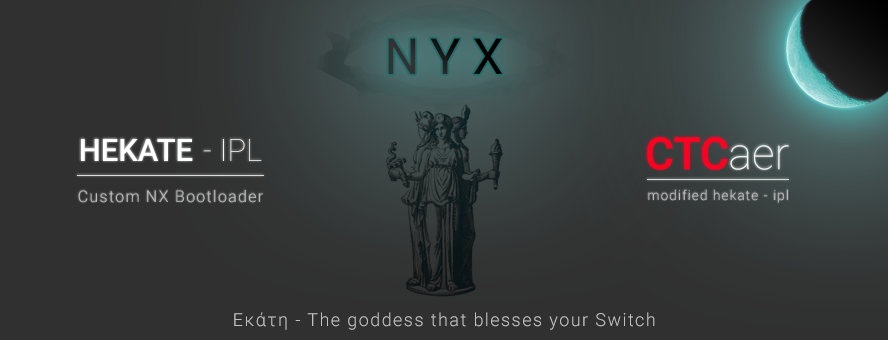Releases: CTCaer/hekate
hekate v6.0.2 & Nyx v1.5.2
Supports booting ALL current CFWs, Android/Linux booting and payload tools.
No more SD card removals
Supports: Erista (T210) and Mariko (T210B01) units
Latest HOS supported: 16.0.1
hekate v6.0.2 changes
- HOS 16.0.0 Support
- Fixed an issue which could, in some cases, cause Stock-mode to hang on boot on
HOS 1.0.0 to 6.1.0. - Fixed an issue on TUI mode where user could not access options without a
hekate_ipl.ini
In case hekate started with removed or broken SD and was plugged later - L4T Loader: updated T210B01 SC7-Exit firmware to account for new burnt fuses count
- Various other improvements.
emuMMC Changes
- HOS 16.0.0 Support
As always based on https://github.com/m4xw/emuMMC
Nyx v1.5.2 Changes
- HOS 16.0.0 Support
- Improve SD error handling on init. Added retries in case of failure.
If it still fails to load them, now user will properly get a fatal error message. - Added support for
bpmpclock=3which further reduces clock speed for the worst binned SoCs
Additionally, the first boot clock test now lasts fro 10s on first boot, instead of 5s.
To changebpmpclock, you need to manually editnyx.ini, since it's not in the GUI options. - Reboot to OFW button now gets disabled if AutoRCM is enabled
- Fixed an issue on PKG1/2 dump tool which would produce incorrect binaries on PKG1 dumping.
- Various improvements/fixes
BDK Changes
- SDMMC: Improve init error handling
- GPIO: Added gpio_direction_input and gpio_direction_output functions that can fully configure a pin easier.
- 5V Regulator: Removed X3 pin for T210B01. VBUS regulator should not be managed there.
- HW Deinit: Do not touch APE clocks on T210B01
- HW Deinit: Remove support for broken HW init
- CLOCK: Improve PLLC deinit
- BM92T36: Added sanity checks for comms. Fixes hanging in case of broken i2c to that chip.
- SDRAM: Removed support for (LP)DDR2/3. Only LPDDR4(X) is used anyway.
FAQ
Click to expand FAQ notes
-
Which Linux/Android distributions are supported in Partition Manager?
For L4T Linux you can use the official Ubuntu Bionic 3.4.0 and newer or any other distro betas.
For android you can get Android 10. -
I don't care about emuMMC/Linux/Android. Can the Part manager be used for something else?
Yes. You can still reformat your SD card to a single FAT32 partition.
You can even use it when you have exFAT and you want to format to FAT32.
It is also suggested to format your sd card via hekate. That's because it prepares it for performance. something that many partitioning tools neglect.
Notes
Check readme.md for more.
NOTE:
For maximum performance of UMS in Windows, you need to run nyx_usb_max_rate__run_only_once_per_windows_pc.reg, only once per PC you have.
It only affects hekate's usb device. You can also view that file with text editor and see what it does. Linux/Mac OS users do not need that.
How to update:
- Drag n drop
bootloaderfolder into sd card root and hit merge/replace.
No need to delete that folder first, especially if you want your configs and payloads. - You can choose to update your RCM injection device or PC with the new
hekate_ctcaer_x.x.x.binor not.
In any case,bootloader/update.bin, will be checked and if newer it will get loaded.
update.binis hekate and it is already copied with thebootloaderfolder drag n drop update process.
Notice about Atmosphere 1.0.0 and up: The fss0=atmosphere/fusee-secondary.bin in hekate_ipl.ini must be changed to fss0=atmosphere/package3. And make sure that atmosphere/contents folder does not have old Atmosphere components.
Notice about resized emuMMC: Resized emuMMC does not have the slow bug anymore. You can create a new one or recreate it via Nyx and the issue will be gone.
Download:
hekate v6.0.1 & Nyx v1.5.1
Supports booting ALL current CFWs, Android/Linux booting and payload tools.
No more SD card removals
Supports: Erista (T210) and Mariko (T210B01) units
Latest HOS supported: 15.0.1
hekate v6.0.0/6.0.1 changes
- L4T Loader
Mandatory for new L4T releases and especially for Mariko support.
Coreboot is no more (Still supported until everything gets updated though). - R2P for Mariko. Will be used by L4T.
- Auto HOS power off will blink 3 times on OLED panels now
The previous method of slow fade out doesn't work on OLED panels, so blink instead. - Changed battery enough limits
Increased by 50-100mV. As always if you see the hekate battery empty icon, charge your switch, otherwise it can easily randomly shut off. - Various improvements/fixes
- Hotfix 6.0.1 - L4T Loader:
Fixed an issue with some FW data not propagating on T210B01.
Fixed an issue with passing incorrect number of mtc tables on T210.
Nyx v1.5.0/1.5.1 Changes
- Fixed an issue where UMS eMMC mount could hang
- Added no border and colorized combo for launch options
Icons must have the_hue_nobox.bmpsuffix to enable that - Name the vendor of the new dram chips. Models still unknown.
- Make all backup/restore options to always use 4 MB for BOOT0/1 partitions
Adds better compatibility with custom eMMCs that have bigger boot partitions - Added 17 burnt fuses info missing from previous update
- Added more SD vendors
- 1.5.1: Fixed an issue where the transition from hekate logo to Nyx could be jarring on some LCD panels.
- Various improvements/fixes
BDK Changes
- eMMC: add emmc_set_partition
- UMS: fixed a use of stack without initialization issue
- SDRAM: Renamed new chips
- max77812: do not allow setting RAM1 regulator if not 211 phase
- clocks: host1x is now managed by hw-init only and not display/VIC/TSEC
- RTC: Added T210B01 R2P
- BQ24193: Remove charger forced enable
Any software that depends on that should properly manage the charger via the gpio instead of randomly disabling it - ini: ini_check_payload_section changed to ini_check_special_section to accommodate for
l4tspecial key - Various improvements/fixes
FAQ
Click to expand FAQ notes
-
Which Linux/Android distributions are supported in Partition Manager?
For L4T Linux you can use the official Ubuntu Bionic 3.4.0 and newer or any other distro betas.
For android you can get Android 10. -
I don't care about emuMMC/Linux/Android. Can the Part manager be used for something else?
Yes. You can still reformat your SD card to a single FAT32 partition.
You can even use it when you have exFAT and you want to format to FAT32.
It is also suggested to format your sd card via hekate. That's because it prepares it for performance. something that many partitioning tools neglect.
Notes
Check readme.md for more.
NOTE:
For maximum performance of UMS in Windows, you need to run nyx_usb_max_rate__run_only_once_per_windows_pc.reg, only once per PC you have.
It only affects hekate's usb device. You can also view that file with text editor and see what it does. Linux/Mac OS users do not need that.
How to update:
- Drag n drop
bootloaderfolder into sd card root and hit merge/replace.
No need to delete that folder first, especially if you want your configs and payloads. - You can choose to update your RCM injection device or PC with the new
hekate_ctcaer_x.x.x.binor not.
In any case,bootloader/update.bin, will be checked and if newer it will get loaded.
update.binis hekate and it is already copied with thebootloaderfolder drag n drop update process.
Notice about Atmosphere 1.0.0 and up: The fss0=atmosphere/fusee-secondary.bin in hekate_ipl.ini must be changed to fss0=atmosphere/package3. And make sure that atmosphere/contents folder does not have old Atmosphere components.
Notice about resized emuMMC: Resized emuMMC does not have the slow bug anymore. You can create a new one or recreate it via Nyx and the issue will be gone.
Download:
hekate v6.0.0 & Nyx v1.5.0
Supports booting ALL current CFWs, Android/Linux booting and payload tools.
No more SD card removals
Supports: Erista (T210) and Mariko (T210B01) units
Latest HOS supported: 15.0.1
hekate 6.0.0 changes
- L4T Loader
Mandatory for new L4T releases and especially for Mariko support.
Coreboot is no more (Still supported until everything gets updated though). - R2P for Mariko. Will be used by L4T.
- Auto HOS power off will blink 3 times on OLED panels now
The previous method of slow fade out doesn't work on OLED panels, so blink instead. - Changed battery enough limits
Increased by 50-100mV. As always if you see the hekate battery empty icon, charge your switch, otherwise it can easily randomly shut off. - Various improvements/fixes
Nyx v1.5.0 Changes
- Fixed an issue where UMS eMMC mount could hang
- Added no border and colorized combo for launch options
Icons must have the_hue_nobox.bmpsuffix to enable that - Name the vendor of the new dram chips. Models still unknown.
- Make all backup/restore options to always use 4 MB for BOOT0/1 partitions
Adds better compatibility with custom eMMCs that have bigger boot partitions - Added 17 burnt fuses info missing from previous update
- Added more SD vendors
- Various improvements/fixes
BDK Changes
- eMMC: add emmc_set_partition
- UMS: fixed a use of stack without initialization issue
- SDRAM: Renamed new chips
- max77812: do not allow setting RAM1 regulator if not 211 phase
- clocks: host1x is now managed by hw-init only and not display/VIC/TSEC
- RTC: Added T210B01 R2P
- BQ24193: Remove charger forced enable
Any software that depends on that should properly manage the charger via the gpio instead of randomly disabling it - ini: ini_check_payload_section changed to ini_check_special_section to accommodate for
l4tspecial key - Various improvements/fixes
FAQ
Click to expand FAQ notes
-
Which Linux/Android distributions are supported in Partition Manager?
For L4T Linux you can use the official Ubuntu Bionic 3.4.0 and newer or any other distro betas.
For android you can get Android 10. -
I don't care about emuMMC/Linux/Android. Can the Part manager be used for something else?
Yes. You can still reformat your SD card to a single FAT32 partition.
You can even use it when you have exFAT and you want to format to FAT32.
It is also suggested to format your sd card via hekate. That's because it prepares it for performance. something that many partitioning tools neglect.
Notes
Check readme.md for more.
NOTE:
For maximum performance of UMS in Windows, you need to run nyx_usb_max_rate__run_only_once_per_windows_pc.reg, only once per PC you have.
It only affects hekate's usb device. You can also view that file with text editor and see what it does. Linux/Mac OS users do not need that.
How to update:
- Drag n drop
bootloaderfolder into sd card root and hit merge/replace.
No need to delete that folder first, especially if you want your configs and payloads. - You can choose to update your RCM injection device or PC with the new
hekate_ctcaer_x.x.x.binor not.
In any case,bootloader/update.bin, will be checked and if newer it will get loaded.
update.binis hekate and it is already copied with thebootloaderfolder drag n drop update process.
Notice about Atmosphere 1.0.0 and up: The fss0=atmosphere/fusee-secondary.bin in hekate_ipl.ini must be changed to fss0=atmosphere/package3. And make sure that atmosphere/contents folder does not have old Atmosphere components.
Notice about resized emuMMC: Resized emuMMC does not have the slow bug anymore. You can create a new one or recreate it via Nyx and the issue will be gone.
Download:
hekate v5.9.0 & Nyx v1.4.0
Supports booting ALL current CFWs, Android/Linux booting and payload tools.
No more SD card removals
Supports: Erista and Mariko units
Latest HOS supported: 15.0.1
hekate 5.9.0 changes
- HOS 15.0.0 full support
- Fixed a regression on HOS 6.2.0 causing TSEC to hang hekate
- A new animated ticker line is now shown during bootlogo's delay time
It gives a nice visible feedback and a reminder to user to press VOL- if needed.
It can be disabled by editinghekate_ipl.iniand settingnoticker=1in[config]section. (GUI option may come later.)
That only disables the ticker for custom bootlogos, not the default hekate one. - For new Mariko users, Auto HOS Power Off feature is now enabled by default
Existing users, can enable it, as always, in Nyx -> Options -> Auto HOS Power Off. - Added an error message in case payload launching fails
Previously it wouldn't show anything. - Support for new dram chips
- Many under the hood improvements
Notice about Atmosphere 1.0.0 and up: The fss0=atmosphere/fusee-secondary.bin in hekate_ipl.ini must be changed to fss0=atmosphere/package3. And make sure that atmosphere/contents folder does not have old Atmosphere components.
Notice about resized emuMMC: Resized emuMMC does not have the slow bug anymore. You can create a new one or recreate it via Nyx and the issue will be gone.
emuMMC Changes
- HOS 15.0.0 Support
based on tree https://github.com/m4xw/emuMMC/tree/4714b2df9eaf68fb85516b35f7f4265ab0413825
Nyx v1.4.0 Changes
- Fluid GUI for Mariko
Nyx now uses HW rotation which extremely improves render times on Mariko
The slow and waterfall-like rendering is now gone. - Black Theme support
Added experimental Black Theme aimed mostly for OLED panels.
Can be enabled in Nyx Settings -> Color Theme -> Toggle Background.
You need to select Save & Reload after that to really use it.
For now it's experimental as it needs some tweaks here and there. - Added info about Switch Lite Sharp LQ055T1SW10 panel
- Fixed an issue that would create a massive stutter each time a tap was done on a window
Noticeable on Mariko devices since it would create a 1s stutter. (On Erista it's not visible.) - Nyx Options was renamed to Nyx Settings to avoid confusion with hekate/general Options
- A warning icon together with reason is now shown if fuel gauge is in init state
- The partition manager, now also does a backup of payload.bin in case a full backup is not possible
Now the total of backed up items in such a case is: hekate/Nyx files (bootloader), Mariko Warmboot Storage (warmboot_mariko) and payload.bin. - Fixed an issue with XUSB which would break USB on Mariko in L4T after UMS usage
- Fixed an issue where if user pressed the invisible padding buttons on a pop up, it would close it.
- Fixed a heap corruption issue when entering emuMMC window which could hang Nyx
- Improved various error messages
- Many under the hood improvements
BDK Changes
- Display: Added driver for VIC HW logic that is used to manipulate frame/texture buffers
- Display: Added Sharp LQ055T1SW10 panel defines
- Dram: Added support for new ram chips
- Power: RAM regulator on T210B01 SKUs can be now managed
- Power: Improved 5V regulator management
- XUSB: Finalized and optimized XUSB deinit
- eMMC: emmc_end can now be used to deinit eMMC
- I2C: Fixed an issue i2c packet send mode
- PMC: Added more pmc scratch lock types
- Fix a TSEC issue on 6.2.0 firmware
- lib: strtol and atoi replaced with custom versions to remove re-entrancy baggage from stdlib
- Various internal improvements
FAQ
Click to expand FAQ notes
-
Which Linux/Android distributions are supported in Partition Manager?
For L4T Linux you can use the official Ubuntu Bionic 3.4.0 and newer or any other distro betas.
For android you can get Android 10. -
I don't care about emuMMC/Linux/Android. Can the Part manager be used for something else?
Yes. You can still reformat your SD card to a single FAT32 partition.
You can even use it when you have exFAT and you want to format to FAT32.
It is also suggested to format your sd card via hekate. That's because it prepares it for performance. something that many partitioning tools neglect.
Notes
Check readme.md for more.
NOTE:
For maximum performance of UMS in Windows, you need to run nyx_usb_max_rate__run_only_once_per_windows_pc.reg, only once per PC you have.
It only affects hekate's usb device. You can also view that file with text editor and see what it does. Linux/Mac OS users do not need that.
How to update:
- Drag n drop
bootloaderfolder into sd card root and hit merge/replace.
No need to delete that folder first, especially if you want your configs and payloads. - You can choose to update your RCM injection device or PC with the new
hekate_ctcaer_x.x.x.binor not.
In any case,bootloader/update.bin, will be checked and if newer it will get loaded.
update.binis hekate and it is already copied with thebootloaderfolder drag n drop update process.
Notice about Atmosphere 1.0.0 and up: The fss0=atmosphere/fusee-secondary.bin in hekate_ipl.ini must be changed to fss0=atmosphere/package3. And make sure that atmosphere/contents folder does not have old Atmosphere components.
Note: Release is based on https://github.com/CTCaer/hekate/tree/c0cc9c9f4f59b84452e0c34b2585c789532289d8
If you hang when you inject, redownload and apply the release because you have the older problematic Nyx.
Download:
hekate v5.8.0 & Nyx v1.3.0
Supports booting ALL current CFWs, Android/Linux booting and payload tools.
No more SD card removals
Supports: Erista and Mariko units
Latest HOS supported: 14.1.2
A 2.5 million downloads special!
hekate 5.8.0 changes
- Better backlight control for Aula OLED panel
- Fixed an issue where Nyx would fail to load after a failed attempt of chainloading a payload
- Added watchdog timer to protect against hangs from SD corruption when loading and running LP0/Minerva configuration
Now if the libraries are corrupted and are executed, it will fire the watchdog after 5s if BPMP hangs and reload and skip them - Fixed a bug in low battery monitor where it could deinit display 2 times.
- Various BDK (HW) changes that are propagated to hekate main (aka under the hood improvements)
Notice about Atmosphere 1.0.0 and up: The fss0=atmosphere/fusee-secondary.bin in hekate_ipl.ini must be changed to fss0=atmosphere/package3. And make sure that atmosphere/contents folder does not have old Atmosphere components.
Notice about resized emuMMC: Resized emuMMC does not have the slow bug anymore. You can create a new one or recreate it via Nyx and the issue will be gone.
Nyx v1.3.0 Changes
- Add support for 5 entries per line in Launch/More Configs for a total of 10 entries
A new button calledExtended Boot Entriesis available in Nyx options - Support for grey background box removal on launch entries was added
To remove it, the icon must be named as *_nobox.bmp. This also allows custom made ones built into the icon for better theming support. - The 2 features above can be viewed in #739
- emuMMC backup now uses backup/{emmc_sn}/emummc folder instead of default in order to keep it separate
- Switch Lite gamepad (Sio) support
- Hori gamepads on Switch OLED support
- Improved Joycon communication.
Now USB gamepad will behave better. Virtual mouse will not drift (if drift is not an issue). And lastly, BT pair dumping should always succeed first try, if it finds HOS pairings, unlike before where it sometimes failed to find these. Fix archive bittool now guards against corrupted sd cards, in order to avoid hangs
It now also reports errors when trying to access folders or fixing archive bits- Partition Manager's Backup/Restore now guards against corrupted sd cards, in order to avoid hangs
- Partition Manager now offers a full wipe, in case it can backup contents.
- Partition Manager now backups Mariko Warmboot Storage folder if it can't do a full backup. (Previously it would only backup the bootloader folder).
Fix Hybrid MBRbutton now also clears hidden Windows attributes for MBR or GPT schemes and also checks if MBR has a GPT partition, in order to avoid revival of dead GPT.- Added support for showing info and getting proper ipatches dumps on T210B01 (Mariko)
- Added info about the new Hynix DRAM chip
- microSD info now also shows total size of FAT partition
- Various BDK (HW) changes that are propagated to hekate main (under the hood improvements)
BDK Changes
- Display: A full refactor of the Display Interface driver was done
Deduplicates various configs and also brings full support for Samsung OLED panel with proper backlight control and color management. Additionally, that saves around 1KB of payload space. - SDRAM: Deduplicated dram config patches to save binary space
- Regulator 5V: Added support for Hoag and Aula
- Fan: Added support for Hoag and Aula
- s_printf now prints negative numbers if %d is used. Additionally it is now checked for format errors.
Note: 64bit types are still not supported. Cast them to 32bit equivalent and print them in parts).
Any code that manually handles negative numbers should remove that part. - UART: Driver now supports manual and auto HW flow control and 2 STOP bit support for higher baudrates
BREAKING: uart_wait_idle function was renamed to uart_wait_xfer and uart_print to uart_printf to reflect on what they do. - Joycon: Driver was refactored and now supports Switch Lite
The refactoring also brought improved communication and fixed various issues when interfacing with them. - SDMMC: Fixed an issue where eMMC lower speeds would register as HS200 instead of lower
- SDMMC: Exposed get CSD and SCR functions.
- USB2: Stack now behaves better when RAM is slow
- XUSB: Improved power down
- USB2/XUSB: Do proper deconfigure of endpoints when host asks that
- Heap info was extended with nodes used and total nodes.
- Ini: Added proper ini free function (ini_free)
- List: Added backwards traverse macros for lists
- Tmr/WDT: Added timer/watchdog driver and also moved all timer/sleep functions into it
- IRQ: Added FIQ watchdog handling with
BDK_WATCHDOG_FIQ_ENABLE. SettingBDK_RESTART_BL_ON_WDTalso, causes a reload of bootloader on FIQ
FAQ
Click to expand FAQ notes
-
How to use Partition Manager for Linux/Android?
For L4T Linux you can use the official Ubuntu Bionic 3.4.0 or newer release or any other distro betas.
For android you need to build Android P or Q which support/require the new partition scheme. -
My Joy-Con drift when in Nyx, how to fix?
Nyx applies an auto calibration at boot. That happens when you hear the rumble. If you press the sticks before, then a wrong calibration will get applied.
To fix that on the fly, simply remove the Joy-Con and re insert it. This always causes a new calibration. Just make sure you don't touch the stick when you reinsert. -
I don't care about emuMMC/Linux/Android. Can the Part manager be used for something else?
Yes. You can still reformat your SD card to a single FAT32 partition.
You can even use it when you have exFAT and you want to format to FAT32.
It is also suggested to format your sd card via hekate. That's because it prepares it for performance. something that many partitioning tools neglect.
Notes
Check readme.md for more.
NOTE:
For maximum performance of UMS in Windows, you need to run nyx_usb_max_rate__run_only_once_per_windows_pc.reg, only once per PC you have.
It only affects hekate's usb device. You can also view that file with text editor and see what it does. Linux/Mac OS users do not need that.
How to update:
- Drag n drop
bootloaderfolder into sd card root and hit merge/replace.
No need to delete that folder first, especially if you want your configs and payloads. - You can choose to update your RCM injection device or PC with the new
hekate_ctcaer_x.x.x.binor not.
In any case,bootloader/update.bin, will be checked and if newer it will get loaded.
update.binis hekate and it is already copied with thebootloaderfolder drag n drop update process.
Notice about Atmosphere 1.0.0 and up: The fss0=atmosphere/fusee-secondary.bin in hekate_ipl.ini must be changed to fss0=atmosphere/package3. And make sure that atmosphere/contents folder does not have old Atmosphere components.
Download:
hekate v5.7.2 & Nyx v1.2.2
Supports booting ALL current CFWs, Android/Linux booting and payload tools.
No more SD card removals
Supports: Erista and Mariko units
Latest HOS supported: 14.1.2
Changes in this version
- HOS 14.0.0 Support (and 14.1.x)
- Improve boot speed even further
These changes come and sit on top of v5.7.0 significant boot speed optimizations - And issue was fixed where it would unmount sd on new setups with no hekate_ipl.ini and throw an error about missing Nyx.
That was introduced in v5.7.0 and was caused because creating a new ini would unmount the sd card at the end. - Various fixes and improvements
Notice about Atmosphere 1.0.0 and up: The fss0=atmosphere/fusee-secondary.bin in hekate_ipl.ini must be changed to fss0=atmosphere/package3. And make sure that atmosphere/contents folder does not have old Atmosphere components.
Notice about resized emuMMC: Resized emuMMC does not have the slow bug anymore. You can create a new one or recreate it via Nyx and the issue will be gone.
emuMMC Changes
- HOS 14.0.0 Support (and 14.1.x)
based on tree https://github.com/m4xw/emuMMC/tree/56a2e8a2078944d9bf8daead237036254bb6e36d
Nyx v1.2.2 Changes
- Fix Aula 64GB emuMMC creation (for real this time)
- Fixed an issue where resized emuMMC would be created with half the free space available
Existing setups can use hacdiskmount tool or any other BIS mounter on their PC and force a check and repair.
If asked to recover broken files, hitno(these files are not real). - Added an option to allow usage of right joycon as main mouse control
jcforceright=1in nyx.ini will enable that and is useful for users with broken touchscreens and left joycon rails. - Updated dram and touchscreen info for HOS 14.0.0
- SD card info now also prints OEM ID in hex to ease hunting of fake cards
- Fixed an issue with pressing B causing abort on specific access flow
- Various fixes and improvements
BDK Changes
- Fixed BIS corruption on read/writes when sector is cluster unaligned and num was exceeding cluster sectors num - sector index in cluster.
- AHB arbitration/redirection can now be always enabled, used and managed.
The aperture is fully open for IRAM till end of MMIO.
Changes to MC/SDMMC/USB were done to adhere to the new flow.
A new compile time flag was added to enable that.BDK_MC_ENABLE_AHB_REDIRECT - Various improvements to heap were done.
A new compile time is now available calledBDK_MALLOC_NO_DEFRAG.
Using that will cause malloc/free to avoid defragmenting heap. - Ianos/elf loader no longer mounts/manages sd card. It should be mounted before calling it.
- Added new dram ids
FAQ
Click to expand FAQ notes
-
How to use Partition Manager for Linux/Android?
For L4T Linux you can use the official Ubuntu Bionic 3.2.0 or newer release or any other distro betas.
For android you need to build Android P or Q which support/require the new partition scheme. -
My Joy-Con drift when in Nyx, how to fix?
Nyx applies an auto calibration at boot. That happens when you hear the rumble. If you press the sticks before, then a wrong calibration will get applied.
To fix that on the fly, simply remove the Joy-Con and re insert it. This always causes a new calibration. Just make sure you don't touch the stick when you reinsert. -
I don't care about emuMMC/Linux/Android. Can the Part manager be used for something else?
Yes. You can still reformat your SD card to a single FAT32 partition.
You can even use it when you have exFAT and you want to format to FAT32.
It is also suggested to format your sd card via hekate. That's because it prepares it for performance. something that many partitioning tools neglect.
Notes
Check readme.md for more.
NOTE:
For maximum performance of UMS in Windows, you need to run nyx_usb_max_rate__run_only_once_per_windows_pc.reg, only once per PC you have.
It only affects hekate's usb device. You can also view that file with text editor and see what it does. Linux/Mac OS users do not need that.
How to update:
- Drag n drop
bootloaderfolder into sd card root and hit merge/replace.
No need to delete that folder first, especially if you want your configs and payloads. - You can choose to update your RCM injection device or PC with the new
hekate_ctcaer_x.x.x.binor not.
In any case,bootloader/update.bin, will be checked and if newer it will get loaded.
update.binis hekate and it is already copied with thebootloaderfolder drag n drop update process.
Notice about Atmosphere 1.0.0 and up: The fss0=atmosphere/fusee-secondary.bin in hekate_ipl.ini must be changed to fss0=atmosphere/package3. And make sure that atmosphere/contents folder does not have old Atmosphere components.
Download:
hekate v5.7.0 & Nyx v1.2.0
Supports booting ALL current CFWs, Android/Linux booting and payload tools.
No more SD card removals
Supports: Erista and Mariko units
Latest HOS supported: 13.2.1
Changes in this version
- HOS 13.2.1 Support
- Significantly improve HOS total boot speed
In all modes. (Total varies with mode) - Improve hekate init speed
That also helps with users that have faulty SD readers, as it will show TUI with error faster. - Improve payload launching speed
- Significantly improve speed and heap pressure when parsing hekate ini configs
- Significantly improve speed and heap pressure when parsing external kip patches
- Add automatic L4T Linux/Android kernel panic dumps
Needs new kernel that uses the L4T panic magic flag - Improve panic/exception error reporting
- Various other improvements and fixes
Notice about Atmosphere 1.0.0 and up: The fss0=atmosphere/fusee-secondary.bin in hekate_ipl.ini must be changed to fss0=atmosphere/package3. And make sure that atmosphere/contents folder does not have old Atmosphere components.
Notice about resized emuMMC: Resized emuMMC does not have the slow bug anymore. You can create a new one or recreate it via Nyx and the issue will be gone.
Nyx v1.2.0 Changes
- eMMC lower bus speed init support when init fails
User will be notified on Nyx boot if eMMC is initialized in lower bus speed or in eMMC if that is true or if read/write errors happened
eMMC hw issue reporting also added to inform user in such cases - Support OLED's 64GB when creating
FULLpartition based emuMMC
That's ofc a waste of space if selected, so it's better to use resized emuMMC - Highlight battery temperature when it's cold or hot.
In these states, charger chip disabled charging. - Fix missing set of attributes when restoring folders in partition manager
BDK Changes
- Added
bdk.hglobal header that has everything that is needed - nx_sd now resides in BDK as sd.
- nx_emmc now resides in BDK as emmc.
All function names renamed from nx_emmc to emmc. Same for defines.
storage argument from various functions got removed.
eMMC init now supports fallback to lower BUS speeds if init failure happens - nx_emmc_bis now resides in BDK
- Minerva now automatically gets PLLMB and FSP OP/WR status
- Add prep work in Minerva for hekatf
- Improvements to display code. DSI write fifo and window fb address returns.
- Add WAR for data coherency issue for T210B01 SE
- Expose SE XTS functions and add NX based XTS
- Add Tegra Activity Monitor driver
- Add APB/AHB clock control
- Add strcpy_ns function that does strcpy and removes single start and trailing space
- Add compact s_vprintf function
- Add UART va printf that utilizes vprintf
- Significantly reduce heap fragmentation/pressure and increase performance when parsing .ini file
- NYX flag in bdk got replaced with proper ones:
- BDK_EMUMMC_ENABLE: replaces sdmmc read/write functions in emmc ops with emummc equivalent ones
- BDK_MINERVA_CFG_FROM_RAM: enables support for getting minerva configuration from nyx storage
- BDK_HW_EXTRA_DEINIT: enables extra deinit in hw_reinit_workaround
- BDK_SDMMC_OC_AND_EXTRA_PRINT: enables eMMC OC support (533 MB/s) and extra error printing
- Add HOME button (aka jig) input (btn_read_home)
FAQ
Click to expand FAQ notes
-
How to use Partition Manager for Linux/Android?
For L4T Linux you can use the official Ubuntu Bionic 3.2.0 or newer release or any other distro betas.
For android you need to build Android P or Q which support/require the new partition scheme. -
My Joy-Con drift when in Nyx, how to fix?
Nyx applies an auto calibration at boot. That happens when you hear the rumble. If you press the sticks before, then a wrong calibration will get applied.
To fix that on the fly, simply remove the Joy-Con and re insert it. This always causes a new calibration. Just make sure you don't touch the stick when you reinsert. -
I don't care about emuMMC/Linux/Android. Can the Part manager be used for something else?
Yes. You can still reformat your SD card to a single FAT32 partition.
You can even use it when you have exFAT and you want to format to FAT32.
It is also suggested to format your sd card via hekate. That's because it prepares it for performance. something that many partitioning tools neglect.
Notes
Check readme.md for more.
NOTE:
For maximum performance of UMS in Windows, you need to run nyx_usb_max_rate__run_only_once_per_windows_pc.reg, only once per PC you have.
It only affects hekate's usb device. You can also view that file with text editor and see what it does. Linux/Mac OS users do not need that.
How to update:
- Drag n drop
bootloaderfolder into sd card root and hit merge/replace.
No need to delete that folder first, especially if you want your configs and payloads. - You can choose to update your RCM injection device or PC with the new
hekate_ctcaer_x.x.x.binor not.
In any case,bootloader/update.bin, will be checked and if newer it will get loaded.
update.binis hekate and it is already copied with thebootloaderfolder drag n drop update process.
Notice about Atmosphere 1.0.0 and up: The fss0=atmosphere/fusee-secondary.bin in hekate_ipl.ini must be changed to fss0=atmosphere/package3. And make sure that atmosphere/contents folder does not have old Atmosphere components.
Download:
hekate v5.6.5 & Nyx v1.1.1
Supports booting ALL current CFWs, Android/Linux booting and payload tools.
No more SD card removals
Supports: Erista and Mariko units
Latest HOS supported: 13.2.0
Changes in this version
- HOS 13.1.0 Support
Includes 13.2.0 support
Notice about Atmosphere 1.0.0 and up: The fss0=atmosphere/fusee-secondary.bin in hekate_ipl.ini must be changed to fss0=atmosphere/package3. And make sure that atmosphere/contents folder does not have old Atmosphere components.
Notice about resized emuMMC: Resized emuMMC does not have the slow bug anymore. You can create a new one or recreate it via Nyx and the issue will be gone.
emuMMC Changes
- HOS 13.1.0 Support
Includes 13.2.0 support
Nyx v1.1.1 Changes
- Added info about new touch panel firmware
FAQ
Click to expand FAQ notes
-
How to use Partition Manager for Linux/Android?
For L4T Linux you can use the official Ubuntu Bionic 3.2.0 or newer release or any other distro betas.
For android you need to build Android P or Q which support/require the new partition scheme. -
My Joy-Con drift when in Nyx, how to fix?
Nyx applies an auto calibration at boot. That happens when you hear the rumble. If you press the sticks before, then a wrong calibration will get applied.
To fix that on the fly, simply remove the Joy-Con and re insert it. This always causes a new calibration. Just make sure you don't touch the stick when you reinsert. -
I don't care about emuMMC/Linux/Android. Can the Part manager be used for something else?
Yes. You can still reformat your SD card to a single FAT32 partition.
You can even use it when you have exFAT and you want to format to FAT32.
It is also suggested to format your sd card via hekate. That's because it prepares it for performance. something that many partitioning tools neglect.
Notes
Check readme.md for more.
NOTE:
For maximum performance of UMS in Windows, you need to run nyx_usb_max_rate__run_only_once_per_windows_pc.reg, only once per PC you have.
It only affects hekate's usb device. You can also view that file with text editor and see what it does. Linux/Mac OS users do not need that.
How to update:
- Drag n drop
bootloaderfolder into sd card root and hit merge/replace.
No need to delete that folder first, especially if you want your configs and payloads. - You can choose to update your RCM injection device or PC with the new
hekate_ctcaer_x.x.x.binor not.
In any case,bootloader/update.bin, will be checked and if newer it will get loaded.
update.binis hekate and it is already copied with thebootloaderfolder drag n drop update process.
Notice about Atmosphere 1.0.0 and up: The fss0=atmosphere/fusee-secondary.bin in hekate_ipl.ini must be changed to fss0=atmosphere/package3. And make sure that atmosphere/contents folder does not have old Atmosphere components.
Download:
hekate v5.6.4 & Nyx v1.1.0
Supports booting ALL current CFWs, Android/Linux booting and payload tools.
No more SD card removals
Supports: Erista and Mariko units
Latest HOS supported: 13.0.0
Changes in this version
- Various optimizations
- Improved more error messages for HOS boot
On mariko, instead of a generic "Is BEK missing?", it will now say if it really is missing or the pkg1 is actually corrupt.
On Erista/Mariko, the "Wrong pkg1 flashed!" error will now also tell which pkg1 type on which unit type.
Notice about Atmosphere 1.0.0 and up: The fss0=atmosphere/fusee-secondary.bin in hekate_ipl.ini must be changed to fss0=atmosphere/package3. And make sure that atmosphere/contents folder does not have old Atmosphere components.
Notice about resized emuMMC: Resized emuMMC does not have the slow bug anymore. You can create a new one or recreate it via Nyx and the issue will be gone.
Nyx v1.1.0 Changes
- Fixed an issue that could cause hangs on Switch Lite and OLED models
Disabling Joycon/Fan power would cause a SoC hang with how it was done.
That issue would manifest as a sudden hang in Nyx with touch/joycon/statusbar not responding. - Add Samsung display and touch model number info
- Add new Micron ram chips model number info
- Add fuses keygen revision
- Fixed date/time picker using 30 day check on the wrong months
BDK Changes
- Fixed an issue on Joycon/Fan 5V regulator for Hoag/Aula that would cause a hang
- Disabled fan control on Hoag/Aula
FAQ
Click to expand FAQ notes
-
How to use Partition Manager for Linux/Android?
For L4T Linux you can use the official Ubuntu Bionic 3.2.0 or newer release or any other distro betas.
For android you need to build Android P or Q which support/require the new partition scheme. -
My Joy-Con drift when in Nyx, how to fix?
Nyx applies an auto calibration at boot. That happens when you hear the rumble. If you press the sticks before, then a wrong calibration will get applied.
To fix that on the fly, simply remove the Joy-Con and re insert it. This always causes a new calibration. Just make sure you don't touch the stick when you reinsert. -
I don't care about emuMMC/Linux/Android. Can the Part manager be used for something else?
Yes. You can still reformat your SD card to a single FAT32 partition.
You can even use it when you have exFAT and you want to format to FAT32.
It is also suggested to format your sd card via hekate. That's because it prepares it for performance. something that many partitioning tools neglect.
Notes
Check readme.md for more.
NOTE:
For maximum performance of UMS in Windows, you need to run nyx_usb_max_rate__run_only_once_per_windows_pc.reg, only once per PC you have.
It only affects hekate's usb device. You can also view that file with text editor and see what it does. Linux/Mac OS users do not need that.
How to update:
- Drag n drop
bootloaderfolder into sd card root and hit merge/replace.
No need to delete that folder first, especially if you want your configs and payloads. - You can choose to update your RCM injection device or PC with the new
hekate_ctcaer_x.x.x.binor not.
In any case,bootloader/update.bin, will be checked and if newer it will get loaded.
update.binis hekate and it is already copied with thebootloaderfolder drag n drop update process.
Notice about Atmosphere 1.0.0 and up: The fss0=atmosphere/fusee-secondary.bin in hekate_ipl.ini must be changed to fss0=atmosphere/package3. And make sure that atmosphere/contents folder does not have old Atmosphere components.
Download:
hekate v5.6.3 & Nyx v1.0.8
Supports booting ALL current CFWs, Android/Linux booting and payload tools.
No more SD card removals
Supports: Erista and Mariko units
Latest HOS supported: 13.0.0
Changes in this version
- Fixed an issue that was causing hangs in hekate when parsing emummc.ini that has paths bigger than 128 characters
- Added Panic error reporting
These are normally shown on a device without AutoRCM as colored panic screens. Now hekate can also show them in text form, plus their error code. - Changed description of boot2 fatal error to better reflect possible causes
Notice about Atmosphere 1.0.0 and up: The fss0=atmosphere/fusee-secondary.bin in hekate_ipl.ini must be changed to fss0=atmosphere/package3. And make sure that atmosphere/contents folder does not have old Atmosphere components.
Notice about resized emuMMC: Resized emuMMC does not have the slow bug anymore. You can create a new one or recreate it via Nyx and the issue will be gone.
Nyx v1.0.8 Changes
- Fixed an issue with emuMMC disable, where it would dump garbage to nintendo_path key while saving emummc.ini.
- Changed the name of reboot options for patched devices when removing sd card
It was properly doing normal reboot instead of reboot to rcm, but the button name was wrong
BDK Changes
- String printing file functions in FatFS now check for NULL strings
- HW reset reason is now saved for later use
FAQ
Click to expand FAQ notes
-
How to use Partition Manager for Linux/Android?
For L4T Linux you can use the official Ubuntu Bionic 3.2.0 or newer release or any other distro betas.
For android you need to build Android P or Q which support/require the new partition scheme. -
My Joy-Con drift when in Nyx, how to fix?
Nyx applies an auto calibration at boot. That happens when you hear the rumble. If you press the sticks before, then a wrong calibration will get applied.
To fix that on the fly, simply remove the Joy-Con and re insert it. This always causes a new calibration. Just make sure you don't touch the stick when you reinsert. -
I don't care about emuMMC/Linux/Android. Can the Part manager be used for something else?
Yes. You can still reformat your SD card to a single FAT32 partition.
You can even use it when you have exFAT and you want to format to FAT32.
It is also suggested to format your sd card via hekate. That's because it prepares it for performance. something that many partitioning tools neglect.
Notes
Check readme.md for more.
NOTE:
For maximum performance of UMS in Windows, you need to run nyx_usb_max_rate__run_only_once_per_windows_pc.reg, only once per PC you have.
It only affects hekate's usb device. You can also view that file with text editor and see what it does. Linux/Mac OS users do not need that.
How to update:
- Drag n drop
bootloaderfolder into sd card root and hit merge/replace.
No need to delete that folder first, especially if you want your configs and payloads. - You can choose to update your RCM injection device or PC with the new
hekate_ctcaer_x.x.x.binor not.
In any case,bootloader/update.bin, will be checked and if newer it will get loaded.
update.binis hekate and it is already copied with thebootloaderfolder drag n drop update process.
Notice about Atmosphere 1.0.0 and up: The fss0=atmosphere/fusee-secondary.bin in hekate_ipl.ini must be changed to fss0=atmosphere/package3. And make sure that atmosphere/contents folder does not have old Atmosphere components.