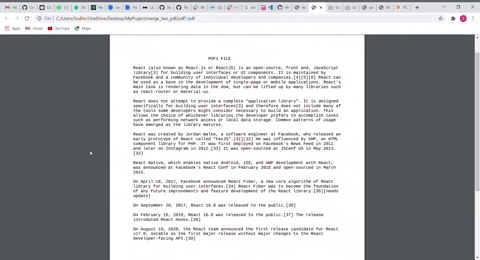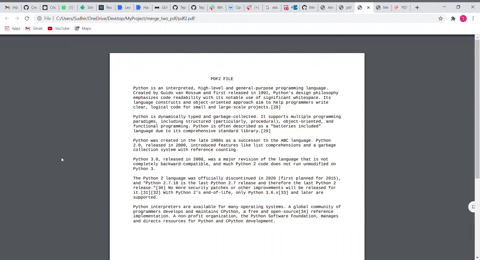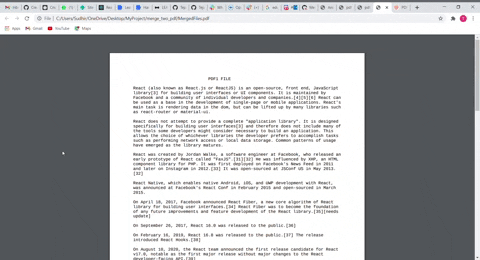1.PyPDF2
import PyPDF2
- Download or clone the repository
- Install Required Libraries
- Run merge.py by giving pdf file through command line sample statement for running the file python merge.py pdf1 pdf2
- you will get the merged pdf in the same directory
I have added the merged pdf file named as MergedFiles.pdf which is formed from pdf1.pdf pdf2.pdf . You can check the final output in MergedFiles.pdf File
Check out my Github profile Tejas1510!