-
Notifications
You must be signed in to change notification settings - Fork 12
New issue
Have a question about this project? Sign up for a free GitHub account to open an issue and contact its maintainers and the community.
By clicking “Sign up for GitHub”, you agree to our terms of service and privacy statement. We’ll occasionally send you account related emails.
Already on GitHub? Sign in to your account
AdGuard VPN on Andriod consume high battery during my sleep period even not connect VPN. #391
Comments
|
This bug has been reported on Reddit (https://www.reddit.com/r/Adguard/comments/17vid44/sudden_and_seemingly_temporary_drain_issue_with/), and I even reported it myself to the Adguard developers a few weeks ago. Apparently, the bug is that the application has an endless loop to check the integration mode with Adguard. This does not happen in the previous version of Adguard. |
|
i can confirm the issue... heavy battery drain even while not connected. Hello! As we mentioned in our previous message, we're aware of that issue and going to fix it in future updates. Also, we've created the GitHub issue for this problem. So if the issue is still relevant for you, please report it as a comment in this issue. This way, you'll be able to communicate directly with our developers. Best, |
|
@nik2ads @DevSergio02 @flo-m thanks! Unfortunately this problem is now being observed for both AdGuard and AdGuard VPN, but for some reason not on all devices. We are indeed aware of this issue and are trying to figure out the cause. It will take us some more time to resolve this issue.
Settings -> General -> Advanced -> Logging level -> Extended
Settings -> General -> Advanced -> Export logs and system info
mention the 391 number in the subject |
The problem occurs from version 2.6 onwards. On my phone I had to downgrade to version 2.5, where the problem does not happen. |
For me, this problem occurs from version 2.6 onward. |
I can't collect logging in debug mode for you. Because AdGuard VPN was crash during 'Export logs and system info' process. My symptoms occur during my sleep time. So, the log size might be huge. |
I believe I can consistently reproduce the issue on my Z Fold 5 running Android 14. I have collected and sent the logs to the email address. |
|
@Iamz thanks! We'll look into your logs |
|
Yes, no battery drain in 2.7 beta. Adguard VPN is usable again 👍🏻 |
|
yes, can also confirm: it works fine now ! |
|
I'm testing with 2.7 Beta 1 and so far I still notice that it constantly runs in the background and starts consuming battery power again, just like version 2.6 did. I will try to install the 2.7 stable version, which is now available and report back if it keeps happening. |
|
@DevSergio02 okay, we're waiting for feedback |
|
I can confirm that the issue ist still present in Version 2.7.8, while IT was fixed in 2.7 Beta. Can someone else also confirm? |
I have had the same wakelock even in version 2.7 Beta 1, in One UI's Device Care, it marks that the app is constantly in the background doing "something", something that in version 2.5 is usually never in the background, or sometimes it appears but for a very short time. |
Unfortunately, the problem still occurs in the stable version of Adguard VPN 2.7. I have just sent the logs with the new version to the Adguard email you indicated above. What I have been able to observe in the logs is that a kind of "refresh" of network parameters is constantly repeated because supposedly the "link properties has changed": I don't know if this has to do with the Adguard integration mode or not. |
|
@DevSergio02 @flo-m we looking into the problem. Have you also updated AdGuard to the latest version 4.3.1? |
Yes, I have done the tests with Adguard 4.3.1. |
|
No change for me. Excessive battery usage. Adguard 4.3.1/VPN 2.7.8 |
|
The issue will be gone in the next beta version, we apologize for it taking too long to publish. |
|
How about you send me a private beta .APK?
…On Thu, Apr 4, 2024, 07:35 Andrey Meshkov ***@***.***> wrote:
The issue will be gone in the next beta version, we apologize for it
taking too long to publish.
—
Reply to this email directly, view it on GitHub
<#391 (comment)>,
or unsubscribe
<https://github.com/notifications/unsubscribe-auth/A27K4LPWKIEO5CNNI34SQW3Y3U3J7AVCNFSM6AAAAABAEUG5P2VHI2DSMVQWIX3LMV43OSLTON2WKQ3PNVWWK3TUHMZDAMZWHEZDOOJSGY>
.
You are receiving this because you were mentioned.Message ID:
***@***.***>
|
|
@Emtp563 you can check the nightly version instead, follow the instruction here: |
|
@ameshkov And what about users like us who paid for subscription and expect regular versions? The first time I wrote here was January 4th. Three months ago. Adguard VPN drains >10% of my battery, when it's not used. Sorry, but I'm not happy anymore about this. |
|
@rak-rak it took us much longer than anticipated to troubleshoot and figure out what's causing this. At this point we have to push it as a part of a regular update and not a fix. The problem is that the fix is built on top of many changes in v2.8 update. If we decide to push it "as is" there's a great risk of introducing new bugs. The temporary solution for everyone affected right now is to upgrade to a nightly version (or wait a few days until the beta is out). But I'd suggest to do it only temporarily and switch back to stable once it's out. Again, I apologize for the whole situtation, we should've prioritized it differently and spent more time on troubleshooting exactly when it was reported and not a month later. |
|
Thanks for reply. We waited for 3 months now. Hopefully we will get an update soon. |
|
I've been running Adguard 2.8 Nightly 2 (the latest beta version from the Play Store) for a few days now, and so far the bug has completely disappeared. |
|
@DevSergio02 Play Store still shows v2.7.25 for me. Registered as beta user. And you got a nightly version from play store? |
|
@ameshkov For some reason, the bug is back. It had been fixed in Adguard 2.8 nightly 2, but when updating to Adguard 2.8 beta 1, the apphas returned to consume battery disproportionately without using it. What happened???? |
|
@DevSergio02 please send 1 day debug logs to our [email protected] |
I'm very sorry, but at the moment I can't send logs of a full day, because letting Adguard VPN drain for a day makes the difference between getting to the end of the day with battery and getting to the end of the day without battery, and I need the phone for work purposes 😕 At the weekend I can send logs, but I think the problem is that the fix has not been included in Adguard 2.8 Beta 1, because in the Nightly 2 version it is completely fixed. |
|
I have recently done a factory reset on my Pixel 5 phone and the and the sleep problem has gone away. The device has 64% deep sleep over 9 days. Previously it was about 5%. Battery function is much better. So it may not have been an Adguard problem. |
In Adguard 2.8 Beta 1??? |
|
Yes, AdGuard VPN v2.8 Beta 1.
…On Thu, 18 Apr 2024, 11:48 pm Sergio, ***@***.***> wrote:
I have recently done a factory reset on my Pixel 5 phone and the and the
sleep problem has gone away. The device has 64% deep sleep over 9 days.
Previously it was about 5%. Battery function is much better. So it may not
have been an Adguard problem.
In Adguard 2.8 Beta 1???
—
Reply to this email directly, view it on GitHub
<#391 (comment)>,
or unsubscribe
<https://github.com/notifications/unsubscribe-auth/ABZQZZYHBWF2SDBSAUH5M6LY57TODAVCNFSM6AAAAABAEUG5P2VHI2DSMVQWIX3LMV43OSLTON2WKQ3PNVWWK3TUHMZDANRUGMYTMMJXGI>
.
You are receiving this because you commented.Message ID:
***@***.***>
|
|
I can confirm the bug seems to be back. A few days ago the issue seemed to have been resolved, but today I noticed extremely high battery drain overnight to find Adguard VPN with extremely high wakelock usage. v2.8 beta 1 |
|
@DevSergio02 I performed a data/cache clear and then signed back in to the app. I will collect logs throughout today and send them in 12 or 24 hours. |
|
We really could use the Battery usage page that's available in AGa in AGVPNa, too. |
|
@DevSergio02 logs emailed |
|
@artemiv4nov The stable version of Adguard VPN 2.8 has just been released. Have you checked that the bug no longer occurs in this version, as it did in Beta 1? I will still try this version to confirm whether the bug has disappeared or not. |
Update: the stable version of Adguard 2.8 still has exactly the same problem as Beta 1, it still drains battery. The bug had been fixed in Nightly 2 as I had explained before, but it is back. I'm very sorry but seeing that this bug has been going on for 6 months and it doesn't seem to change much, I'm uninstalling Adguard VPN from my phone until this bug is fixed. It's a bit frustrating to see how you pay for a VPN client and they don't fix a bug as important as this one, which significantly affects the battery life of our phones. I will leave the phone for 1 hour draining the battery in idle and I will send the extended logs of Adguard VPN, but I will uninstall the application until this problem is solved. |
|
@DevSergio02 Hi! Are you sure you just use a release version, not a beta version? In the release version, everything should be okay. Also, the fix has already been sent to Nightly track, you can check there. |
Hello again! I just checked today, and apparently the stable version of Adguard VPN no longer drains battery. Yesterday when I installed it I saw that it started to increase consumption a bit, but I reinstalled the app and it hasn't drained again since. For my part, the problem is now solved (and I'm very happy about it) 😄 |
|
@DevSergio02 @artemiv4nov After testing for 24hrs the issue appears resolved for me in v2.8.1 Nightly 4 as well! Thank you to the dev team for finally tackling this issue. |
|
@DevSergio02 glad to know that:) @TPS not yet planned. But you could open a new task, let's see how many user will upvote this. |
@artemiv4nov I posted the RFE for the Battery Usage page @ #454. |
|
The app in Google Play Store doesn't seem to updated to the latest version yet: 2.8.x; it's still showing 2.7.25. When it will be updated to the latest version? |
|
@mahara The 2.8.1 version will be available very soon! |


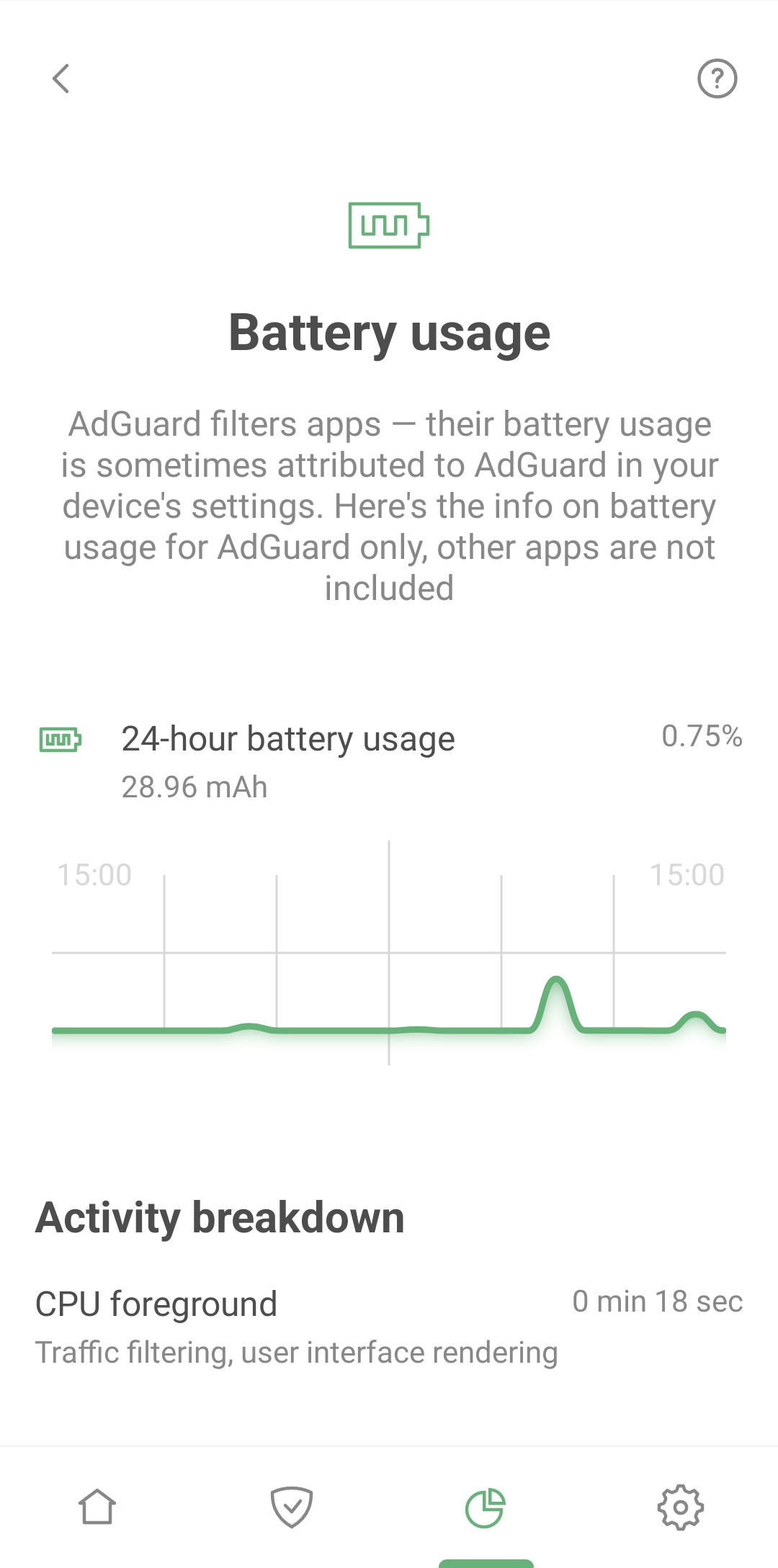
Please answer the following questions for yourself before submitting an issue.
AdGuard VPN version
2.6.25
Operating mode
VPN
Environment
Root access
Issue Details
Steps to reproduce:
Expected Behavior
No response
Screenshots
Additional Information
No response
The text was updated successfully, but these errors were encountered: