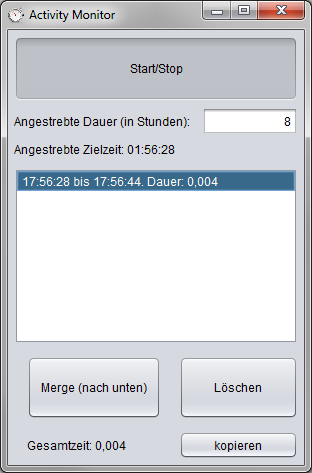You need to write down the time you have been working on a project (e.g. for your job), but sometimes you forget to write down when you started, stopped, or how long you went to break.
Start ActivityMonitor.
- Writes down the starttime of your Activity
- Updates the current endtime on any input with mouse or keyboard
- Automatically starts a new Activity if you were idle for more than 5 minutes (assuming you did a break)
- Lets you merge Activities (e.g. if you were not taking a break, but working without mouse/keyboard)
- Lets you delete Activities (e.g. if you forgot to stop the monitoring of activities)
- Lets you set how many hours you want to work and displays the target time.
- Displays the amount of hours you worked so far (summed up all activities)
- Copies the amount of hours into your clipboard if you click on "kopieren"
In the following, I assume that you cloned this project to the directory "ActivityMonitor" and store jars at "ActivityMonitor/lib". Native libraries (dlls) are stored within the root directory of the project (i.e. "ActivityMonitor").
-
Go to https://code.google.com/p/java-universal-tween-engine/
-
Download "tween-engine-api-6.3.3.zip" (maybe a newer version is also working)
-
Extract zip and copy "tween-engine-api.jar" into "ActivityMonitor/lib"
-
Download "JNativeHook-1.1.4.zip" (maybe a newer version is also working)
-
Extract zip and copy "jar/JNativeHook.jar" into "ActivityMonitor/lib"
-
Download "opendmx_bin01.zip" (from http://sourceforge.net/projects/opendmxjavajni/files/opendmx_bin/opendmx_bin01/ )
-
Extract zip and copy "OpenDmx.jar" into "ActivityMonitor/lib"
-
Copy dlls to "ActivityMonitor"
-
Download Windows-x86 (mfz-rxtx-2.2-20081207-win-x86.zip)
-
Extract zip and copy "RXTX.jar" into "ActivityMonitor/lib"
-
Copy dlls to "ActivityMonitor"
##Used Projects##
- Get key and mouse input: http://code.google.com/p/jnativehook/
- For light: Uses OpenDMX from http://sourceforge.net/projects/opendmxjavajni/
- For light-change: Universal Tween Engine from https://code.google.com/p/java-universal-tween-engine/
- Icon downloaded from http://www.iconfinder.com/icondetails/23728/128/cairo_clock_stopwatch_icon
- RxTx for Java from http://mfizz.com/oss/rxtx-for-java