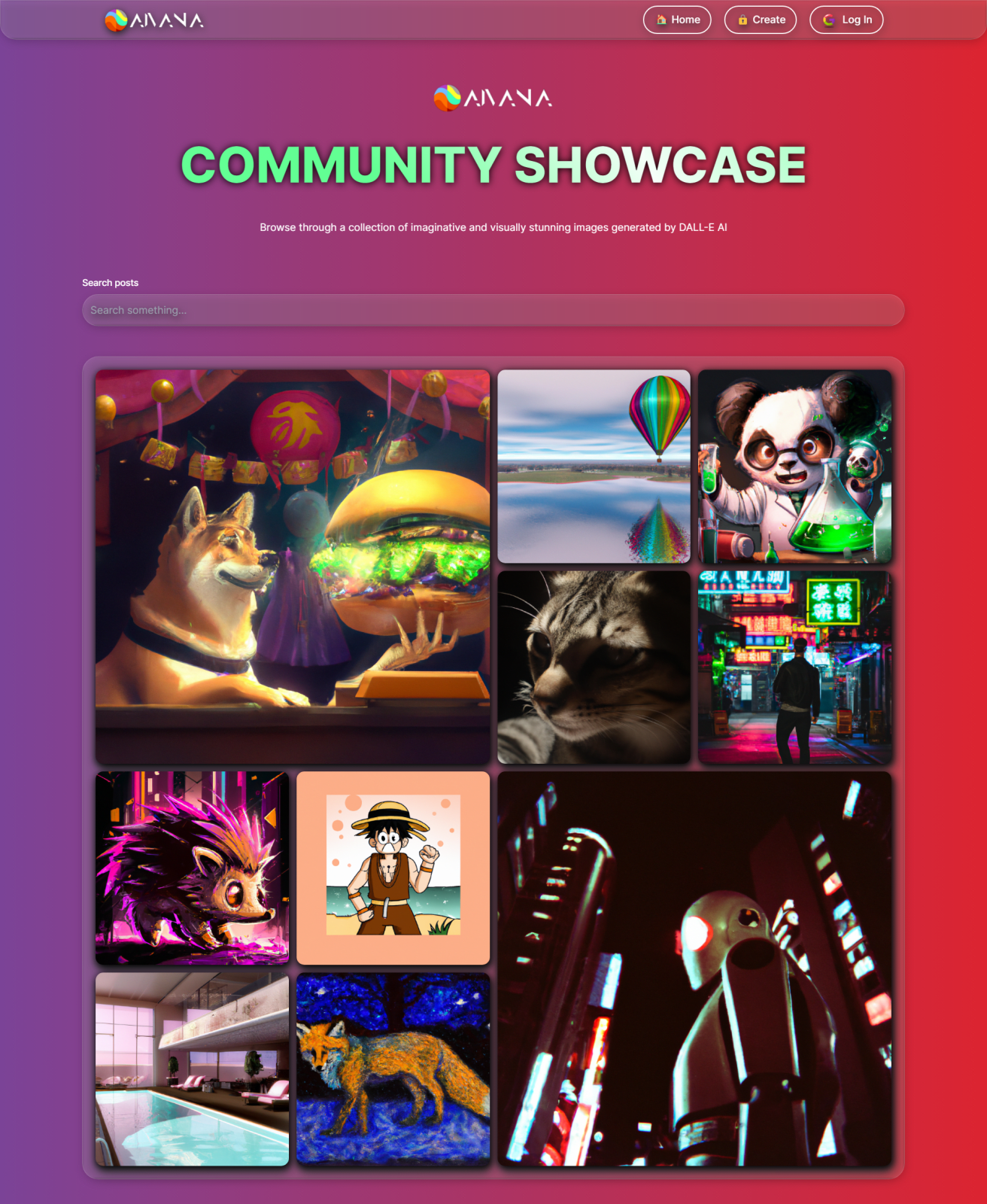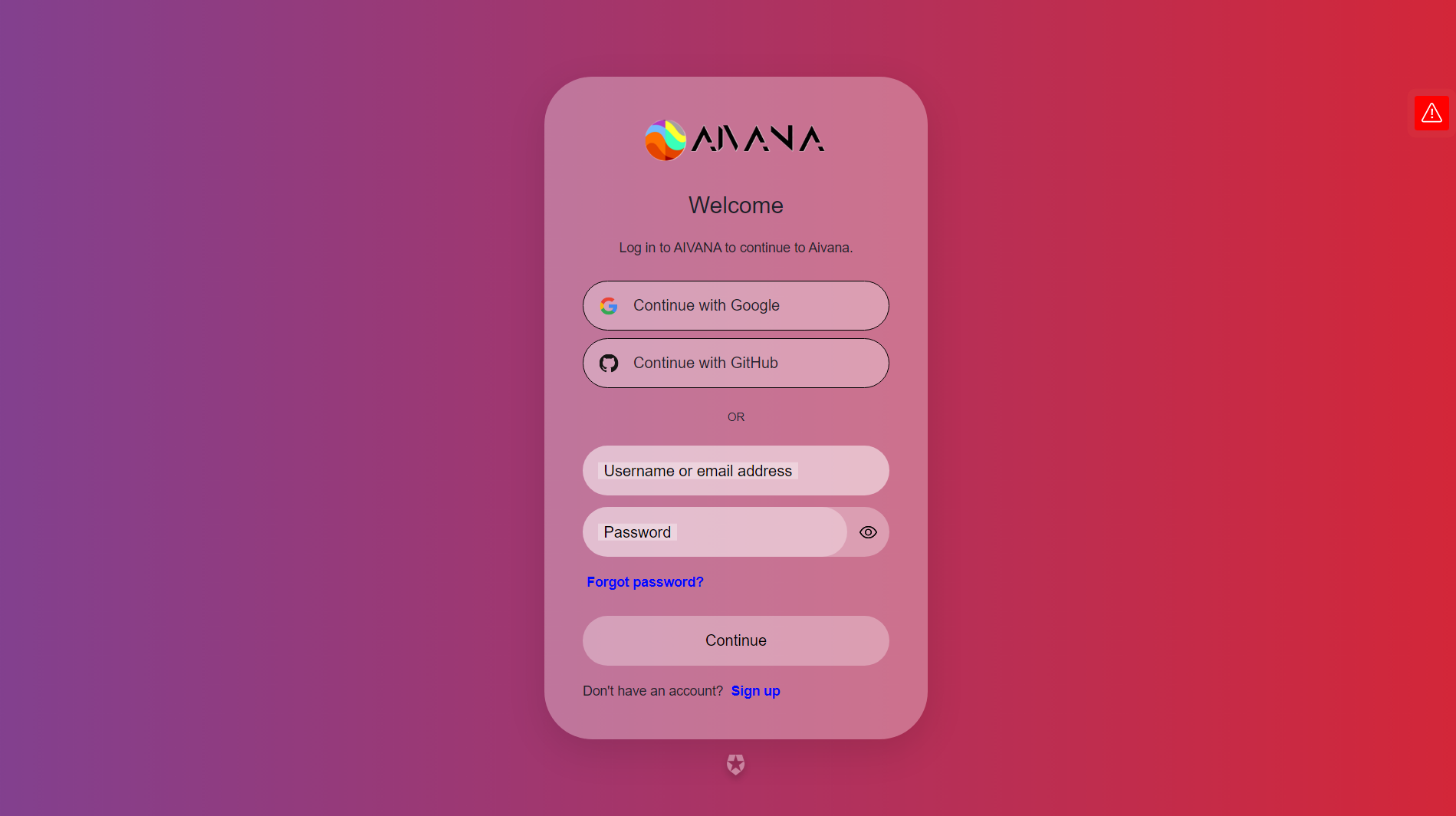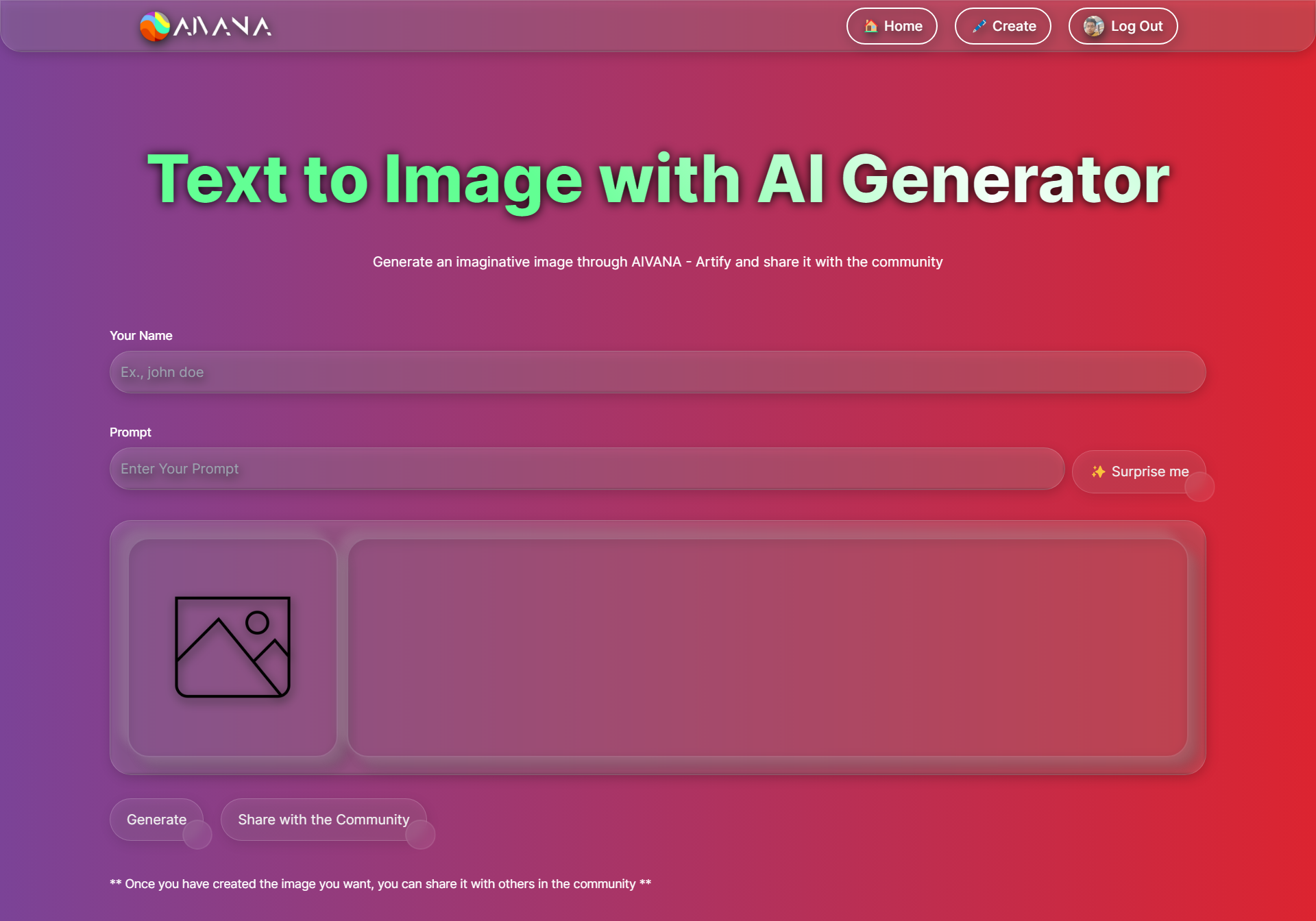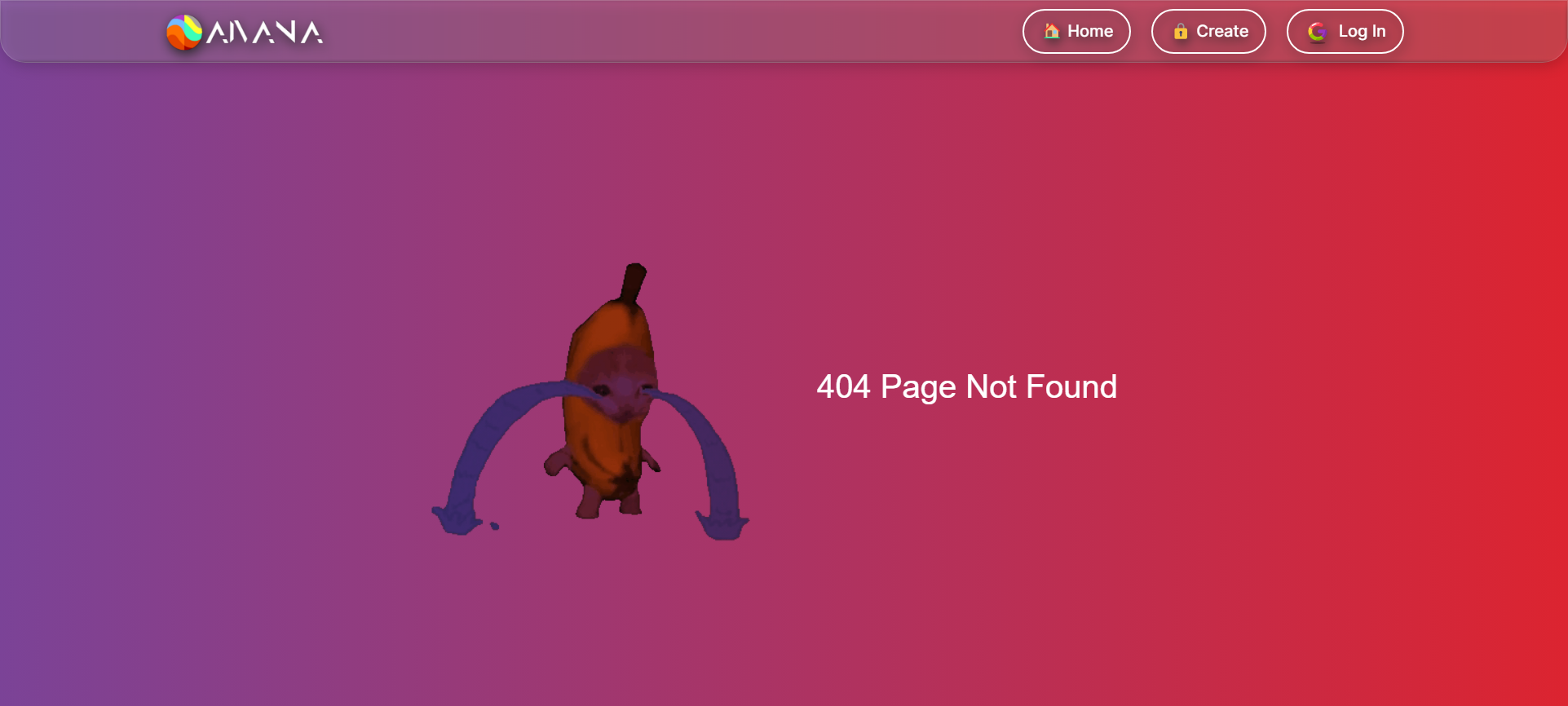AIVANA - Aivart is a web application that lets you generate unique and creative artwork from textual prompts, using OpenAI's DALL-E API. With AIVANA - Aivart, you can explore the possibilities of generative art and see your words come to life in stunning images that are both unexpected and delightful.
- TEXT-TO-IMAGE GENERATE: AIVANA - Artify allows you to enter any text prompt and generate a corresponding image using the DALL-E API.
- INTERACTIVE INTERFACE: AIVANA - Artify's user-friendly interface lets you easily enter text, preview and download the generated images, and share them on social media.
- CUSTONIZABLE OPTIONS: AIVANA - Artify gives you control over various parameters, such as image size, background color, and number of image samples, to tailor your art generation experience to your liking.
- MERN STACK: AIVANA - Artify is built using the MERN stack, a popular web development framework that combines MongoDB, Express, React, and Node.js, to provide a fast and scalable application that can handle a large number of users and requests.
To get started with AIVANA - Artify, you will need to have a valid OpenAI API key, which you can obtain from the OpenAI website. Once you have your API key, follow these steps:
- Clone or download this repository to your local machine.
- Install the necessary dependencies using
npm installin both 'server' & 'client'. - Create a
.envfile in the server directory of the project and add your API keys as :-
OPENAI_API_KEY=""
MONGODB_URL=""
CLOUDINARY_CLOUD_NAME=""
CLOUDINARY_API_KEY=""
CLOUDINARY_API_SECRET=""
CLOUDINARY_URL="" - Replace
https://artify-teyv.onrender.comin client's CreatePost.jsx and Home.jsx byhttps://localhost:8080. - Start the server using
npm start& client usingnpm run dev. - Open your web browser and navigate to
http://localhost:5173to see the AIVANA - Artify app in action.
- Create account and get api from CLOUDINARY
https://cloudinary.com/ - Create account and get api from MONGODB
https://www.mongodb.com/atlas/database - Create account and get api from OPENAI
https://platform.openai.com/account/api-keys
We welcome contributions from the community to help improve AIVANA - Artify and make it even more amazing. Whether you're a developer, designer, or artist, you can contribute in various ways, such as:
- Reporting bugs and issues
- Suggesting new features and improvements
- Creating pull requests to fix bugs or add new features
- Sharing your generated art on social media and spreading the word about AIVANA - Artify
AIVANA - Artify is open-source software licensed under the Apache-2.0 license, which allows for free use, modification, and distribution of the codebase, subject to certain conditions. By contributing to AIVANA - Artify, you agree to abide by the terms of this license and to respect the intellectual property of the original authors and contributors.