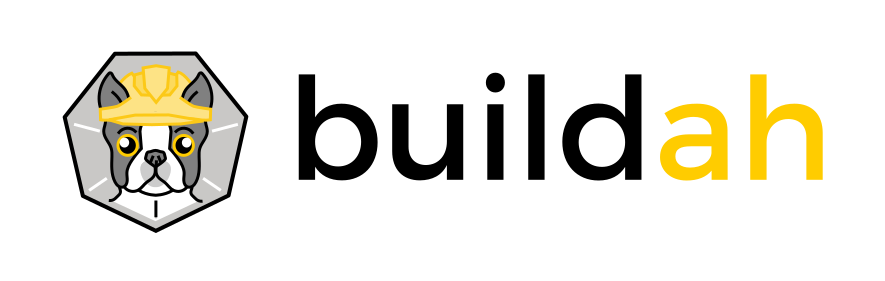Buildah - a tool that facilitates building OCI container images
================================================================
Note: this package is in alpha, but is close to being feature-complete.
The Buildah package provides a command line tool that can be used to
- create a working container, either from scratch or using an image as a starting point
- create an image, either from a working container or via the instructions in a Dockerfile
- images can be built in either the OCI image format or the traditional upstream docker image format
- mount a working container's root filesystem for manipulation
- unmount a working container's root filesystem
- use the updated contents of a container's root filesystem as a filesystem layer to create a new image
- delete a working container or an image
From ./examples/lighttpd.sh:
$ cat > lighttpd.sh <<EOF
#!/bin/bash -x
ctr1=`buildah from ${1:-fedora}`
## Get all updates and install our minimal httpd server
buildah run $ctr1 -- dnf update -y
buildah run $ctr1 -- dnf install -y lighttpd
## Include some buildtime annotations
buildah config --annotation "com.example.build.host=$(uname -n)" $ctr1
## Run our server and expose the port
buildah config $ctr1 --cmd "/usr/sbin/lighttpd -D -f /etc/lighttpd/lighttpd.conf"
buildah config $ctr1 --port 80
## Commit this container to an image name
buildah commit $ctr1 ${2:-$USER/lighttpd}
EOF
$ chmod +x lighttpd.sh
$ sudo ./lighttpd.sh| Command | Description |
|---|---|
| buildah-add(1) | Add the contents of a file, URL, or a directory to the container. |
| buildah-bud(1) | Build an image using instructions from Dockerfiles. |
| buildah-commit(1) | Create an image from a working container. |
| buildah-config(1) | Update image configuration settings. |
| buildah-containers(1) | List the working containers and their base images. |
| buildah-copy(1) | Copies the contents of a file, URL, or directory into a container's working directory. |
| buildah-from(1) | Creates a new working container, either from scratch or using a specified image as a starting point. |
| buildah-images(1) | List images in local storage. |
| buildah-inspect(1) | Inspects the configuration of a container or image. |
| buildah-mount(1) | Mount the working container's root filesystem. |
| buildah-push(1) | Push an image from local storage to elsewhere. |
| buildah-rm(1) | Removes one or more working containers. |
| buildah-rmi(1) | Removes one or more images. |
| buildah-run(1) | Run a command inside of the container. |
| buildah-tag(1) | Add an additional name to a local image. |
| buildah-umount(1) | Unmount a working container's root file system. |
| buildah-version(1) | Display the Buildah Version Information |
Future goals include:
- more CI tests
- additional CLI commands (?)